
Robert Blum
36 discussion posts
Keith,
When I first run iTunes, click on Beats 1 in the radio tab, and move the volume slider in the program, the monitor number (in this case 3) overlay displays. The monitor id overlay doesn't prevent me from moving the slider. If I go to another app, the "feature" goes away. It happens consistently, and has happened over the last few betas.
Thought you might want to know. I captured a detailed log of the event. Find it attached with trouble shoot info.
Regards,
-Robert
PS: The UI doesn't show which beta is running on the About tab. May I suggest that you enable that for betas?
• Attachment [protected]: 20140728 DisplayFusion.log [116,566 bytes]
• Attachment [protected]: 20140728 Troubleshoot.log [134,792 bytes]
Jul 28, 2015 (modified Jul 28, 2015)
•
#1

Robert Blum
36 discussion posts
>Regarding the beta version numbers, they should show up in the window title on the Settings window. If there's no beta showing beside the version number, that means it's a final (stable) version.
I should be running a beta if there is a beta. It appears that V7.2 came out two days after the build date on my current version. I've included the settings UI just in case.
Regards,
-Robert
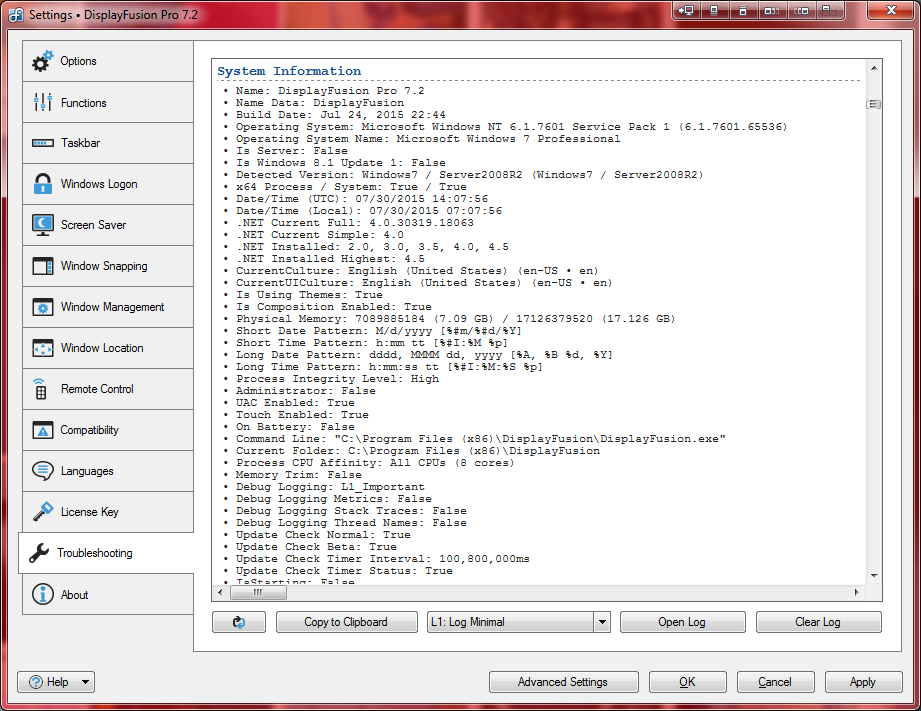
SettingsTitleBar.png
Jul 30, 2015 (modified Jul 30, 2015)
•
#3

Karl Auger
2 discussion posts
Hello,
I'm using iTunes every day and when I change the volume, the screen identification (a number 1 or 2 for my two screens) display (see attachment). I have a two-screen setup. I see that someone already open a discussion on this (https://www.displayfusion.com/Discussions/View/moving-volume-slider-on-itunes-122116-when-app-first-shows-playing-beats-1-displays-the-monitor-number-overlay/?ID=2c5a9613-dc06-4c0b-a324-e65922ec9dd7) but this was in July (before version 8.0). I have Windows 10 (updated) and display fusion 8.0 (I even tried 8.1B2). I can add that the problem only occurs when the iTunes window is full screen.
Thank you,
Karl
This post was merged on Oct 18, 2016.
• Attachment [protected]: DisplayFusion_iTunesProblem.png [3,678,827 bytes]
This is still on our list to fix up, so I've moved this over to the original topic. In the meantime, as a workaround, you can add a Compatibility rule in the DisplayFusion settings for iTunes, and in the rule, enable the "Disable Application Hooks" option.
Thanks!

Karl Auger
2 discussion posts
Thanks for your suggestion, it works!