
Skier
40 discussion posts
Good evening, I have noticed that after updating to v8 of Display Fusion the titlebar button to move windows between monitors is, by default, far to the left of the standard titlebar buttons (see attached image from Outlook 2016).
I know that I can move this button using the Compatibility Mode but I then have to do this for every Office application. Is this positioning by design or an error? Interestingly I have (using Compatibility Mode) moved the button to approximately this position for iTunes so that it doesn't sit over the Search box.
Many thanks.
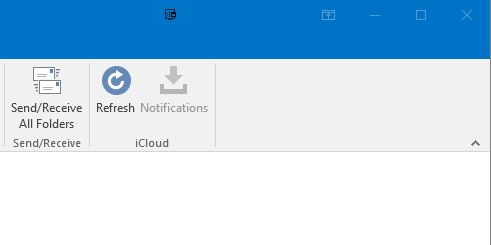
Capture.JPG
Aug 24, 2016 (modified Aug 26, 2016)
•
#1
Could you send me a screenshot of the Compatibility rule you have for iTunes?
Also, if you want to create a rule to affect all Office applications, you can use a * as a wildcard, like so: C:\Program Files (x86)\Microsoft Office\*
Thanks!

Skier
40 discussion posts
Good evening Keith. PFA a screenshot of the rule I have for iTunes and also a screenshot of the positioning of the button in iTunes as a consequence.
Many thanks for the tip re the wildcard.
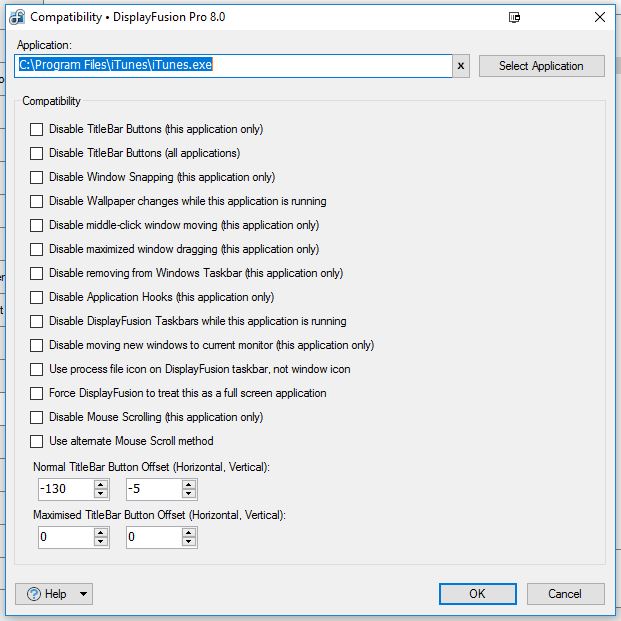
Capture.JPG
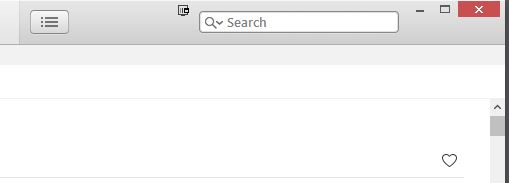
Capture1.JPG
Aug 25, 2016 (modified Aug 25, 2016)
•
#3
Thanks! That all looks ok. In the Settings > Advanced Settings window, do you have a value entered in the "TitleBar Buttons: Horizontal Offset" setting?

Skier
40 discussion posts
Good evening Keith,
No, that field is blank.

Skier
40 discussion posts
Many thanks Keith, I appreciate your efforts in resolving this for the good of all.
Ok, I have an update on this. Some Office users (I believe Office 365 users mostly) will have their name in the titlebar, next to the minimize/maximize/close buttons, so we moved the button further left to accommodate that. Unfortunately it's not possible for us to detect whether the name is there or not, so your best option is to just create a Compatibility rule that will move the DF TitleBar Buttons to the right.
Please let me know if you have any further questions at all.
Thanks!

Skier
40 discussion posts
Many thanks for the update Keith. I have my name just underneath the Titlebar in all Office 2016 applications. Is Office 365 more common than the stand-alone product now? I have created a compatibility rule to re-position the button.
Sep 26, 2016 (modified Sep 26, 2016)
•
#9