
NetMage
299 discussion posts
I just noticed when printing with MS Publisher 2016 that the small box that appears while printing has a taskbar button that stays on the primary monitor Windows taskbar even though the box is on my secondary monitor and I have the DF taskbar on the secondary monitor.
DF Pro 8.1.2, Windows 10 Enterprise Fall 2016
Can you attach a screenshot of that dialog? I can't get it to come up here when I print from Publisher 2016. I'm wondering if it's a printer-specific thing.

NetMage
299 discussion posts
I think you are right - the box normally displays for seconds, but printing a large banner job on a plotter causes it to stay visible for much longer.
I attached a picture of the box.
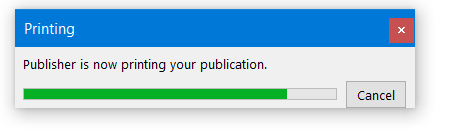
Publisher2016PrintingBox.png