
GothicDeath
40 discussion posts
Hi
Not sure if it's just a darn setting since i have tried it all but, when even i launch FF (firefox 3.6) and a few other apps at times the taskbar is not always on top it's behind FF. The only way I can get it to be on top is to minimize FF and then maximize it again.
Windows 7 x64 (pro), Dual monitor setup
Thanks
At the time that the taskbar goes behind the Firefox window, do you have any other windows that might be considered fullscreen? Like a video window, or something other software running fullscreen?

GothicDeath
40 discussion posts
sorry was out of town, anyway yes does it on Opera, Photoshop CS4 and i think that is it so far.

GothicDeath
40 discussion posts
just wanted to check on the status of this one. Still kind of a pain having to minimize apps that are consider full screen to get taskbar.
Do you have any other software running that manages windows as well? Does this happen when the computer is coming out of sleep, or does it happen all the time?

GothicDeath
40 discussion posts
No other programs and this happens all the time. Will do it for sure if i have multiple apps running on the monitor that is using the taskbar. Like right now, have FF running and got the taskbar showing, ran keepass and now taskbar will not show, i have to minimize FF and then it will work again.
I just want to clarify, it's only Firefox that is doing this, correct? If so, can you try starting Firefox in "safe-mode" and disable all of your add-ons to see if one of them is interfering with the Window resizing?

GothicDeath
40 discussion posts
ok, did some more testin.
Happens with any app that is considered a full screen app. (FireFox 3.6, Opera 10.5, photoshop CS4)
Problem happens when ever you run a 2nd app (no matter what it is). Running a 2nd app or more is what cases it. Then you have to minimize the full screen app and maximize and then it all works fine.
FF does it even with all plugins off
Opera does not have any plugins running. Just the normal flash plugin.
OS: Win7 Pro x64

GothicDeath
40 discussion posts
Thanks for the information. I did check the setting and it is selected (was during testing) since I did not have to change it. Did uncheck it, click apply & then rechecked it and still no change.
Screen Shoot of settings bellow
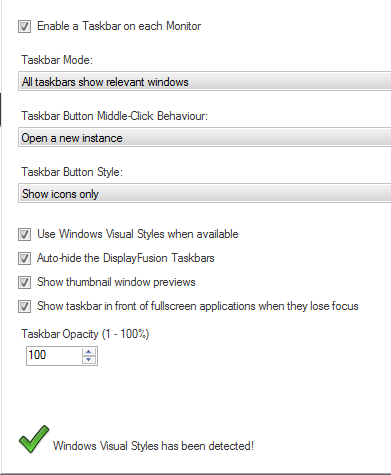
taskbar_settings.png

Kevin F.
456 discussion posts
Another fold to the mystery, but I am putting money on the auto-hide being the culprit.
Yes, I can almost guarantee that the auto-hide has something to do with it. I didn't realize you were auto-hiding your taskbar, I'll test this again and see what I can find out.

dchapman
51 discussion posts
This happens to me from time to time (mostly with FF & UltraEdit). I tried to reproduce this morning & can't get it to misbehave.
I also have auto-hide on taskbars.
Win 7 Enterprise 64.
I'll keep an eye out and see if I can figure out how to reproduce at will.

LarryLaser
26 discussion posts
Hey Jon,
I also have this problem, but, it is not always, just randomly.
I always use the "Auto-hide the DisplayFusion Taskbars" checkbox, and also the "Show taskbar in front of fullscreen applications when they lose focus" checkbox.
With any of these checkbox settings I still get a random lost taskbar. If I "Restore Down" or "Minimize" any of the windows then click on the task-bar (on that monitor), then it shows up normally the next time I Max out a window, but, like I said it randomly stays behind the window, and some times it is not just from maximized only. It has also happened on the restore size also, I can see it, (the task-bar popup), in the edges of the window.

GothicDeath
40 discussion posts
Thanks for all the info and helping out with this little bug. I take it it's not fixed in this new beta since it's still there for me.
Yea, totally forgot about mentioning it had to do with the auto hide on.

dchapman
51 discussion posts
Jon,
With the stuff you pull per release, no apologies are needed! We all know that threads like this one are not being ignored. I value the fact that I can sit here and install a new beta on the machine that I make my living on without worrying it's going to bork it.
Regarding the specific VS2010 reproduction method, I have noticed that sometimes the Windows taskbar gets stuck behind it too. If you get this one fixed, your taskbars will cope better than Windows...
If you need *any* assistance in testing any specific aspects or builds more logs, etc. don't hesitate to give us a shout.
Cheers,
Darren

GothicDeath
40 discussion posts
yes, no worries about it. You do a great job fixing bugs and tweaking things for us all. Keep it up

GothicDeath
40 discussion posts
Well it still hates me, with FF 3.6.3 it still staying behind FF when other apps are launched. Going to try a clean install and see if that does it. I will get back to you..
@Gothic: Can you post a screenshot of the taskbar being hidden, and the info from the Troubleshooting tab while the taskbar is stuck behind FF? Thanks!

GothicDeath
40 discussion posts
yea, that is an evil little bug lol
Anyway, requested info and files attached. Still happening with beta 7.

taskbar_stuck.png
Sorry for the long delay in responding, but I think I have finally fixed this bug. Can you please give the new Beta 11 a try:
http://www.binaryfortress.com/Forum/index.php?topic=1310.0
Thanks!
Thanks for the heads-up Darren, I've fixed this for Beta 12.

dchapman
51 discussion posts
Indeed you have. Beta 12 came along very quickly!

GothicDeath
40 discussion posts
Yep, looks to be all fixed. Sorry about forgetting about this. Was out of town for several weeks and just got back in.