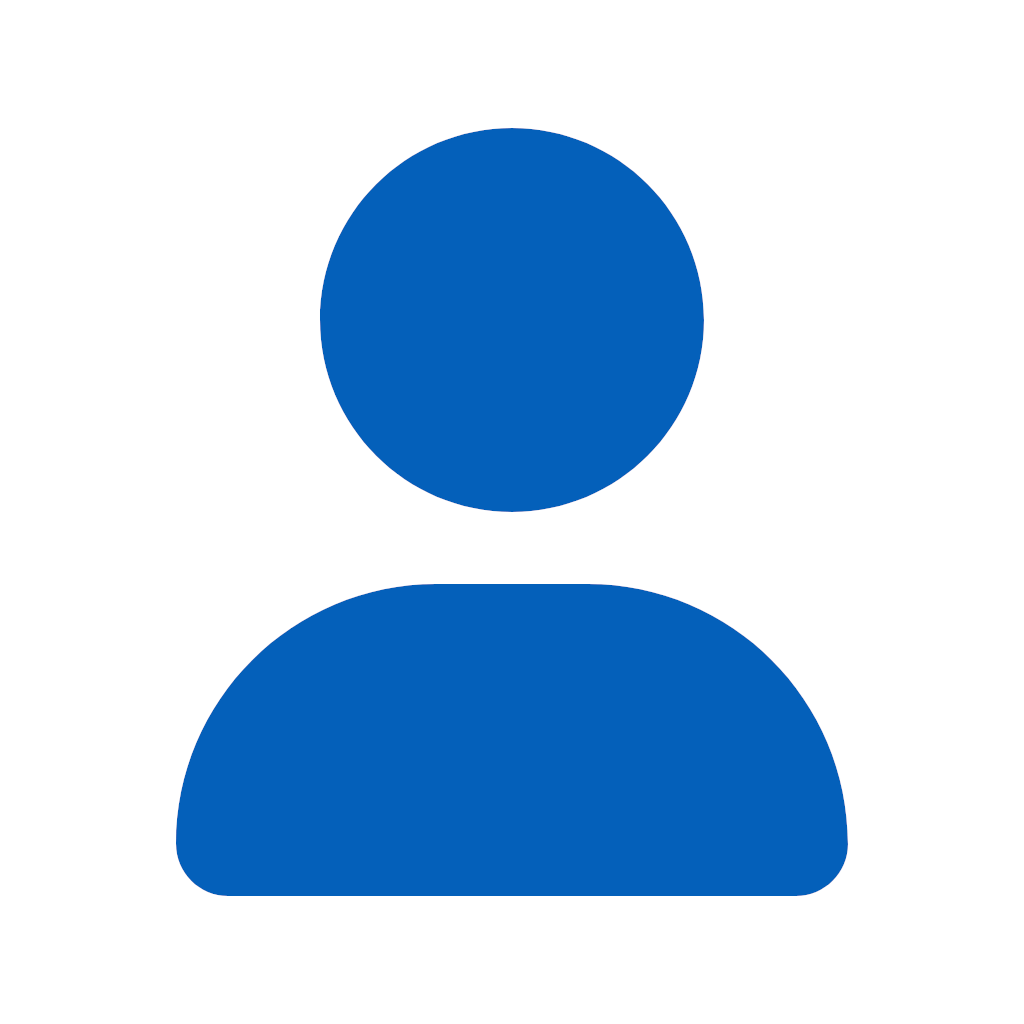
Michael Schmidt8
2 discussion posts
I've recently transitioned to Win11 and am having a difficult time getting monitor profile switching to work consistently (1 monitor <-> 3 monitors).
This is the error I'm regularly getting:
An error has occurred while applying your new Monitor configuration.
Please check your settings and try again.
Error: Failed to call SetDisplayConfig. [HR: ERROR_INVALID_PARAMETER]
[System.Exception]
Digging into this I find that DFP doesn't seem to see the disabled monitors (see image), so I wonder if that has something to do with it.
I had no issues getting this to work in Win10. I've done some searching through other threads, and I saw the WMR/virtual monitors thing mentioned. I do use WMR but have the virtual monitors thing disabled.
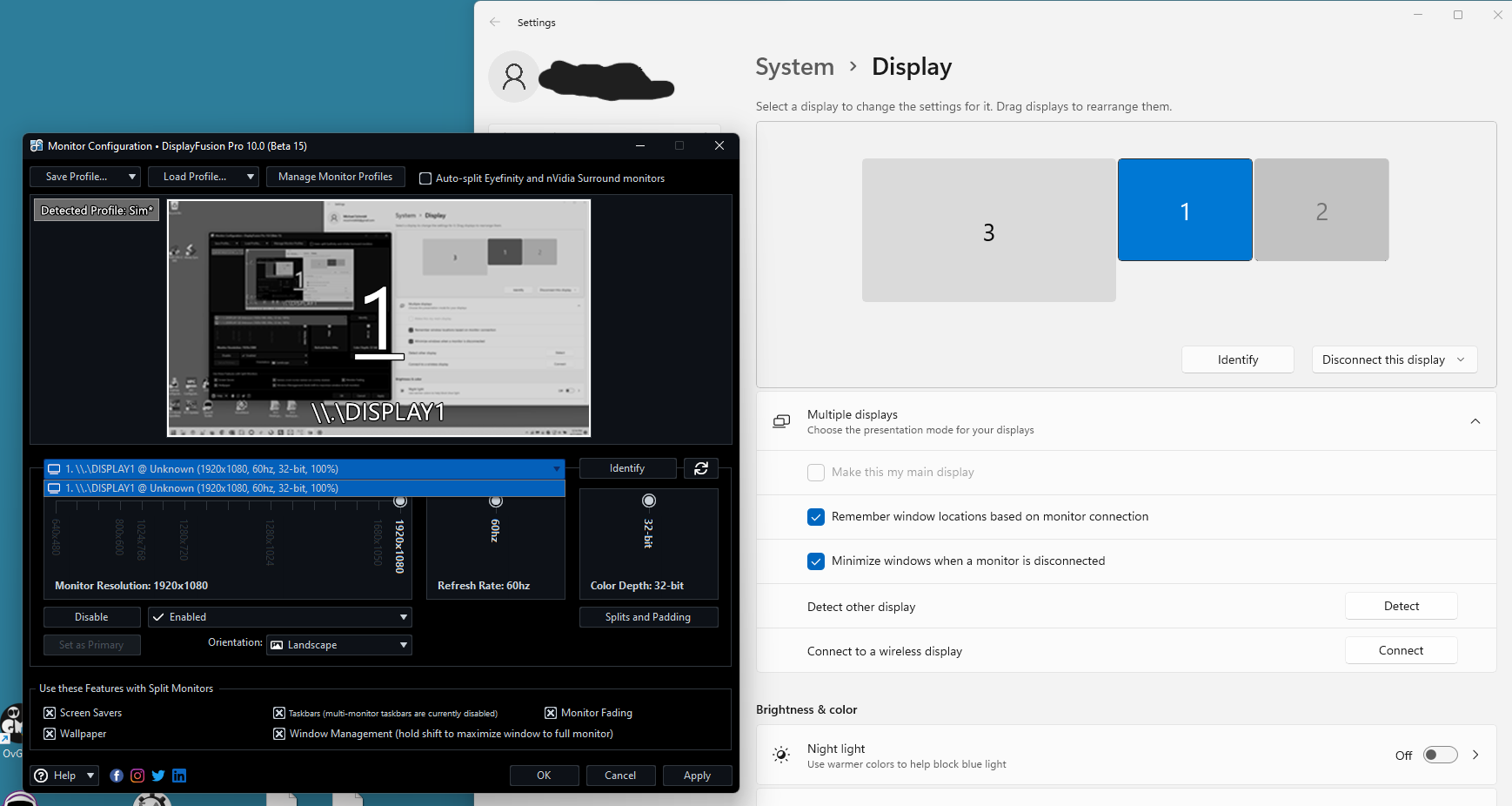
monitor issue.png
Apr 17, 2022 (modified Apr 17, 2022)
•
#1
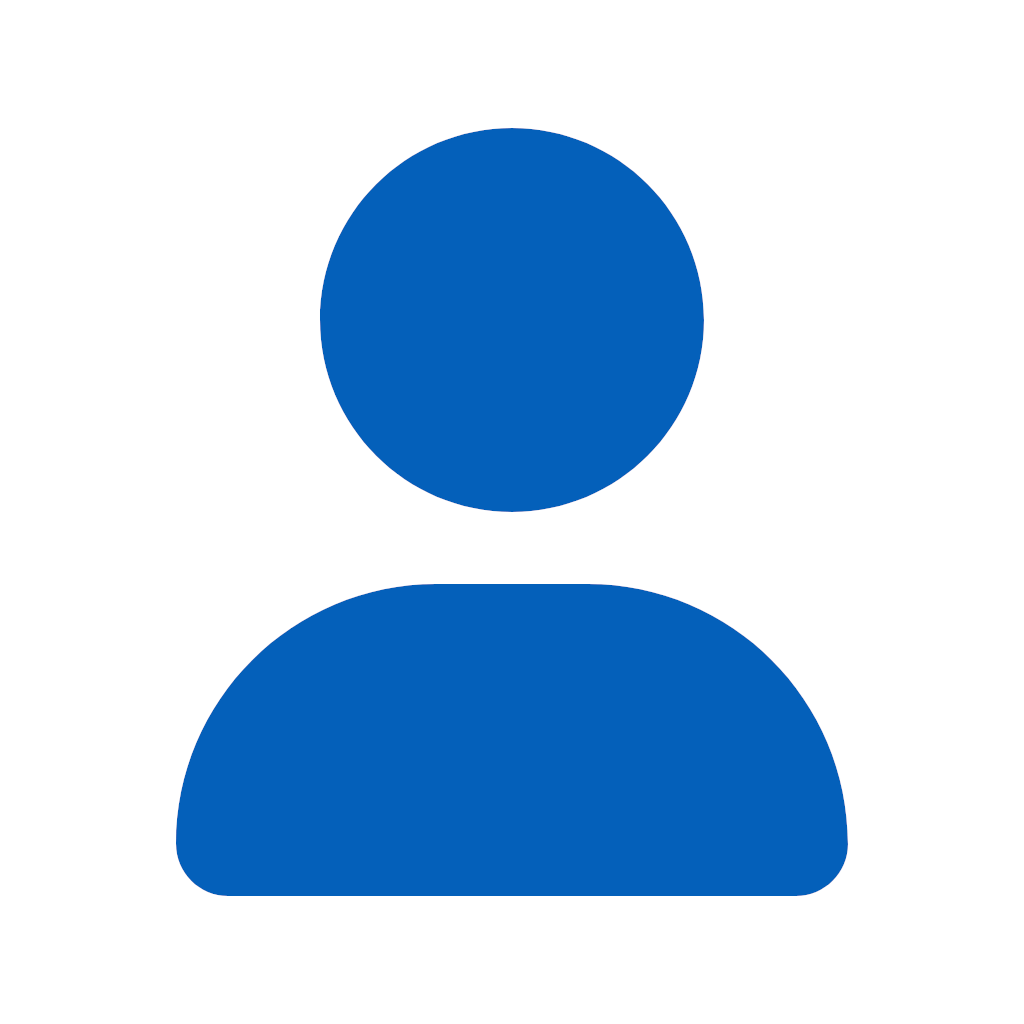
Michael Schmidt8
2 discussion posts
Hi .. for reasons not related to DF I've had to roll back to Win10. So I won't have an opportunity to troubleshoot this.