
Shaun Rayson432253
2 discussion posts
Hi,
So I have 3 monitors all running as 1920x1080, set up in a horizontal line. The middle monitor is set as 1 (Primary) as thats where I focus.
I want to set the wallpaper to span across the left and right monitor while leaving the middle one as black. I've combined monitor 2 and 3 and have set wallpapers with a resolution of 3840*1080 (two monitors wide). The issue that I'm having is that with the middle monitor left as black, it spans the picture in such a way that it cuts out the middle third of the picture (as if it was spanning across all three monitors).
I have attached two photos to show what the issue is. The second photo is what the full picture should look like.
Any suggestions?
Thanks.

23 - BDhyNd2.jpg
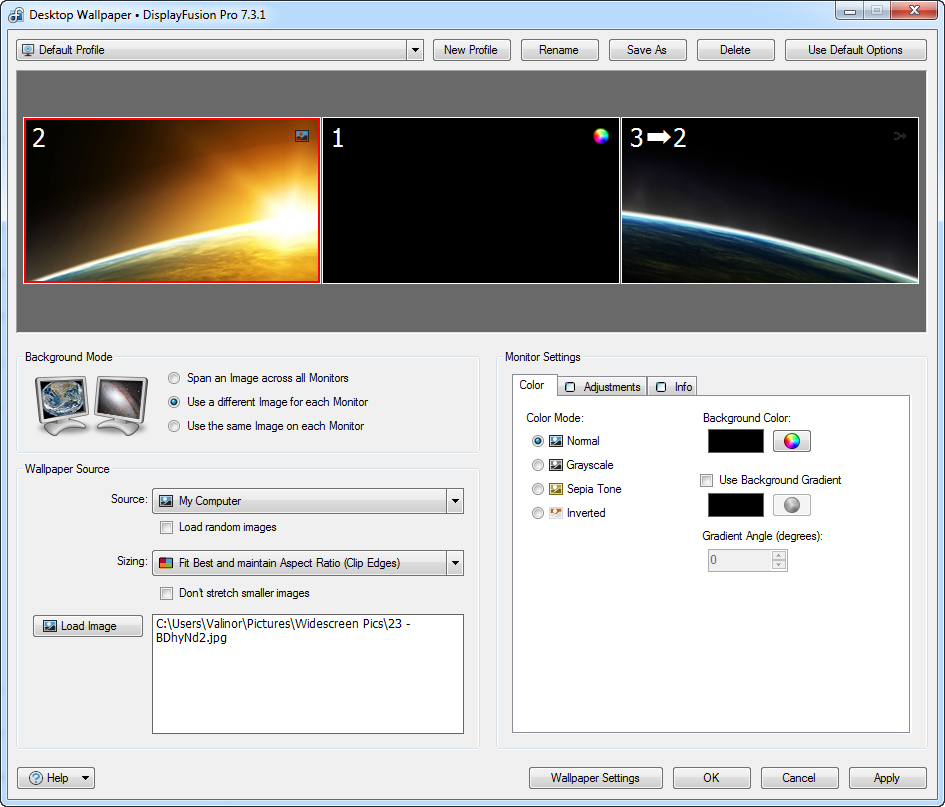
4-10-2015 5-31-37 PM.png
That's actually by design. Currently the only way to set it up the way you want to have it, would be to set each monitor separately to the same image, then use the horizontal adjustment on the "Adjustments" tab to move the image left or right until you get the part of the image you want to see.
Hopefully that helps!

Shaun Rayson432253
2 discussion posts
Hey,
Thanks for getting back to me so quickly and helping me set it up how I wanted.
I've done as you said and its all looking good now.
Thanks again.
No problem, glad to hear it!