
Geordie Glazer
3 discussion posts
Hello. I want to tell you how great your program is. Been using if for years. Your discussion board is very helpful. I highly recommend this to co-workers and clients. Thank you very much for the excellent work.
I have six monitors and use display fusion to manage almost everything I need. I would like to streamline my processes a little more and am hoping you can help.
I would like to have this automated. Open 4 file explorer windows, in a specific monitor, size, location as well as opening each to a specific directory. I've come close to accomplising using triggers and a batch file, but I can only control the first file explorer windows. After the first one is opened the remaining three don't move to a specific location. Are you able to suggest any way to do this?
g
May 12, 2018 (modified May 12, 2018)
•
#1
Are you wanting this to happen on Windows startup? Or just on demand?

Geordie Glazer
3 discussion posts
Just on demand. I'm using a batch file to open a number of apps and file explorer windows right now. With display fusion it all works great aside from the multiple File Explorer windows positions, etc
Ok awesome! For File Explorer windows, you should specify the Window Text and Window Class. The Class will always be "CabinetWClass" and the Window Text will be the name of the folder that it's open to. I've attached a screenshot for reference.
Hope that helps!
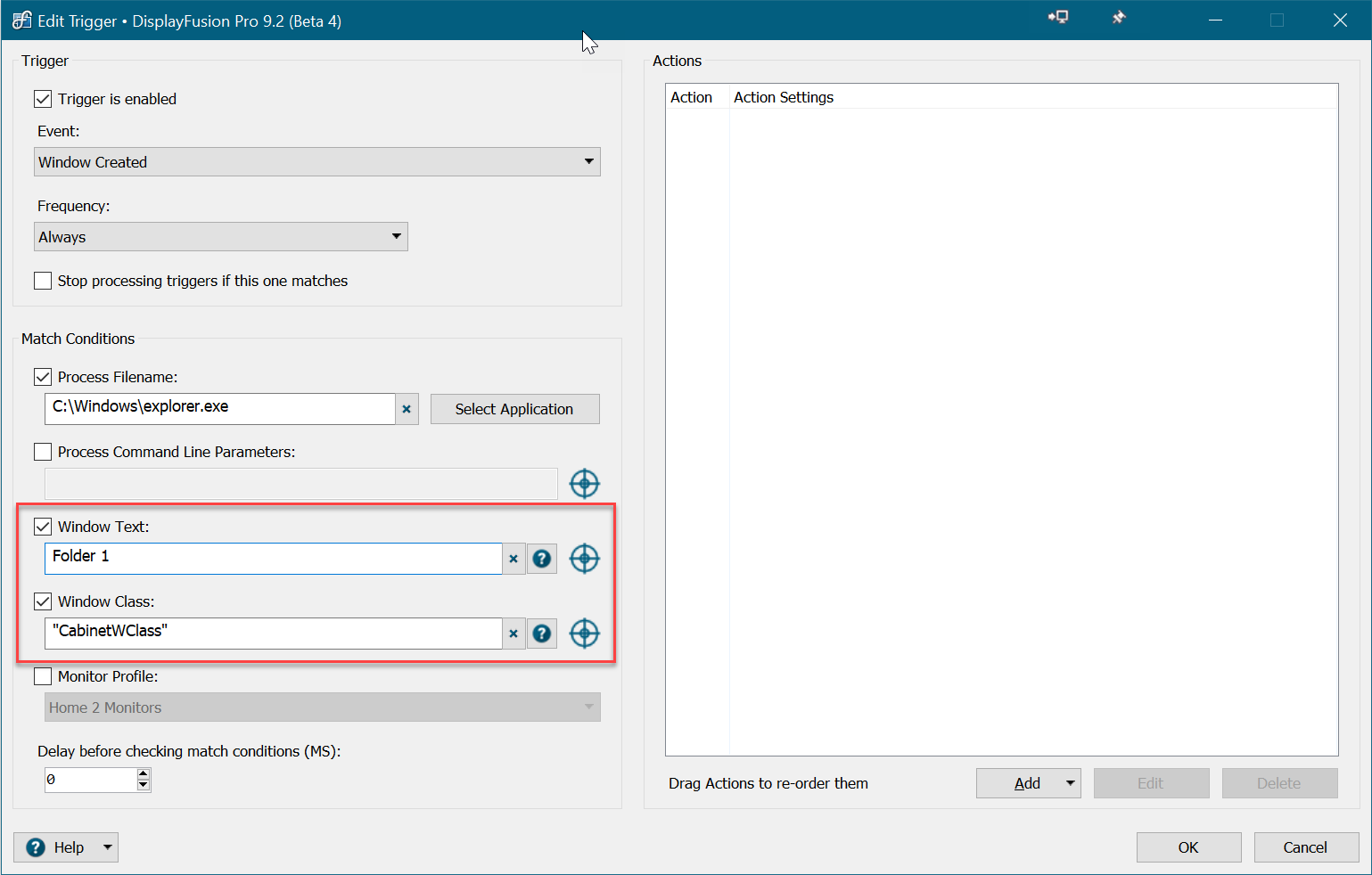
FileExplorerTrigger.png