
lzj88
15 discussion posts
Every couple of minutes Norton history shows displayfusion as trying to access data (see screenshot). Can someone please explain what the program is trying to do and why Norton might be blocking it as a threat? I have noticed this for a long time on numerous installs of Win 10, just asking now (i.e. its not related to virus definition versions or displayfusion program versions).
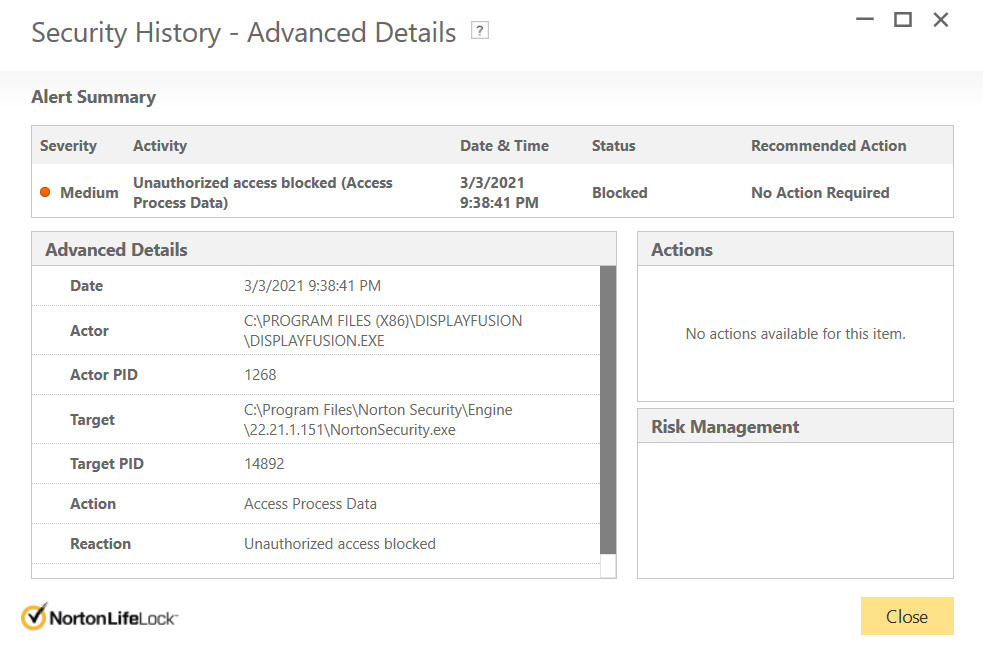
snap00476.jpg
Hello,
If you head into the advanced settings in DisplayFusion and disable all 3 system hooks (Applications, polling, and shell) does the issue persist?
Thanks!

lzj88
15 discussion posts
I thought removing those three had cleared up the problem, but it has not. I am ok with the Norton triggers happening, I just want clarification as to what was tripping them. It seems Norton doesn't like whatever DF is trying to do to Norton's own .exe file. What is DF trying to do by interacting with the Norton .exe?
Mar 4, 2021 (modified Mar 4, 2021)
•
#3

lzj88
15 discussion posts
As requested
• Attachment [protected]: DisplayFusionDebugInfo.zip [31,003 bytes]

lzj88
15 discussion posts
Attached
• Attachment [protected]: DisplayFusionDebugInfo.zip [91,721 bytes]
Mar 8, 2021 (modified Mar 8, 2021)
•
#7
Hello,
If you disable the multi-monitor taskbar within DisplayFusion, as well as the Alt+Tab handler, does the issue persist?
Thanks!

lzj88
15 discussion posts
Both disabled,does not seem to have stopped the Norton blocks
Hello,
What version of Norton Security are you running?
Thanks!

lzj88
15 discussion posts
Norton 360, installed version says 22.21.1.151
Hello,
Could you send me over a backup of your settings? You can grab them in the Options tab of DisplayFusion, using the "Export Settings" button.
Thanks!

lzj88
15 discussion posts
attached
• Attachment [protected]: DisplayFusion Backup (2021-03-12 @ 16-12, 9.7.1.0, BHAKTI, SettingsWindow).reg [176,766 bytes]
Mar 12, 2021 (modified Mar 12, 2021)
•
#13
Hello,
Strange, I've run the past week with your DisplayFusion backup, and it hasn't triggered Norton at all. Can you try updating to our latest beta and see if the issue persists? Here's the link: https://www.displayfusion.com/Download/Beta/
Let me know how that works!

lzj88
15 discussion posts
You won't see the trigger from Norton popping up, you need to go into the detailed Security History and you will see it constantly being tripped and blocked in the background.
Mar 22, 2021 (modified Mar 22, 2021)
•
#15
Hello,
Ah yep, I can see it now. It seems to stop if I disable the title bar buttons within DisplayFusion, under the "Functions" tab. Does that work for you as well?
Thanks!

lzj88
15 discussion posts
Seems to work for me as well. So, what exactly is Norton blocking and does it matter?
Hello,
We've just released a new beta that should have this fixed up. We've stopped trying to add the titlebar buttons to the Norton windows, so it shouldn't detect DisplayFusion as a threat anymore. You can find the latest beta here: https://www.displayfusion.com/Download/Beta/
Let me know how that works!