
Kodie Williams
6 discussion posts
Hello there, I'm on Windows 8.1 on DF 7.3b2, though this bug has been present since at least DF7.2.
When I click on 1password specifically, the menu will always appear on the default Windows taskbar, rather than the Display Fusion taskbar that I click it on. If I move the default Windows taskbar to a different monitor, when I right click, the menu will appear on that.
I'm not sure if it's a 1password bug or a DisplayFusion bug, either way I haven't been able to find much information. I tried disabling application hooks for 1password.exe and the Agile Agent application to no avail. Seems to work fine with other tray icons.
While I have your attention, what's the best way to disable the default windows taskbar? I seem to recall someone talking about a program, but I think it was a dead link. Ideally I'd prefer to do something without installing another program, even if it requires a greater effort.
Cheers!
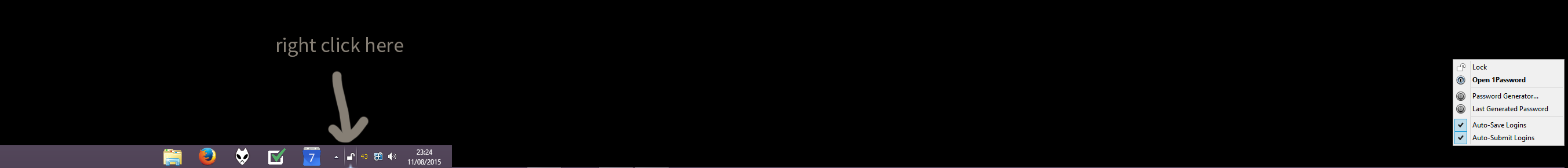
Untitled-1.png

Kodie Williams
6 discussion posts
Lovely, exactly what I was looking for. Cheers!