
cab
3 discussion posts
Hi,
due to one of my games always having to be in 4:3 resolution, I have set up a keyboard shortcut for switching my resolution before starting it. This worked with a different Window-Manager-program I was using before DisplayFusion without any issues. However, when switching resolutions with DisplayFusion, the NVidia Control Panel "Scaling Mode" setting of the display will be reset every time. The other program didn't touch the settings. I either need to switch the settings or just keep them at "Fullscreen", but DF just keeps resetting them to "Keep Aspect Ratio".
Scenario:
2 Displays: 1920x1080 and 2560x1440
1) NVidia Control panel "Scaling Mode" is set to "Fullscreen"
2) I'm switching the display profile in DF, which sets the resolutions to: 1280x960 and 2560x1440
3) Scaling Mode in NVidia Control panel is set to "Keep Aspect Ratio" automatically --> black-bars instead of a stretched image
Is there a way to let DisplayFusion only change resolution without changing scaling mode? It's basically a deal-breaker for me, as the function to set and undo resolution changes without affecting the scaling mode is the only case I need DF for.
The attached image only shows where to find the setting in NVidia Control Panel. The intended configuration is marked red.
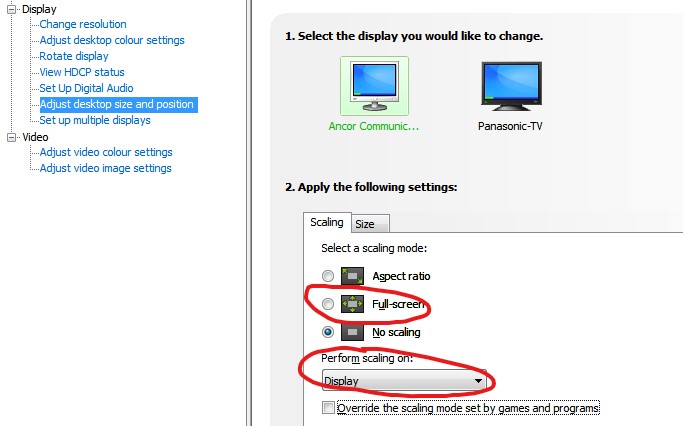
2019-08-10 165216.jpg

cab
3 discussion posts
Hi!
I just tested with all 3 versions and it worked with all of them without issues.
Then I just updated to 9.5 again and it works on this version too now.
Maybe a file changed while updating between these versions? I am not sure..
But as long as this works now, I'm happy. Thanks for your help so far.