
GlitchKrieg
6 discussion posts
Hello! It seems lately that when using DF to manage wallpaper for my three monitors, occasionally the wallpaper will come up blank for all three screens. I'm only using a local folder for images. I've tried right-clicking on the desktop and selecting "refresh" with no effect. If I open DF Wallpaper, and hit "Apply" the wallpaper refreshes and works normally for a while until the next time it comes up blank. Using v10b1 (Steam). Anyone else run into this issue?
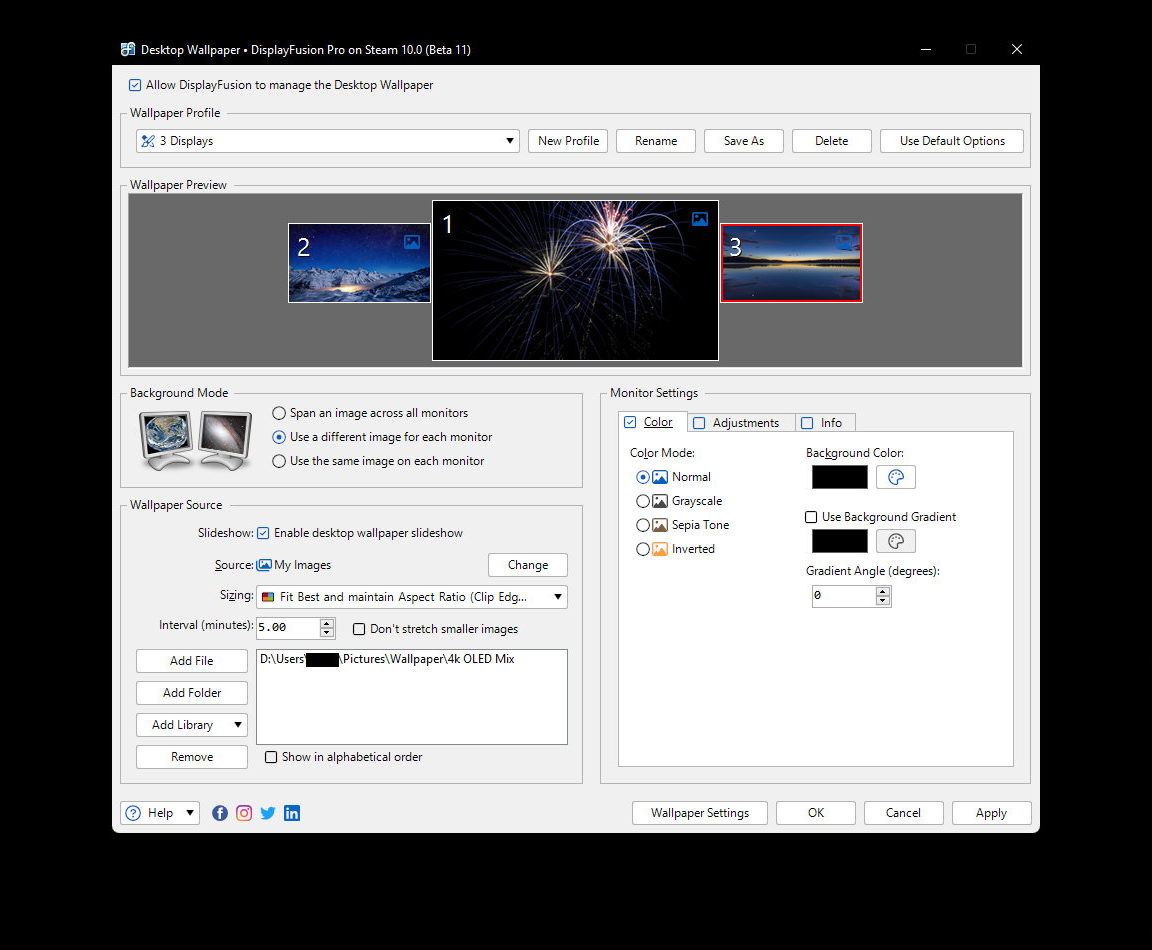
df_wallpaper.jpg
Feb 6, 2022 (modified Feb 6, 2022)
•
#1
How many files are in the folder that you're using for the random images? Also, are there any very large image files? I'm wondering if it may be timing out when trying to set the wallpaper for some reason.

GlitchKrieg
6 discussion posts
Thanks for the reply! There are currently 1316 images in that folder, with the largest file being 20.1MB. It's worth mentioning that I haven't seen it happen since updating to the latest beta (10.0b12), but I believe that was installed yesterday so it might be too early to tell.

GlitchKrieg
6 discussion posts
Well, it looks like the issue persists.

The issue seemed to occur at 11:55pm. I've attached the logs, thanks again for the help!
• Attachment [protected]: DisplayFusionDebugInfo.zip [235,303 bytes]
Thanks for the log! There's something interesting in there that I need to check on with our developers. I'll keep you posted when I have more news.

GlitchKrieg
6 discussion posts
That's great news! Thanks for the update!
The change we thought would help turned out to cause other issues, so we had to remove it. Could you try enabling the "Use smaller files" option in the DisplayFusion Settings > Advanced Settings to see if that resolves the missing wallpaper issue?

GlitchKrieg
6 discussion posts
Enabling "Use smaller files" seems to have done the trick! So I'm guessing the resulting images were exceeding the max file size for Windows. Thanks for the help!