
AlainCh2
90 discussion posts
But I have no idea Why!
I didn't touch DF settings or other settings.
I'm using last Beta,
Alain
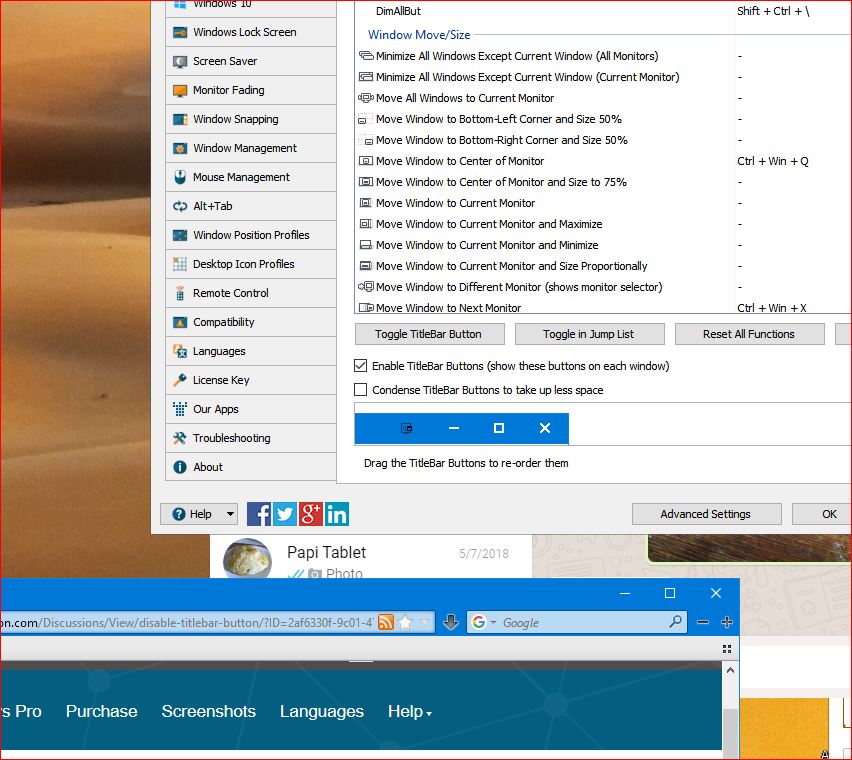
Capture.JPG
May 14, 2018 (modified May 15, 2018)
•
#1
Do you have any rules on the DisplayFusion Settings > Compatibility tab?

AlainCh2
90 discussion posts
Thanks Keith, no rules..... nothing active, but standard (OOB) DF.
Same as previous problem.. it took three restart
then the buttons reappeared...
.. and no reason given.
The idea I'm getting ...
....that it's last W10 update trowing havoc, and DF is getting in the middle but not the cause.
my 2 cents
Alain

Capture.JPG
Is the button only missing from specific applications? Or all applications?

AlainCh2
90 discussion posts
I discovered that ALL the title-bar DF buttons disappeared after a reboot.
Any window till then had is own "send to other monitor" button on the title bar.
After two or three reboot the buttons reappeared.. 4 reboot later they are still here and working fine.
Note:
Last reboot gave me back also the DF taskBar on the secondary monitor
( it disappeared probably at the same time then the TileBar button - no idea because I don't use it so much)
I re-discovered it because when it reappeared it was not in auto-hide and on the wrong side (left) of the secondary monitor so and I moved it back to right side and made it auto-hide again.
Working fine so far
Thanks
Alain
That's all very strange! Could you attach a backup of your DisplayFusion Settings so that I can try them out on a test machine?
Sorry, can you attach a settings backup as well? (Settings > Options > Export)
Thanks!

AlainCh2
90 discussion posts
here we go...
In the meantime the buttons come and go... Not a hunch on WHY!
Thanks Keith!

AlainCh2
90 discussion posts
Ok downloading ... and then I'll install...
... any test you want me to do ??
Alain

AlainCh2
90 discussion posts
a short message to let you know....
(few days before your beta, W10 got a small upgrade)
.... I don't know why but the DF buttons stay on duty all time now... as well as taskbars
...no more coffee time for them!
Was it the DF new version, was it W10 upgrade.... that's the question ....
Thanks Keith

Matt Donovan18511
2 discussion posts
Hello,
Sorry ot hijack- but seem to be having the same issue- Its my first day of using- got it all set up and working perfectly and now all buttons have disappeared.
Her are my settings.
thanks
Matt
• Attachment [protected]: Capture.PNG [169,767 bytes]

Matt Donovan18511
2 discussion posts
Hello,
I actually updated the software to the latest BETA and the shortcuts have returned.
They are there on all programs except Microsoft excel which is my most common programme.
Are there any known issues with excel.?
Love this progamme so far- really useful!
I have attached export as requested.
Regards
Matt
• Attachment [protected]: DisplayFusion Backup (2018-06-08 @ 13-38, 9.2.3.102, MATTY-ECC-TOWER).reg [75,302 bytes]

AlainCh2
90 discussion posts
to keep you update on W10.
got a big update yesterday that blotched my connection several hours, it applied itself tonight.
This morning my windows Taskbar was nowhere to see, while DF ones was working fine.
After ten minutes I finally found it.... from vertical right it just moved to bottom horizontal.
No reason given, so I suppose MS is playing heavily with UI interfaces.
Regards
Alain
Strange! Were you able to move it back to the bottom without issues?

AlainCh2
90 discussion posts
I dont often reboot my Pc... I use to put it on sleep.
This morning after waking up (myself and it ) got a surprize... no more buttons!
I'll reboot and post if they re-appear
Alain
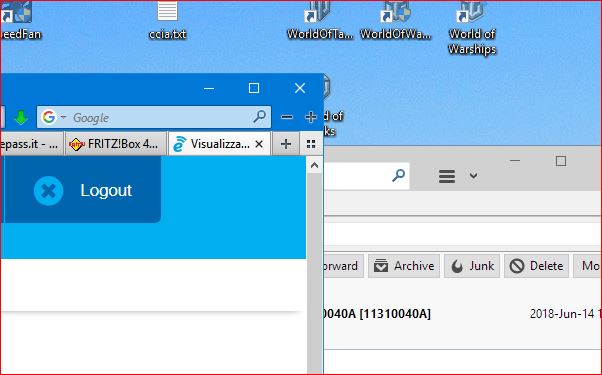
Capture.JPG

AlainCh2
90 discussion posts
and... Yes, there was another W10 upgrade.
Buttons re-appeared
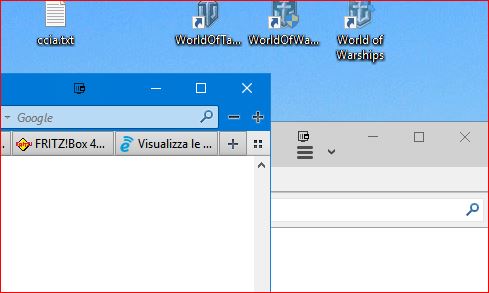
Capture.JPG