
Dan Hackley
9 discussion posts
I want to be able to open an app on a specific monitor. Currently, it always seems to open on the primary monitor (3). I want it to open on monitor 2, whether monitor 2 or monitor 3 is primary. Is this possible?
Hi Dan,
I've attached a trigger below that should do this for you. It will move any opened windows to the current monitor your mouse cursor is on.
If you would like to move windows to a specific monitor, you can change the "Move window to mouse cursor monitor" action to "Move window to selected monitor".
If you would like the trigger to only fire off specific windows opened, you can adjust the "Process Filename" box to the application path.
Hope that helps!
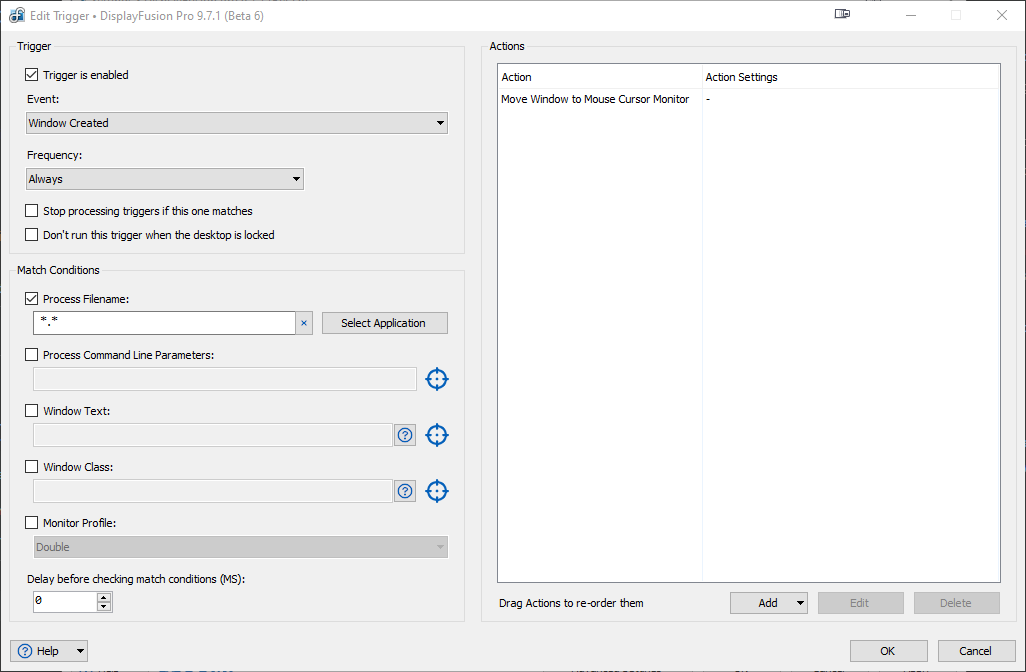
Mouse cursor trigger.png

Dan Hackley
9 discussion posts
Many thanks! Is it possible to add a specific app as an exclusion to the rule?
Hi Dan,
In the "Window Text" match condition, you can add certain window text you don't want the trigger to fire on.
For example, if you didn't want the trigger to fire off Microsoft Word windows, you can add "-Word", and it will prevent the trigger from firing off that window.
Hope that helps!

Dan Hackley
9 discussion posts
Thanks Owen. That seems to work, but I'm still having some issues.
Rather than "move window to mouse cursor monitor", isn't it possible to "open window on mouse cursor monitor"? What is happening is that when I load an app, the splash screen opens on the wrong monitor but then moves to the correct one (where I opened it from), but then the app itself opens on the wrong monitor and stays there for a few seconds before apparently crashing; maybe it doesn't like being moved? I wonder if Displayfusion only moves the splash screen but not the subsequent app?
Apr 28, 2021 (modified Apr 28, 2021)
•
#5
Hi Dan,
Strange, what application is this happening with?
Thanks!

Dan Hackley
9 discussion posts
It's an app called Gamebase, though with a database added (Amstrad CPC). Not something you can test easily, as it takes some setting up.
Hi Dan,
Ah, okay. Instead of allowing all applications to fire in the "Process Filename" box, can you just enter the file path for that application, and let me know how that works?
Thanks!

Dan Hackley
9 discussion posts
Hi Owen,
I tried that, but now the application just opens on the wrong monitor (monitor 3), instead of the monitor I am launching it from (monitor 2). See the attached screenshot.
• Attachment [protected]: Untitled.png [44,347 bytes]
Hi Dan,
Interesting, lets hold off on the trigger for now then, you can disable it. Can you pin the app to the monitor taskbar you want it launched on, and then right click the icon and select "Edit this pinned item". You should see a box called "Force Application to start on same monitor as taskbar", can you make sure that's checked off, and then try to launch the app from the taskbar and see if it crashes?
Thanks!

Dan Hackley
9 discussion posts
Hi Owen,
I have pinned the icon to the taskbar (I had to do a workaround as it's a network location and Windows does not by default allow you to pin network locations to the taskbar, as far as I am aware). However, when I right-click it, I do not get the option "edit this pinned item". See attached screenshot for what I do get. If I then right-click "Gamebase - The Universal...", I get some further options (see screenshot again). Are any of these options what you mean? If I go to "properties" then I get some options, but I can't see one to "force application to start on same monitor as taskbar".
• Attachment [protected]: 2021-05-08 21.42.16.png [90,148 bytes]
May 8, 2021 (modified May 8, 2021)
•
#11
Hi Dan,
Ah, that looks like the Window taskbar, rather then a DisplayFusion taskbar. If you open up the DisplayFusion Settings window and head to the Taskbar tab, do you have "Enable Multi-Monitor Taskbars" checked off?
Thanks!

Dan Hackley
9 discussion posts
Hi Owen,
I did not have the Displayfusion taskbars enabled, but I have now, and have the Windows ones disabled as was recommended.
I have pinned the app to the taskbar on monitor 2. I still do not have the option "edit this pinned item" when I right click it though - see screenshot.
• Attachment [protected]: Untitled.png [8,854 bytes]
• Attachment [protected]: Untitled.png [30,053 bytes]
May 11, 2021 (modified May 11, 2021)
•
#13