
Konst
15 discussion posts
I have 3 monitors, 2 of them at my computer desk and 1 TV monitor at my sofa. When I am sitting at the computer I would want all programs I open to appear on these monitors, however, when I am sitting on my sofa would like that all programs opened to appear on my TV monitor.
The method I have used to combat this issue is to use a short-cut to move current window to current monitor, but I would like a seamless method instead.
So for instance if the mouse cursor is on my TV monitor, open all programs here. If mouse cursor is not on TV monitor, disable function.
Can DisplayFusion help with this?
Sort of! You can create a Trigger rule that will always move a new window to the current monitor. Please see the attached screenshot for reference.
Hope that helps!
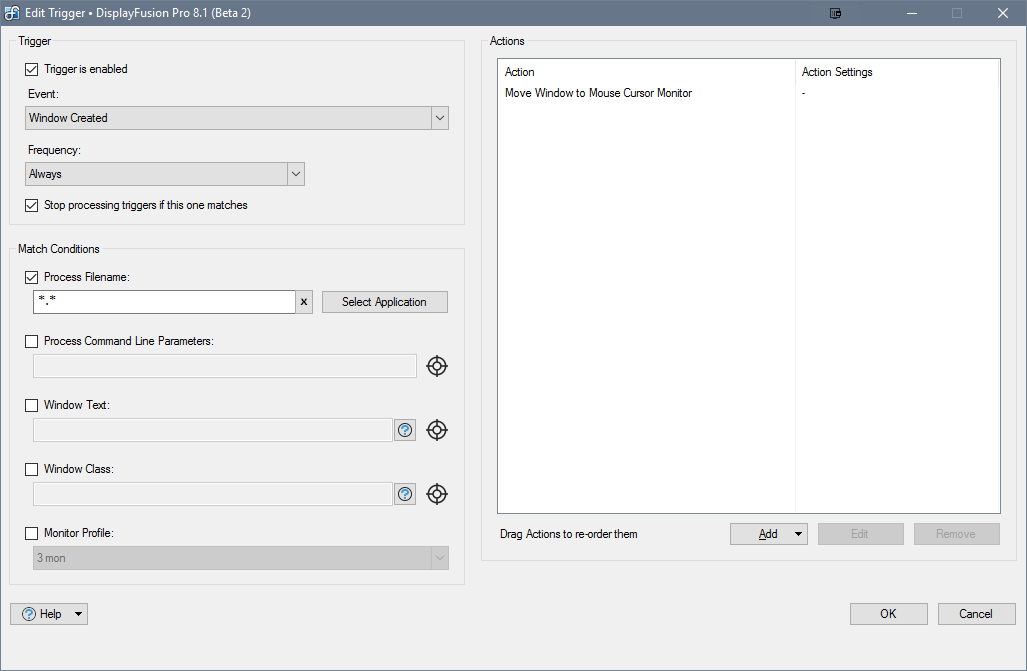
Trigger - All Windows to Current Monitor.png
It might be possible with a Scripted Function. I will try to write one for you tomorrow or early next week.
Sorry, one more question, what's the monitor ID of the TV?

Konst
15 discussion posts
Oh, nice thanks for taking the time to write a script. The monitor ID is LG-BDHT ^^
Oct 19, 2018 (modified Oct 19, 2018)
•
#6
Sorry, I mean the monitor ID number, which you can see in the DisplayFusion Monitor Configuration window.

Konst
15 discussion posts
Hey there. This is what I see when I go to Monitor Configuration (picture in attachment)
• Attachment [protected]: Monitor.PNG [294,901 bytes]
Ok, thanks! I'll try to have something for you tomorrow.
Ok, here you go! On the Settings > Functions tab, add a new Scripted Function and paste in the code from the attached text file. Make sure to set the "uint tvID" variable to whatever ID your TV has in the Monitor Config (ID 3 I think?)
Apply the settings after adding the Scripted Function, then add a new Trigger that runs it (see the attached screenshot for reference).
Hope that helps!
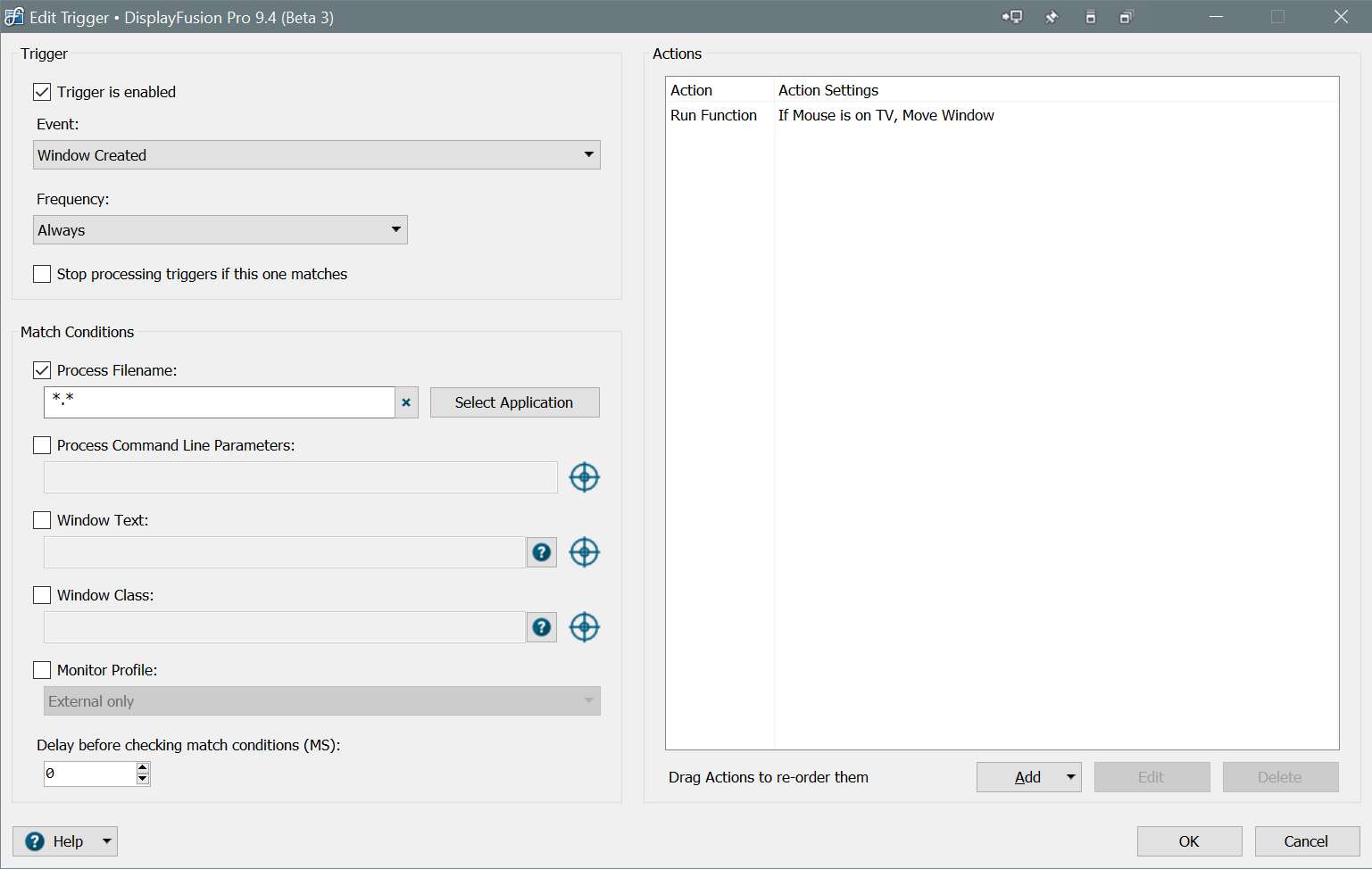
Trigger.png
No worries! If you change the "Trigger Event" in the Trigger rule from "Window Created" to "Window Focused," it should do what you're looking for. You may also need to set the "Delay before checking match conditions" value to something like 250.

Konst
15 discussion posts
This is EXACTLY what I have been looking for. Thank you so much. It have been quite annoying having windows open up on other screens which forced me to constantly hit the keybinding to move current window to current monitor.
It's so great with the script you wrote, again thanks a lot, very much appreciate it. Gonna have this for years to come. =D

Konst
15 discussion posts
I just noticed if I click the taskbar on Monitor 3 on my web-browser for example, it moves to monitor 3 which is great, though if I want to minimize the web-browser by clicking the taskbar icon again, the web-browser goes away but comes right back again. (this happens to all applications of course on monitor 3)
Another obstacle - Is it possible to make it so it won't re-fire the current application when minimizing it?
I can't seem to reproduce that behaviour. Any chance you could capture a video of it?

Konst
15 discussion posts
Yes sure, give me a few min

Konst
15 discussion posts
19:27 is the time. Thanks
• Attachment [protected]: DisplayFusionDebugInfo.zip [51,399 bytes]

St---
15 discussion posts
EDIT - found it... a trigger. unless you have another toggle for it??
Anywhere in settings where one can say - open a minimized window on the exact monitor from whose taskbar I hit it?
Jul 17, 2020 (modified Jul 17, 2020)
•
#23