
James Stockman
1 discussion post
I want all of my windows programs to open in default screen position mode. For example, if I'm opening Word in maximized mode, I want it to always open in full screen maximized mode. Or, I want the window opening in it's default mode without being affected by any window splits I've created.
I have the window splits configured the way I want them, but I don't want any program complying with those splits unless I move them into a particular screen space using a modifier - in my case, the ctrl key.
Currently, the program(s) I'm opening are opening in a DF configured split window and are not in the full screen mode I'm wanting.
Is there any way to do what I'm asking?
You could create a Trigger rule (DisplayFusion Settings > Triggers tab) to maximize all windows when they launch. I've attached a screenshot for reference.
Hope that helps!
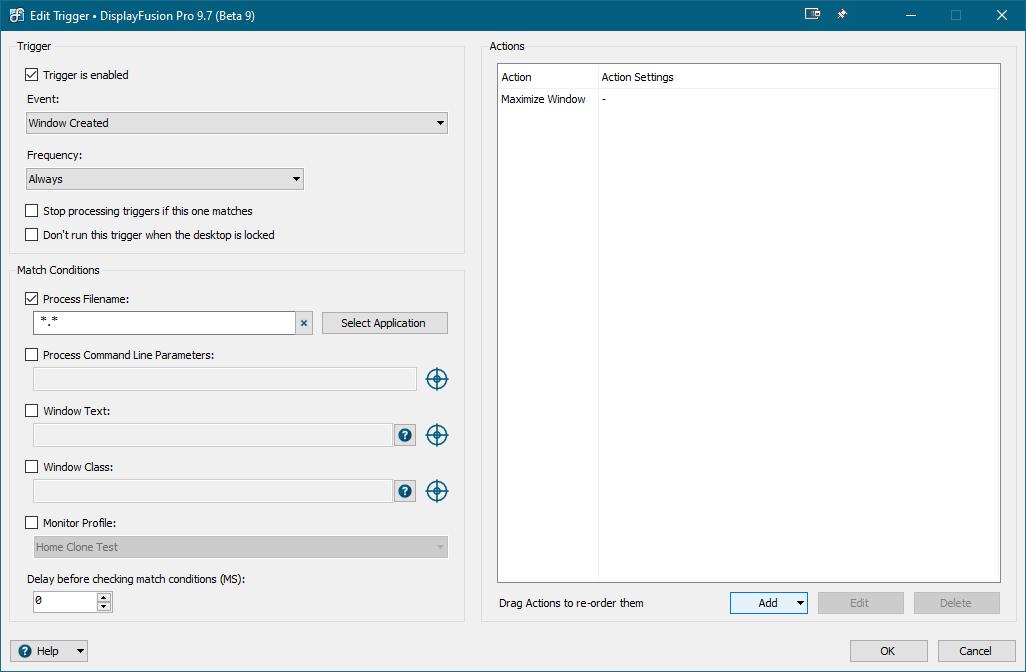
TriggerRule-MaximizeAllWindows.png