
Martin109
3 discussion posts
Hi,
when opening Microsoft Office Outlook 2013 on my secondary screen (the one that uses the taskbar created by DF, not the default Windows one), the icon for Outlook is not visible in the taskbar.
When moving the Outlook window to the primary screen, the icon is visible in the Windows default taskbar.
I attached two small screenshots, one shows the missing icon on the secondary screen and the other one shows the correctly shown icon on the primary screen.
Thank you!
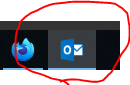
primaryScreen_correctlyShownIcon.PNG

secondaryScreen_missingIcon.PNG
Strange! Does that happen even after a fresh reboot of your computer? I can't seem to reproduce that issue here.