
Farlo
4 discussion posts
I've split a Portrait mode monitor (#3) vertically: 2560x1440 into two 1280x1440 halves. Whenever I maximize a window in either split there is a bit of "whitespace" on the left side of the window. It's not the desktop itself as I can't right-click or otherwise interact with it and it happens to every program I've tried (except Skype for Business?!?). Any ideas?
• Attachment [protected]: displayfusion_image.PNG [431,766 bytes]
• Attachment [protected]: displayfusion_troubleshoot.txt [116,378 bytes]

mgtroyas
7 discussion posts
Should be an option to disable this workarround on single monitor setups with multiple divisions, as ther is no chance to have different DPI on each "monitor". I'm talking about "enlarge the windows through all monitors (toggle)".
Oct 2, 2019 (modified Oct 2, 2019)
•
#3

mgtroyas
7 discussion posts
I'm attaching my config. I divided my only monitor (ultrawide) on three regions. If I choose "enlarge the windows through all monitors (toggle)" a padding is left under and on the sides of the window (screenshot attached). If I choose "maximize window (ignore divisions)" it fills the monitor without paddings, but it takes a couple of seconds to do so.
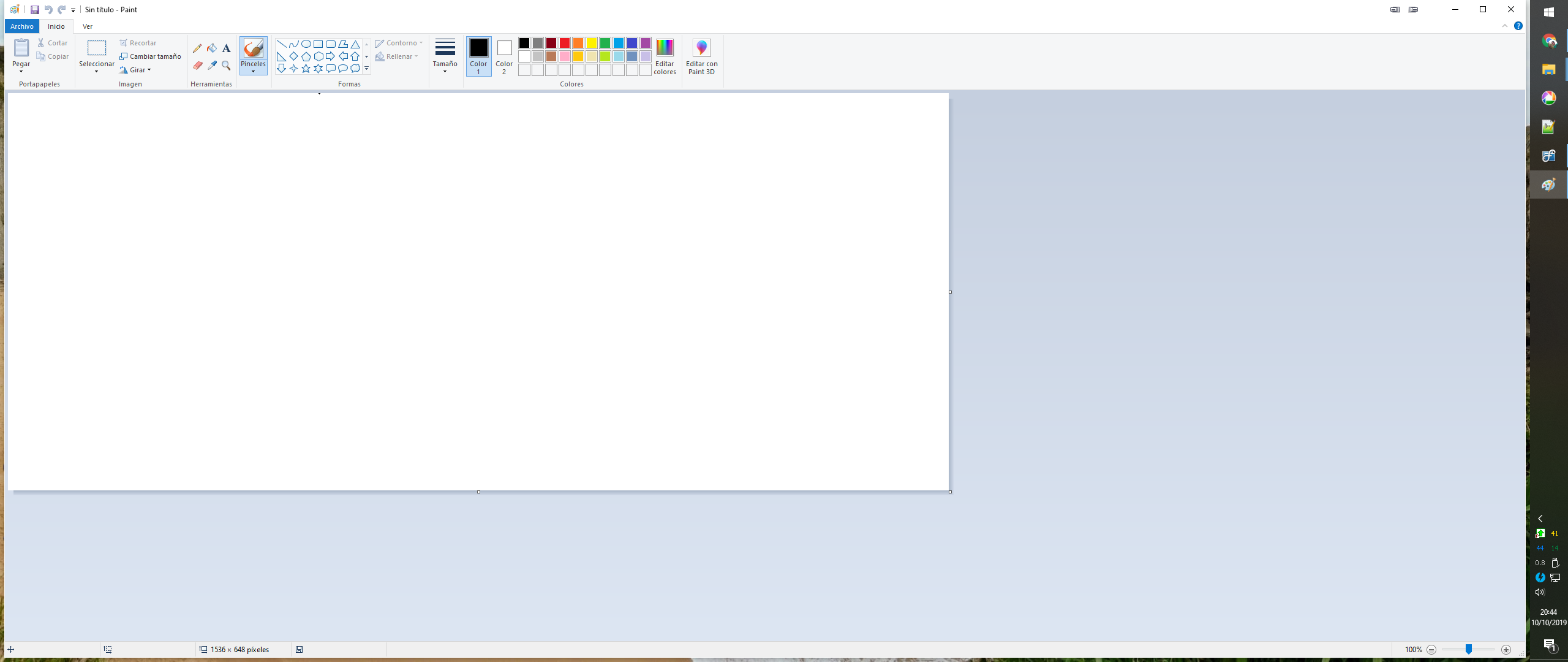
Padding.png
Ah ok, thanks for the clarification! That's actually related to something else. Looks like we're not compensating for the invisible window borders with the span window function. I've added that to our list to investigate and fix up if possible.
Regarding the slow "Maximize (ignore splits)" function, that's on our list to fix up as well. In the meantime, if you enable the "Use Alternate Method To Move Windows (for testing ONLY)" option in the DisplayFusion Settings > Advanced Settings window, that should workaround the issue.
Thanks!

mgtroyas
7 discussion posts
Thank you. I enabled "Use Alternate Method To Move Windows (for testing ONLY)" but the lag is still there.
I notice when I move windows arround via key presses, they move without filling those paddings, then a split second later, they fill it.
So to clarify, with that option enabled, "Maximize Window (ignore monitor splits)" is still slow to do the full maximize as well?

mgtroyas
7 discussion posts
Both actions still have the same two seconds lag.
Edit: but only from maximized window. From normal window both are instant.
Oct 15, 2019 (modified Oct 15, 2019)
•
#9

mgtroyas
7 discussion posts
Here you are.
• Attachment [protected]: DisplayFusionDebugInfo.zip [22,555 bytes]
Thanks! I was able to reproduce this here as well. We'll be sure to follow-up when we've gotten it all fixed up.
Thanks!

Jakke
1 discussion post
Great! Finally the 1 pixel padding / borders are gone and all windows fill the full splits in 9.7 Beta 14. This was important for me be because I take a lot screen captures and need to get exactly correct size captures. Good work!

nw16667
3 discussion posts
I am having a similar issue. I have three monitors. The middle monitor is split in half into two different splits. The two side monitors are both split into two separate splits. For each of these side monitors, the splits are 1720x1440 and 840x1440. Windows Management (hold shift to maximize window to full monitor) works perfectly on the central monitor, but when I do the same thing on either side monitor, it includes padding as displayed in my screenshot. Any ideas for the fix to this?
• Attachment [protected]: Padding.png [78,755 bytes]

nw16667
3 discussion posts
Here's my debug info.
• Attachment [protected]: DisplayFusionDebugInfo.zip [74,431 bytes]
Windows 11 added a 1 pixel style border around the edges of Windows, there isn't much we can do there unfortunately

nw16667
3 discussion posts
The issue is that DisplayFusion isn't setting the windows to full screen when I do Shift + full screen. This is ONLY an issue on my two side monitors. The Shift + full screen works perfectly on my center monitor. Why does it work on one monitor but not the other two?
Can you send me a video of the issue?