
thugboat
2 discussion posts
Hi,
Just wondering how come even with auto-hide on for DF's taskbar, when I use Opera GX, the bottom of the screen has a space left? I had somehow managed to not have this be a problem prior to restarting my computer but now, it seems like nothing I do can fix this issue.
It does not persist when in full screen mode, just only for things like browser, File Manager - anything that can be maximized like those applications.
Does anyone have any idea for a fix?
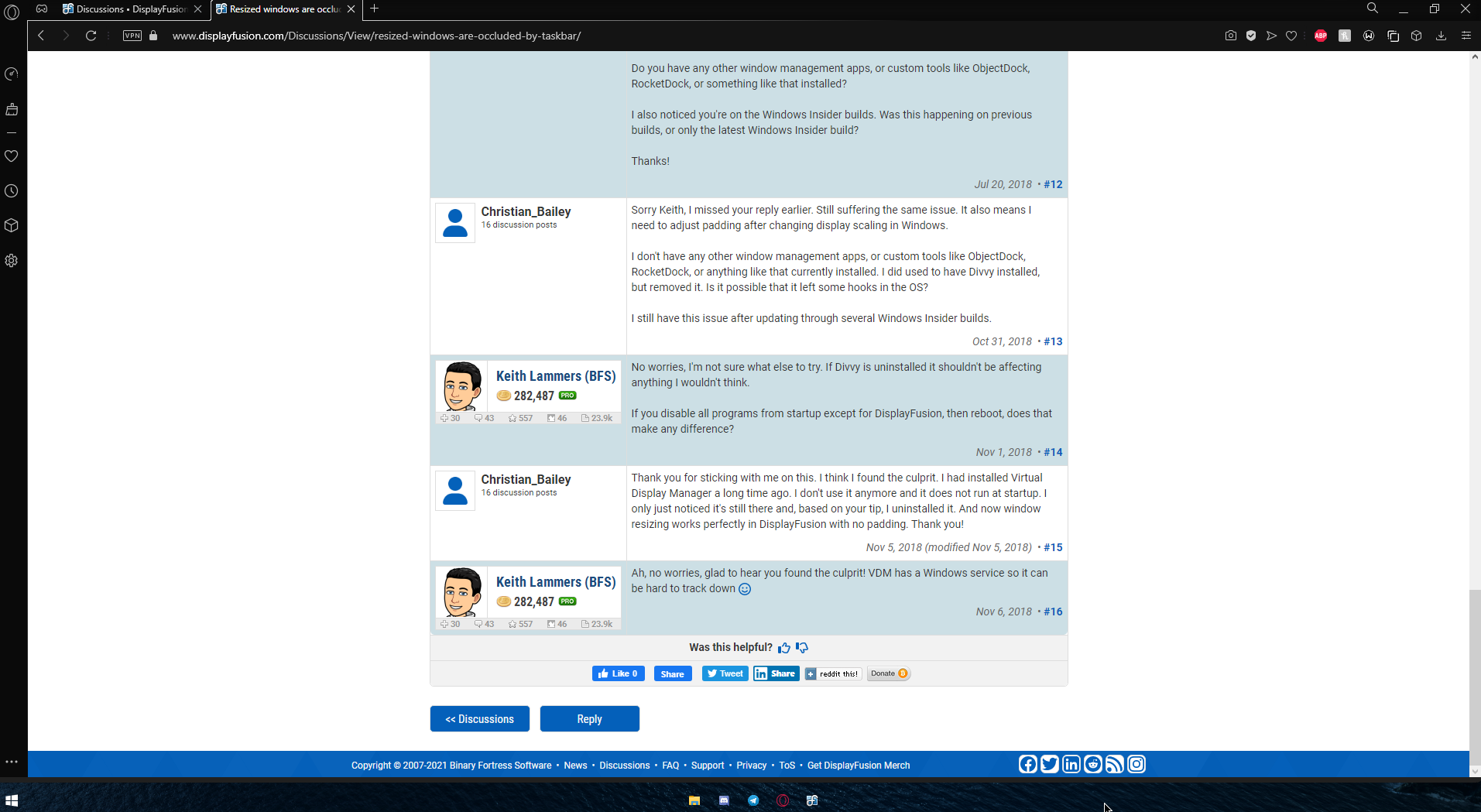
Mm6ciIT.png
Hello,
Does this only happen on monitors with a DisplayFusion taskbar?
Thanks!

thugboat
2 discussion posts
I have another DF Taskbar on my 2nd monitor and it doesn't do this. If I were to open Opera and maximize it, it wouldn't have that weird padding issue.