
spidermanapv
2 discussion posts
Hello, I have DisplayFusion Pro 8.1.2 and lately I've been having trouble with my wallpaper and I can't seem to figure out why. For the last few weeks it hasn't been cycling through my wallpapers even though it is set to rotate every 60 seconds. In fact, even if I click to load the next wallpaper in the right click context menu nothing happens. The only way I'm able to cycle to the next wallpaper is if I open up the wallpaper settings, change something, change it back, and hit apply.
I've also been puzzled by the fact that I no longer see the option to cycle randomly through my images. That isn't nearly as big of a deal to me, but it's something I'd certainly like to be able to do.
On a slightly separate note, would it be possible to have the right click context menu say to resume the slideshow if it's paused? I have a trigger to pause and resume, but sometimes it doesn't seem to resume and I have to click pause to see if it's actually paused. It seems unintuitive to click the pause button to resume.
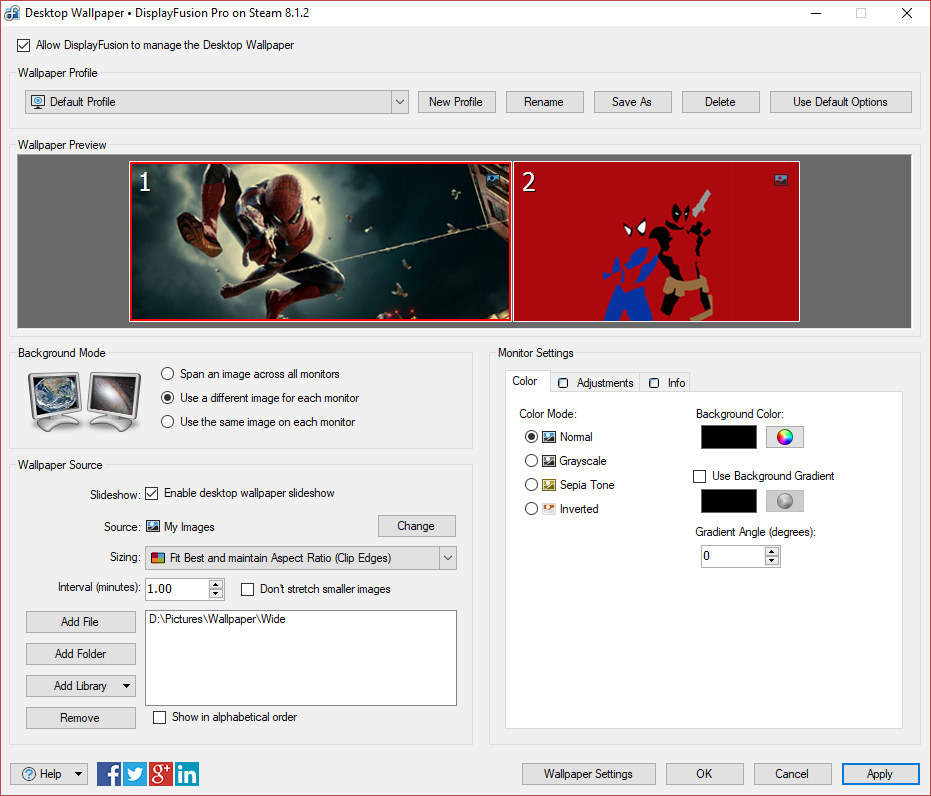
wallpaper settings.PNG

spidermanapv
2 discussion posts
Just out of curiosity I just right clicked to quit DisplayFusion and reopened it and it worked. I have no idea what would have made the difference there considering I reboot at least once a day, which you'd think would be the same, but it seems to be working now, even after a reboot. I have no idea what the problem is/was, but should it happen again I'll do as you said and reply so you can see the log.
Sounds good, thanks for the update!