
Taffyuk
2 discussion posts
Hi there, I do apologise if this question has been asked before, but I am new to DisplayFusion (I got it yesterday) and absolutely love it so far! I did search back through the last few pages of questions and did a general search but couldn't find this one ...
I have set up the screensavers on my 3 monitors to show photos from 3 different folders, which is something I have been wanting to do for ages so I am thrilled.
However, my family spend their time saying:
"where was that photo taken .... oh - the photo has gone on to the next one!"
I have changed to 12 second delays, but can I pause (rather than end) the screensaver - and ideally left arrow back to the previous photo(s) - which I used to do on my old windows screensaver?
I do understand that it may not be possible, but would love to know if it is! TIA
I am also loving having customisable taskbars on each monitor which was an added bonus as all I really wanted was the wallpaper and screensavers. I am looking forward to delving into other features as I suspect there are plenty of other hidden gems I haven't discovered yet!

LGotkin
33 discussion posts
In the Windows desktop right-click menu, there is a DisplayFusion selection which does have your option to 'Pause Desktop Wallpaper Slideshow'. You can load next image but, unfortunately, cannot currently go back to previous images.
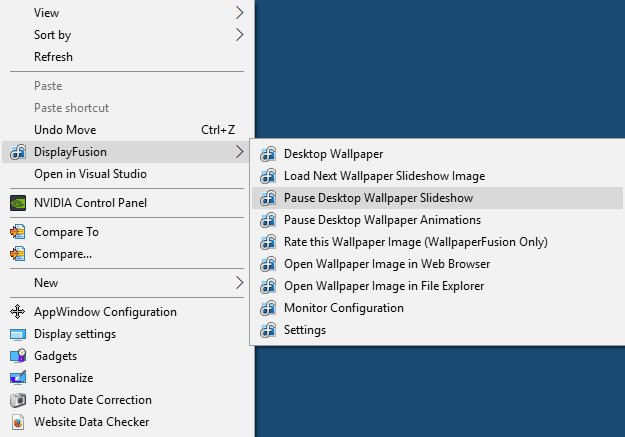
DisplayFusion Desktop Right Click Menu.jpg

Taffyuk
2 discussion posts
Many thanks, the trouble with that is that unless I am doing it wrong, as soon as I touch the mouse to right click, the screensaver stops and returns to the desktop.
HOWEVER thanks to your suggestion I noticed and downloaded the DisplayFusion Remote app onto my iPhone. This gives me the option to Pause the Slideshow from my phone (and start the slideshow from my phone) - which is quite useful. ALMOST perfect actually - if only it would go back one slide! I think I should probably disable the remote when I am not using it.
You have to understand that due to lack of space, my computer - which I use a lot - is in the corner of the lounge and by having the slideshows it keeps the rest of my family and guests happy and makes it feel less intrusive - and is much cheaper than a digital photo frame! The remote means I can sit on the settee and control what is happening when family and friends are there chatting.
Nov 3, 2017 (modified Nov 3, 2017)
•
#3