
MV10
30 discussion posts
I imagine this request is nothing new but...
I am running the Pro 7.3.2 Trial version. First basic background info. Windows 8.1 on a Dell XPS13, native 3200x1800, and right now my secondary monitor is a Benq GW2765HT, native 2560x1440. I run Start8 and never use the Metro interface, although this is a touch-screen machine.
The primary features I need are icon management (I've been using DesktopOK for that, it works, but somewhat clumsily), storing window layouts (been using WinLayoutManager -- doesn't do well with high DPI and has some bugs and I think it has been abandoned), and handling different multi-monitor setups. My home setup (described above) differs from my office setup, for example. And of course, I'll use the laptop stand-alone from time to time.
However, there is another feature I'd really like to see. The Dell screen is physically pretty small -- about 13" diagonally, obviously very high DPI. The Benq is very large, about 27" diagonally. My secondary at the office is something like 22", I forget the native resolution off hand. However the Dell has much a higher resolution so every app out there shows the Dell display as huge compared to the secondary monitor. It is impossible to set up a correct relative position or to make the mouse cursor transition between them with the correct feel. It seems like this ought to be a fairly simple fix to simply allow the user to specify the physical dimensions of the monitor (I know DPI and other information in the registry isn't sufficiently reliable to derive this, unfortunately).
Any chance this could be implemented at some point?
Also, this is kind of minor, but the set of screens shown at startup don't seem to handle high-DPI very well. The little paragraphs of text were clipped and there was no way to scroll. It's just informational but it isn't a great first impression.
As long as I'm here, one more suggestion -- what I really want for icon management is simplicity -- all I've ever wanted is something that keeps my laptop icons on my laptop screen, period. I would kill for a checkbox that did that, and only that, automatically. DesktopOK came close but sometimes it gets confused.
Liking the rest of what I see though, I'll probably buy later today or tomorrow. Thanks!
•
Attachment: rez.jpg [132,414 bytes]
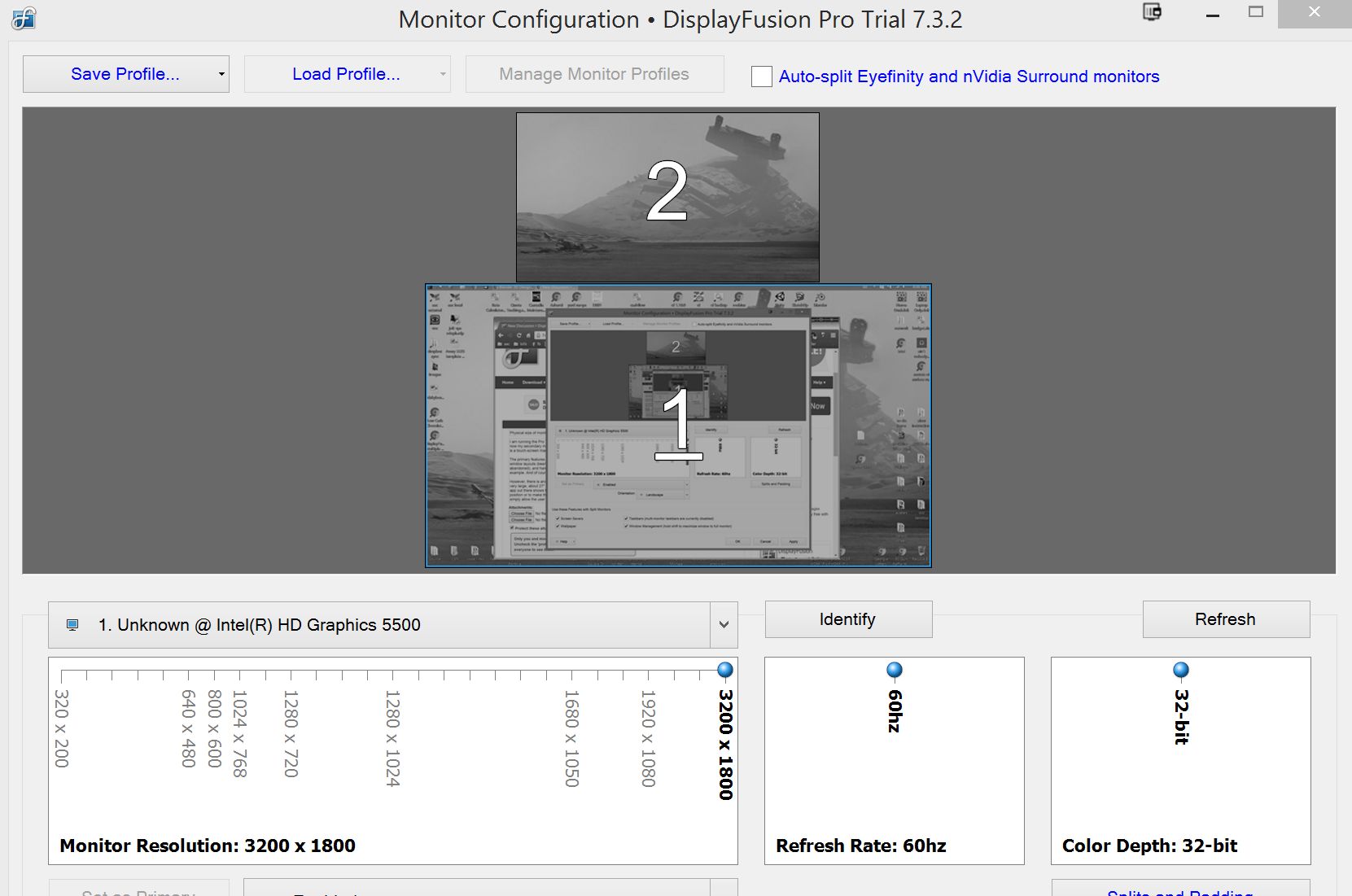
rez.jpg

MV10
30 discussion posts
Oh, cool about associating the icon layouts with the monitor config.
It would be nice to be able to do that with window positioning, too.
Which reminds me of a feature I'd like to see -- saved layouts for multiple windows. For example I might have one layout when I'm developing, another when I'm just doing office work, and yet another when I'm messing around with Unity and Blender and 3D junk... and there again, by monitor config as well.
As for mouse movement, I don't think any change would make sense unless the relative physical monitor sizes were addressed first (and then the expected mouse behavior would be obvious).
Ok, thanks! The saved window layouts is something we may add in the future. We'll be sure to let you know if/when we're able to!

dir
4 discussion posts
I think the OP's question about monitor physical size hasn't been addressed (yet). I have the same problem.
I have 4 monitors. A, B, C, and D (left to right).
A is 1920x1024 and 22" wide.
B is 1920x1024 and 24" wide. It's also about 1.5" higher than A.
C is the same as A.
D is 1280x1024 and about 20" so it's shorter as well.
So the 2nd monitor is larger, and the 4th monitor is smaller.
So horizontal lines that go across all four screens (such as a photo's horizon, or an application window spanning multiple monitors) are not on the same horizontal plane.
So, in addition to being able to change the position of each monitor in the Monitor Configuration screen, DF needs to allow the user to proportionally resize each monitor so that they reflect the user's actual experience when sitting in front of them.
If the 2nd monitor is physically bigger, allow the user to enlarge the 2nd monitor graphic. If the 4th monitor is tiny, allow the user to shrink it.
This, in addition to being able to reposition it in the config to reflect each monitor's physical location, would then allow DF to correctly determine where the true horizon is across all monitors and scale the wallpaper accordingly.

MV10
30 discussion posts
Exactly correct. Ideally we could tell DF the height and width of each monitor in inches.

I also would love this feature. I use a 50" TV as a third monitor just above my 2 monitors so I can specifically use Plex Multimedia displayfusion works almost perfect for this allowing me to change both monitor and wallpaper configurations on the fly as I use my cable TV and other devices with my TV when not using it as a monitor. The only issue is my TV is physically twice the size as my monitors while the resolution is the same so I can not go directly up with my mouse because DisplayFusion mistakenly thinks they are all the same size. This slows down my computer use at times as well as not allowing for a fluid use of the three displays. This solution would not only fix this issue but I could add additional displays for specific purposes allowing for spacial design based on actual display size and relation to each other. Basically this one simple feature could completely change the way we use multiple display setups. for instance using an old display on a separate wall to show pictures or videos while not effecting use of my regular displays etc... I would potentially add display fusion to many of my computers just to add this feature

Robert Hamilton17062
1 discussion post
+1! I'm currently evaluating the product but spanning a background images across displays doesn't work right when a 4k 28" in portrait is against a 1080 28" in landscape - it is currently doing a 1:1 pixel map so the boundaries between the two are skewed and the background image isn't lined up.
Added your votes, guys, thanks!