
Chris Salvian
57 discussion posts
Hello,
Ever since upgrading to 10.1 Beta 4, when I click on the shortcut to a PDF file that I have pinned to my secondary taskbar, it now tries to open the application as a background process and never opens the file. Acrobat is then frozen from opening any other files through any other means until I force-close the applciation, then it will work fine again until I click on one of the shortcuts on my taskbar.
This only seems to happen with PDF files. I've tried with DWG and JPG files and they work fine.
I'm not sure what to do to fix this. Please help.
Chris
• Attachment [protected]: Screenshot 2023-06-21 182629.png [121,698 bytes]
Can you right click the pinned item and select "Edit this pinned Item", and then send me a screenshot of the window that appears?

Chris Salvian
57 discussion posts
Here you are.
• Attachment [protected]: Screenshot 2023-06-22 091118.png [398,314 bytes]
Could you send over a screenshot of the "Edit" window on the one you're trying to open?

Chris Salvian
57 discussion posts
That is the screenshot of the edit window. I just moved it onto my main monitor to take the screenshot since the monitor it opens on is vertical and everything gets cutoff.
• Attachment [protected]: Screenshot 2023-06-23 093432.png [342,093 bytes]
If you highlight them item and click the "Edit" button on the side, does it show a window that looks like this?
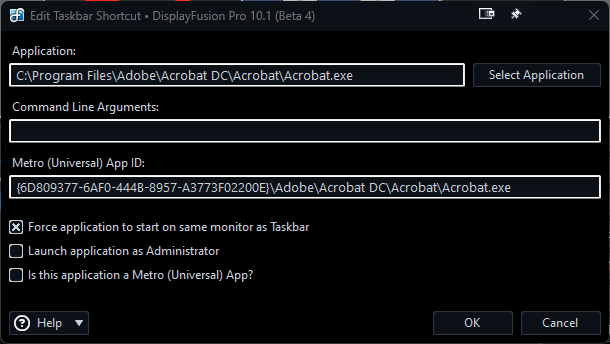
Taskbar Edit Shortcut.png

Chris Salvian
57 discussion posts
No becuase it's a shortcut to a file directly not to the executable. It was working fine up until the last update.

Chris Salvian
57 discussion posts
Here you are....it was at 4:13pm today.
• Attachment [protected]: DisplayFusionDebugInfo.zip [102,478 bytes]

Chris Salvian
57 discussion posts
FYI...I just replicated the error by pinning a PDF file to monitor 3, so it's not just the vertical monitor that has the issue.
Do you have Adobe set as your default reader for PDF files in Windows? What version of Adobe are you running as well?

Chris Salvian
57 discussion posts
Yes it is the default. As I said, this was working just fine up until a recent update.
• Attachment [protected]: Screenshot 2023-06-27 082946.png [11,106 bytes]

Chris Salvian
57 discussion posts
Also, the shortcuts work just fine if Acrobat is already running. The error occurs when Acrobat isn't running and I click on the shortcuts.
If you pin the Adobe.exe directly, does that launch fine?

Chris Salvian
57 discussion posts
No it doesn't run. Here's the parameters the shortcut used when I pinned it.
• Attachment [protected]: Screenshot 2023-06-30 102751.png [59,040 bytes]
Interesting, if you wipe the command line argument box and save that, does it launch correctly?

Chris Salvian
57 discussion posts
That link you sent me was for Beta 4, but reinstalling seems to have fixed it. How odd.
Jul 4, 2023 (modified Jul 4, 2023)
•
#19
That's really strange, if it comes back just let us know

Chris Salvian
57 discussion posts
Will do. Thanks for the help.

Chris Salvian
57 discussion posts
Quote:
Strange I still can't seem to reproduce it here. Could you send me an updated copy of your troubleshooting info? Here are the steps:
- Open the Settings > Troubleshooting tab
- Click the "Export Info to File" button
- Reply with the file attached
Here you are. I'm not sure what the file shows, but I tried opening the PDF link on the toolbar (which didn't work) and then was able to open the OneNote link.
• Attachment [protected]: DisplayFusionDebugInfo.zip [310,061 bytes]
Did it just start happening after updating to 10.1.1?

Chris Salvian
57 discussion posts
Here you are...it was 9:34 pm.
• Attachment [protected]: DisplayFusionDebugInfo.zip [192,075 bytes]
Was that log sent from v10.1? The troubleshooting info reads 10.0

Chris Salvian
57 discussion posts
Quote:
Was that log sent from v10.1? The troubleshooting info reads 10.0
This is what you had me reinstall.
• Attachment [protected]: Screenshot 2023-09-29 092602.png [72,867 bytes]
Could you send over a log from the version that's broken? I believe that's 10.1.1
That log doesn't show any lines from Adobe launching, could you try sending another?