
Matthäus
3 discussion posts
Hi there!
I have multiple monitor setups for my 3 screens (2 Dell UH2414H and a Samsung TV, all FullHD monitors). Every time I switch the profiles, the background image switches correctly, but the taskbar items in the bottom right corner get blurry somehow. On the Samsung TV I have the slider for the size of text, app, and other items on 125% and on both Dell monitors on 100%. All monitors are cleartype text configured. With a restart the issue disappears.
Is there a solution to this, so the icons do not get pixelated without restarting?
Edit: I use Windows 10 x64 Version 1607 (Build 14393.351)
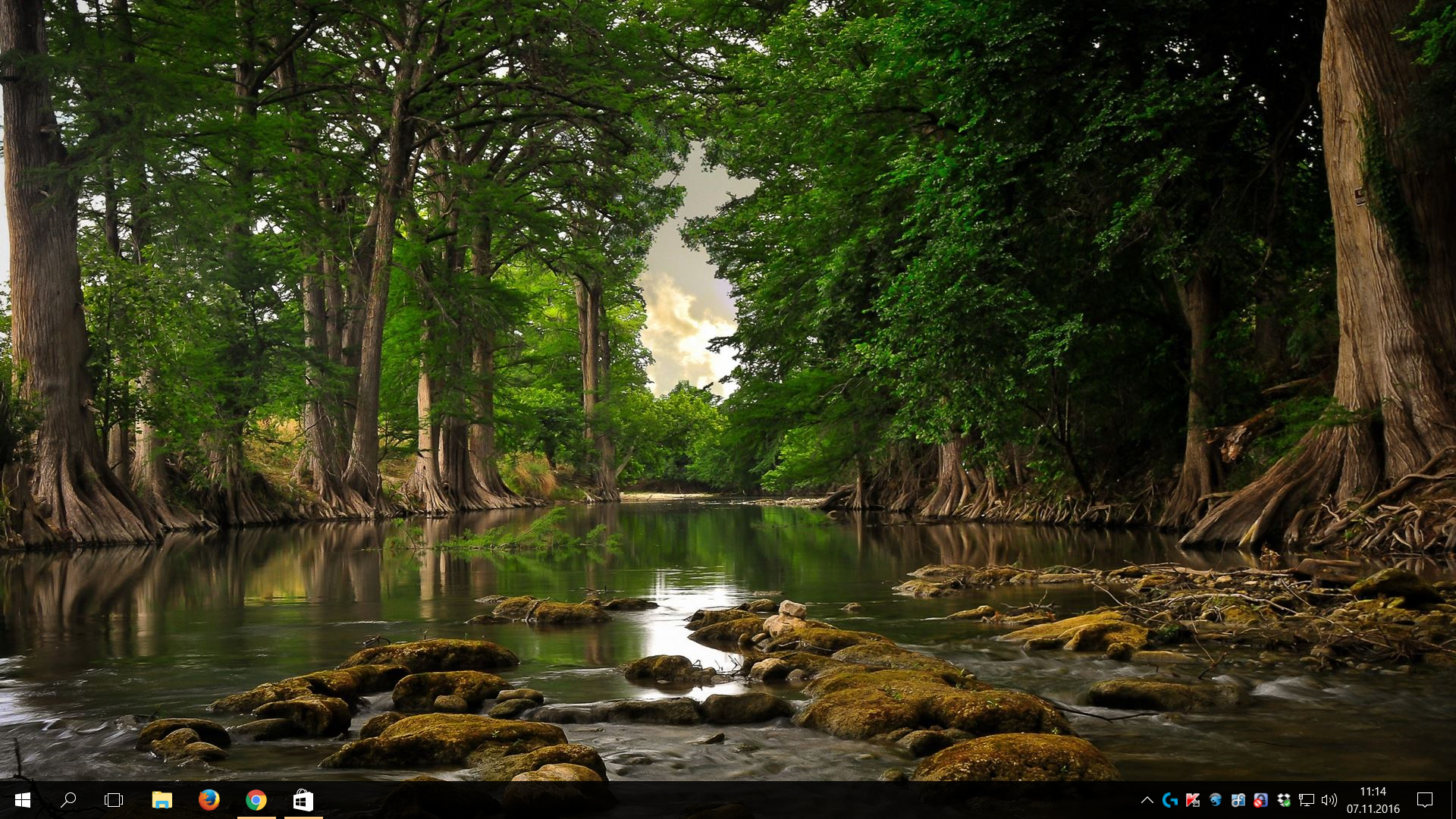
After switching Monitor Preset.png

Before switching Monitor Preset.png
Nov 7, 2016 (modified Nov 7, 2016)
•
#1