
BTA
12 discussion posts
Since the last update I now have issues with having one of my monitors on portrait. Somehow it seems to be related to having duplicated monitors just like the last issue I had (https://www.displayfusion.com/Discussions/View/monitors-on-multi-monitor-setup-can-no-longer-be-disabled/?ID=0193f32b-2f32-70ec-aabc-a8e8b6095659#last).
The screen is in portrait according to windows, it is also correctly oriented for the mouse and taskbar. It is however shown as landscape in the Displayfusion UI and the wallpaper is also not show correctly. It also seems the Profile is not fully loaded correctly as it does not show to be on that profile after being loaded.
Hopefully the attached screenshot explain the issue further.
Please let me know if you need more information from my side.
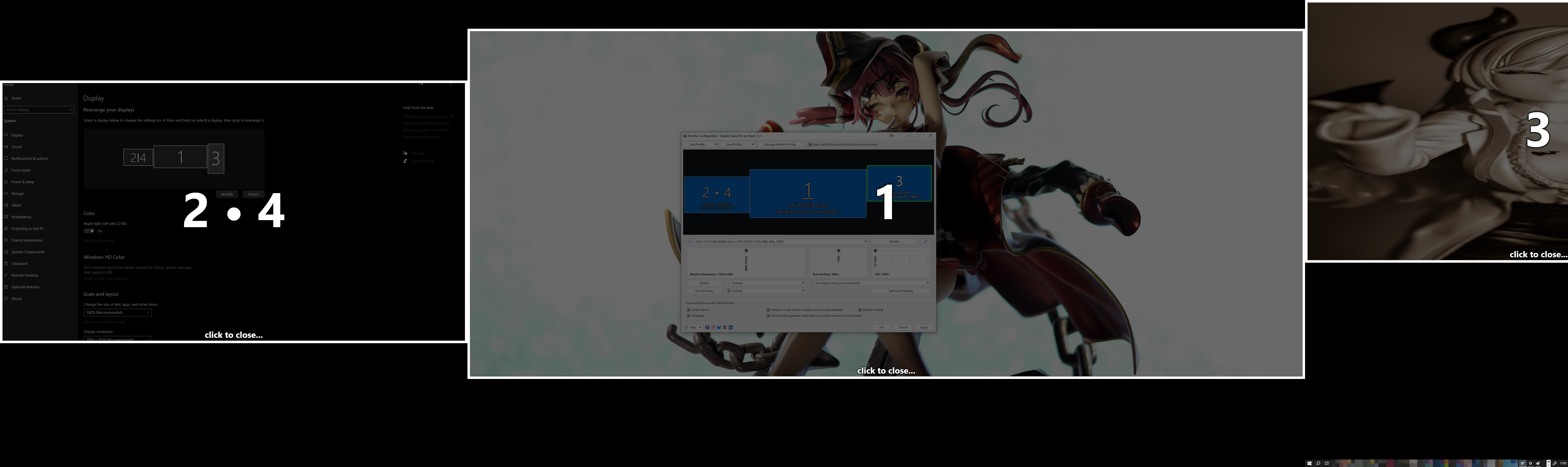
Portait issue 1.png
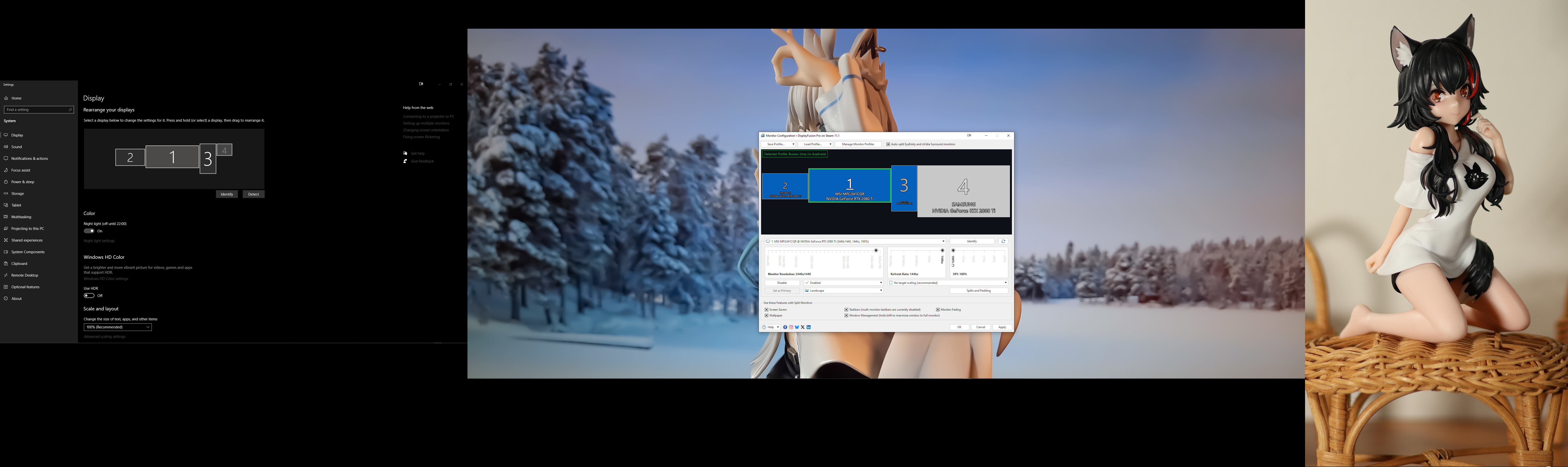
Portait issue 2.png

BTA
12 discussion posts
Oke great, looking forward to the update.
We've released a new version that should fix this up. Please let me know if you run into any issues after updating.
Thanks!