We don't have a way to prevent windows from moving there, but you can create a trigger like the one I've attached below, and it will move any opened windows to the monitor your mouse cursor is on. Or you could specify them to open on a specific monitor if you would prefer.
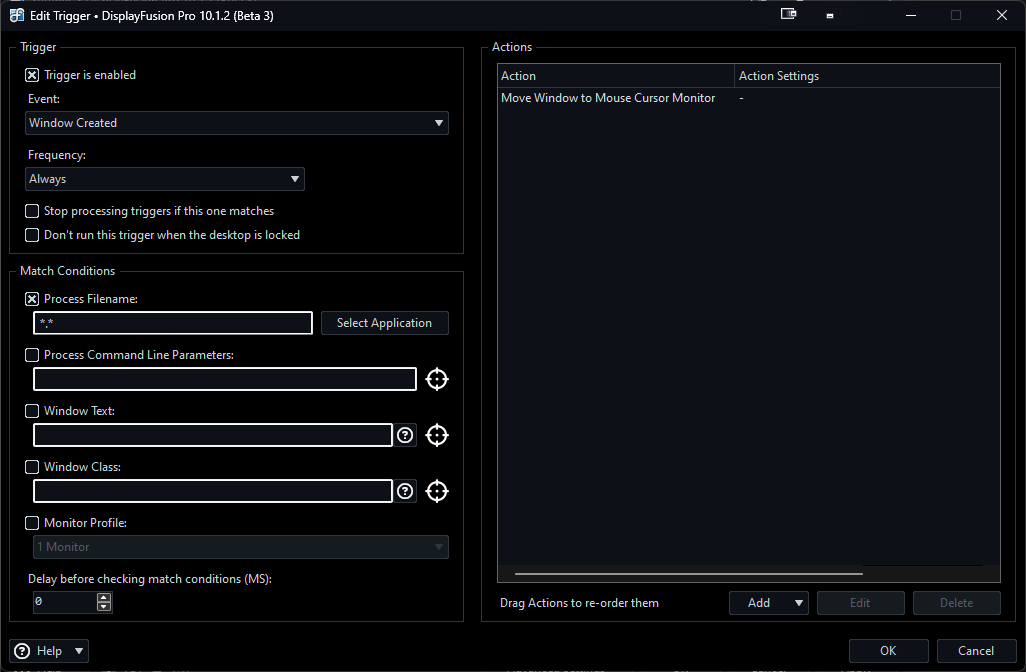
Move Windows to Mouse Cursor.png

MV10
30 discussion posts
That's useful for new windows, but she accidentally moved an existing window (I assume with the "next window" shortcut key built into Windows, not sure).
Thanks though, I'll at least set up what you provided, better than nothing!