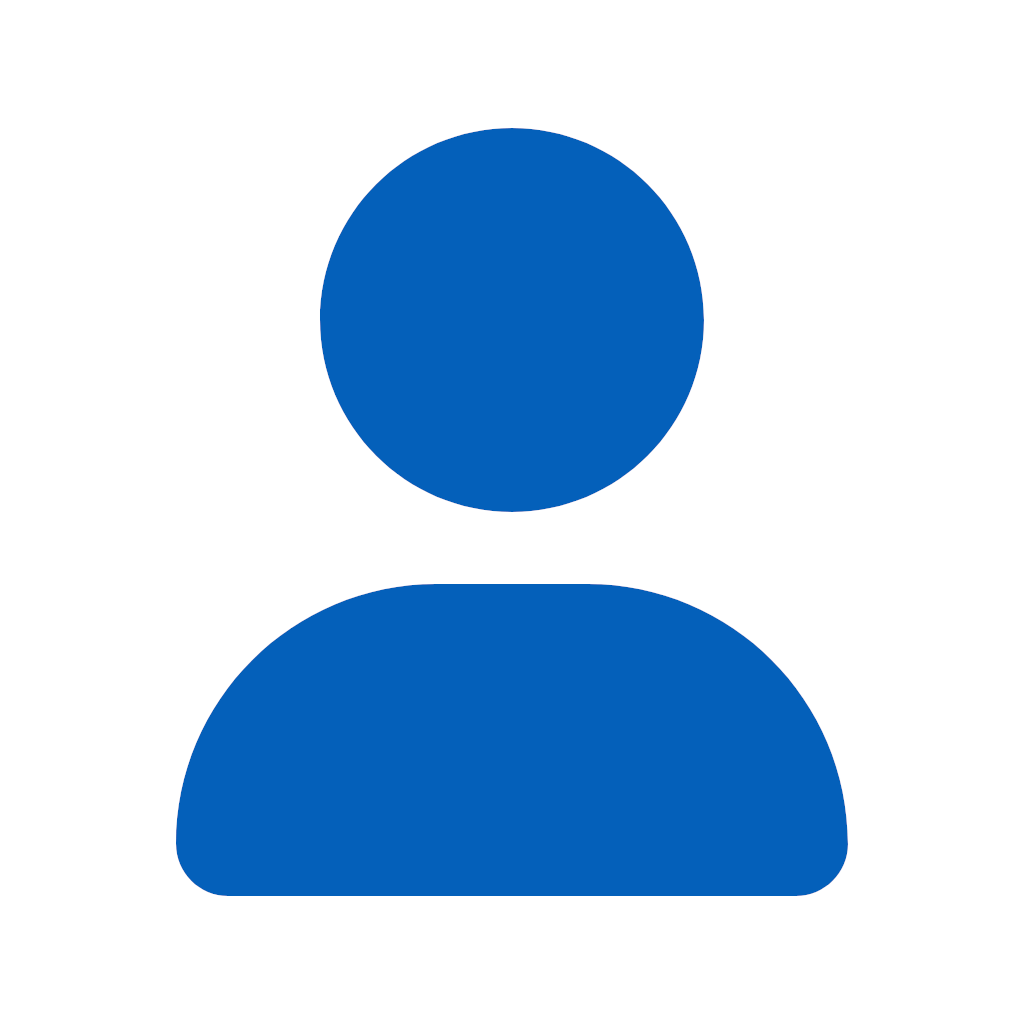
Humbug
1 discussion post
Hello guys,
I wanted to know how this works in a technical way as it normally just works when your game is in windowed mode.
As a gamer, you do not want windowed mode (less fps etc.), so what does DisplayFusion do exactly there? Is there any disadvantage for gaming (less fps, more input lag, etc.?