
Brandon Stein73691
2 discussion posts
Currently I have and issue that seems to only happen with Microsoft Office applications (Word,Excel,Outlook,etc.). When the application is on my second monitor (I have 3 in total) ,and only this monitor, I have what seems like a graphical issue (photo attached).
This also only happens when the window in question loses focus. The shape of the issue seems to change almost every time the bug occurs.
Troubleshooting steps have so far included killing DisplayFusion, this solved the problem but I love the multi monitor taskbar and wallpaper features and want to keep it running. I have also disabled all (I think all anyways) the window management features of DisplayFusion.
Please let me know if anyone else has this bug or can reproduce it.
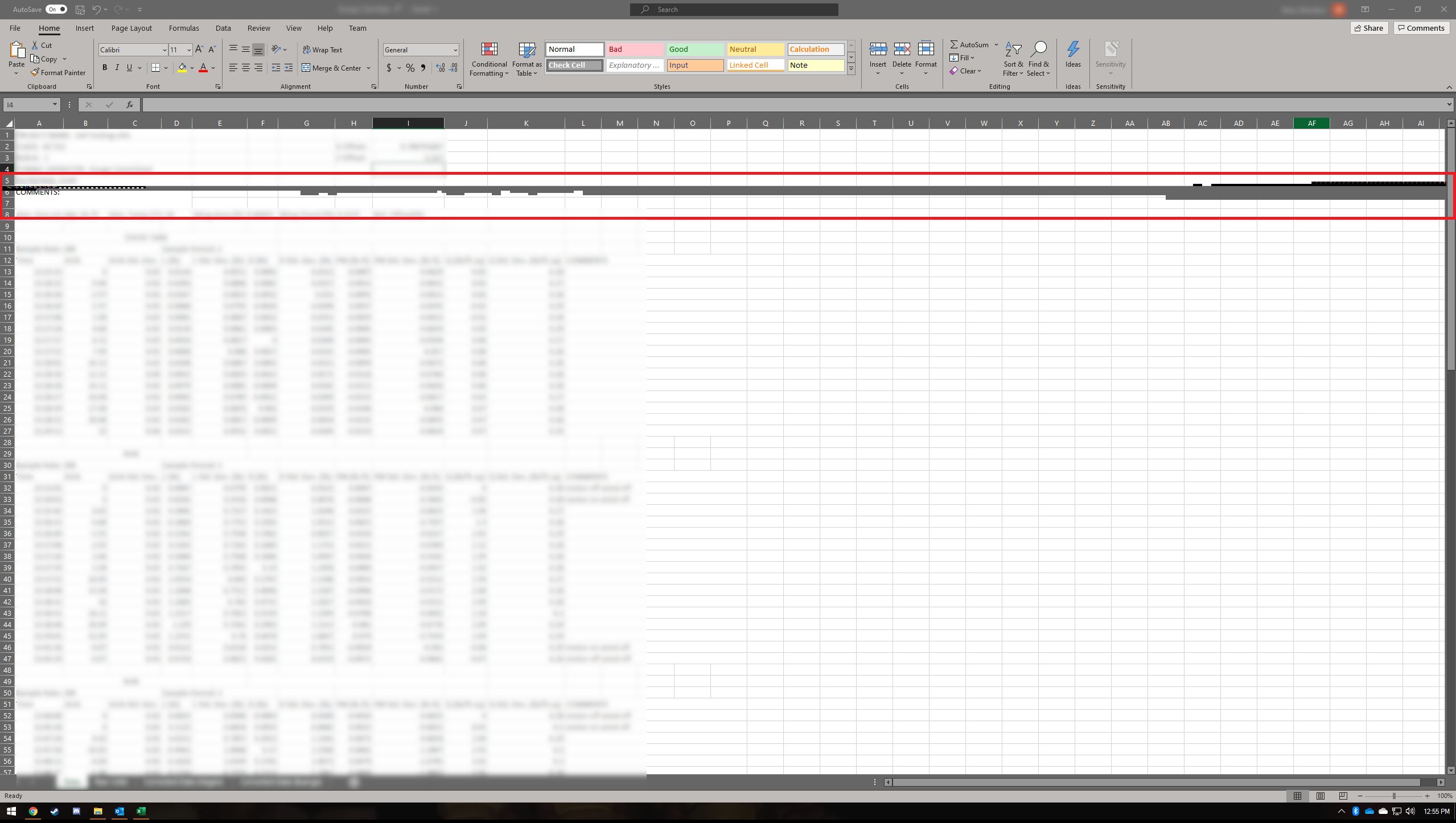
DisplayFusion Problem.png
Could you try enabling the "Disable hardware graphics acceleration" option in the Excel Options > Advanced > Display section? I believe that usually fixes this up.
If not, please let me know.
Thanks!

Brandon Stein73691
2 discussion posts
This solved all of my problems! Thank you very much for the prompt reply!!
Excellent, glad to hear it!