
HalfOfAKebab
6 discussion posts
I have a pretty niche setup here, so I'm really not expecting anyone to be able to help, but...
I'm using three programs:
- DisplayFusion Pro
- Classic Start Menu
- Taskbar Magic
I'm using Taskbar Magic to hide the Windows taskbar and replace it with the DisplayFusion taskbar, so the taskbars on both monitors are identical.
When I open the Classic Start Menu on any DisplayFusion taskbar (in my case, this is either of them), the start menu is just empty. Anything I pin to it is not visibly pinned. It works fine on the Windows taskbar (if I enable it again), but not the DisplayFusion taskbars.
This is really irritating, because I love using these three programs to make the taskbars so much better, but it's completely unusable because of this one stupid bug.
Anyone got any ideas?
I also asked this on Reddit, for any Googlers who might have this problem and can't find the answer:
https://www.reddit.com/r/pcmasterrace/comments/7snba2/daily_simple_questions_thread_jan_24_2018/dt6l39x/
https://www.reddit.com/r/pcmasterrace/comments/7spxum/problems_with_displayfusion_and_classic_start_menu/
https://www.reddit.com/r/techsupport/comments/7sq613/problems_with_displayfusion_and_classic_start_menu/
Jan 24, 2018 (modified Jan 24, 2018)
•
#1

HalfOfAKebab
6 discussion posts
Thanks for the reply. I've attached the file you requested.
• Attachment [protected]: DisplayFusionDebugInfo.zip [21,480 bytes]
Thanks! I've tested this here and haven't run into any trouble. Could you backup your Classic Shell settings and attach them here?

HalfOfAKebab
6 discussion posts
Here you go. (I'm not sure if that's what you're looking for, because it doesn't really seem to contain enough data for all the settings, but I couldn't find another way to generate a file like this. Let me know if I did something wrong haha.)
• Attachment [protected]: Menu Settings.xml [2,659 bytes]

HalfOfAKebab
6 discussion posts
Here's a screenshot of the entire Start menu using the exact settings I've sent. Really strange how you can't seem to replicate it using my settings.
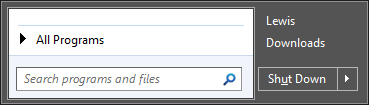
Untitled.png
Strange indeed! Can you attach a backup of your DisplayFusion Settings as well? (Settings > Options > Export)

HalfOfAKebab
6 discussion posts
Here you go.
• Attachment [protected]: DisplayFusion Backup (2018-02-02 @ 16-35, 9.1.0.0, DESKTOP-LEWIS).reg [63,566 bytes]
Yep, that did the trick! The issue seems to be related to the Start button being on the bottom of the left-side taskbar. If you position the Start buttons on the top of the taskbar and then restart DisplayFusion, is everything working?

HalfOfAKebab
6 discussion posts
Woo, that fixed it! The Start menu is working perfectly now. Thanks a lot. Just a small note, I didn't have to restart DisplayFusion, it started working as soon as I moved the button to the top.
One more (minor) question; how do I show the seconds on the clock on the DF taskbar?
Feb 2, 2018 (modified Feb 2, 2018)
•
#11
No worries, glad to hear it! In the Settings > Advanced Settings, you can use the "Taskbar: Clock Text" option to customize the clock. Try something like this: hh:mm:ss