
tbst
1 discussion post
Ok, maybe this has been discussed before, however I could not find it in a preliminary search.
I have four monitors set up like this, wall mounted:
A B
C D
My question is, how can I have one wall paper that spans (A,B) and a separate wallpaper that spans (C,D)?
Sorry, DisplayFusion can't currently span across only some of the monitors. Right now it can only do individual monitors, or all of them.

coleman.brumley
15 discussion posts
Hi Jon,
Is there any hope of getting this functionality in Display Fusion?
I have the following monitor setup:
A
B C D
I would like to span a wallpaper across displays B,C, & D but use a separate wallpaper on display A.
•
Attachment: df.png [158,266 bytes]
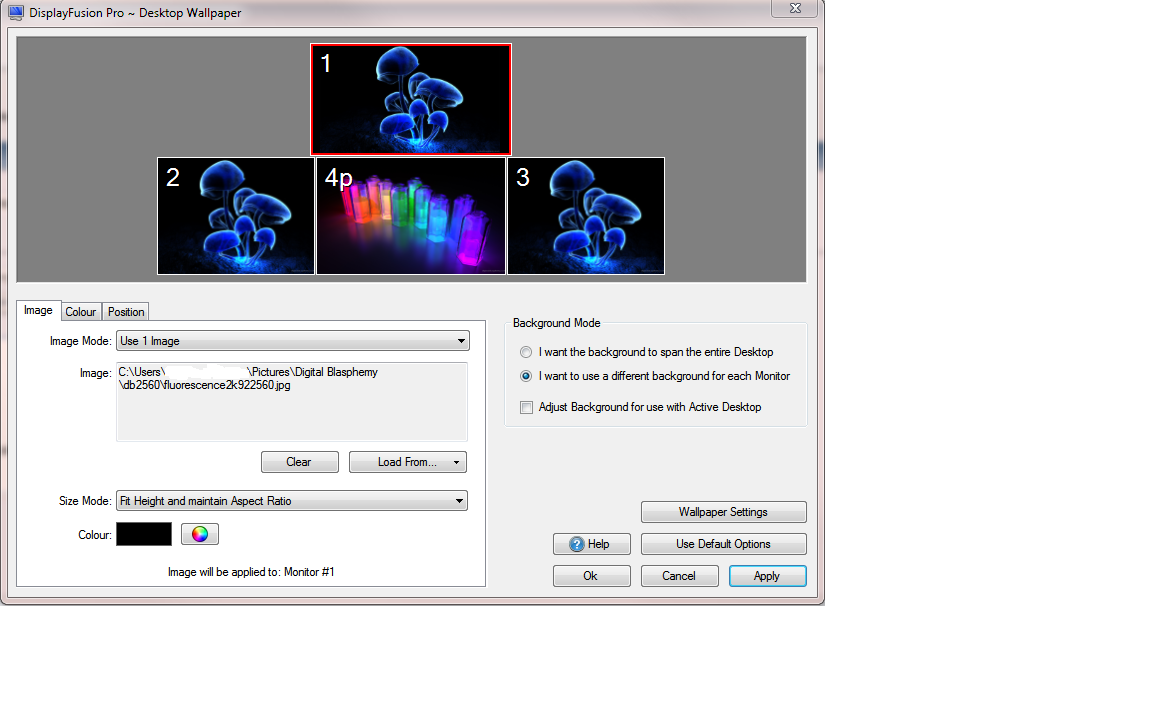
df.png

Actually, after reading what Coleman wrote, I can see the simplicity of it (perhaps not the code, but the idea behind it).
Using check boxes / drag and drop, the user could check which boxes would be used to display as 1 'monitor' - a virtual monitor, if you will, and then set the appropriate wallpaper for that group, and then the same for the remaining group(s).
If the programming were changed from assigning the wall paper to physical monitors to assigning to a virtualmonitor, then the virtual monitors (each) could be comprised of 1-X # of monitors, X being a reasonable (4,5?) number of monitors horizontally linked. Then DF could assign the Wps to each virtual monitor, and it would overlay the set monitors as they have been grouped.
Again, I realize that this is (programmatically speaking) a lot harder than it sounds on paper, but I just wanted to say that I can understand the concept now, and if some sort of container could be created in DF to assign the Wps to, as opposed to interacting directly with the monitors, well, I think that the benefit there would be a massive uptake in the use of DF - folks like day traders with multiple monitor setups would be (finally) able to make good use of DF just as well as those of us with two or 3 monitors....
I am I.

smitchel
2 discussion posts
I understand you are looking for a software solution to combining different displays/wallpapers, but there is an easy way.
I use gimp (in Linux) and set your canvas size first to the size you would need to cover all monitors, then insert the two wallpapers into your canvas where you need them to be and save it normally.
You can create collages of your family pictures, etc this way too.
Now specify that file, and tell it to span all monitors.
Try it and see if it works for you.
It is an extra step in getting wallpaper, but once you create a few this way, you can do it quickly. Most people with multiple monitors are used to (resigned?) to doing a little extra to get it the way you want (grin).
Steve

Kevin F.
456 discussion posts
Ok, you just told everyone to not use the product you're on the forum for.
DF is made to keep things easy, taking out the step of having to manually create each wallpaper. My computer cycles through 300 wallpapers a day, I REALLY don't want to bother making 300 different images just to get it to work correctly. That's why there is DF. what is being discussed in this thread is a very nice, streamlined solution to the issue of wanting different options to span wallpapers.
Please either delete your post, or if Jon would do so that would be nice. Delete this post as well if you do.
Also BTW, depending on the distro, linux has innate support for almost everything DF encompasses. ESPECIALLY the shifting wallpapers and different images.

coleman.brumley
15 discussion posts
Doing this for each and every wallpaper I have is extremely impracticle for me. I have hundreds of wallpaper files and splitting them all by hand would take a lot of work on my part. Why do this?

Mooztik
1 discussion post
another ctrl+click option can be usefull to change image position on the whole image and not only one monitor(partial image).
selecting multiple monitors allows to change image position more simply and quickly as actually.

wolfen
32 discussion posts
Yeah, this is a very neat idea. I only have two monitors, but I tell you... I just may have to get a 2 more to play with it if this feature was added haha.
Ctrl + Click ftw!

Kevin F.
456 discussion posts
As I said depending on the distro. And things like that script are the exact fix and reason linux is so amazing. I believe the last distro that I saw that had that was Dedora core, but that was back when FC5 was out, 6 years ago or something.

coleman.brumley
15 discussion posts
Thank you for taking the time to investigate this!!! I'm very much looking forward to this feature.