
Ken Nischan
19 discussion posts
Hello. Had an odd issue the other day. I joined a Teams meeting at work and I always open them on the upper left LCD. I went to add something to the meeting's chat, and when I went over there the chat area where you type was behind the monitor's taskbar. If I click it, Windows interpreted it as clicking the taskbar not the chat box so I had to change Teams out from maximized and resize it to be able to chat.
It did it with other windows too, so it wasn't Teams specific. I fixed it eventually by just closing and reopening DF. I was just curious if this happens again if there is an in-application way to check/fix that? Not that closing/reopening is particularly onerous, lol, I was just curious.
See attached for example. Thanks!
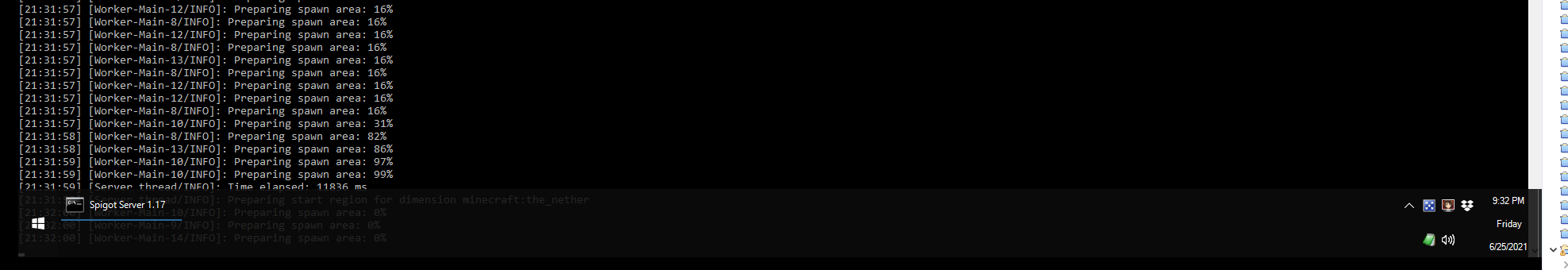
DF_Taskbar_Overlay.png

Ken Nischan
19 discussion posts
It finally did it again. Alas, I don't know specifically when I just happened to notice it just now. It was not doing it Friday, that much I am sure.
• Attachment [protected]: DisplayFusionDebugInfo.zip [123,473 bytes]
Hi Ken,
Thanks for sending that over. When the issue happens, if you just close and open the application again, does it still fall down past the taskbar?
Thanks!

Ken Nischan
19 discussion posts
No, closing and reopening DF will fix the issue.
It's not a big deal, I can live with that, just wanted to give you logs in case it helps in some manner. Thanks, have a good weekend!
Hi Ken,
Interesting, thanks for that information. It does look like DisplayFusion isn't reserving the space correctly, so we'll have to take a look into that. We may reach out again to collect more information, if need be.
Thanks!