
DigitalSnow
27 discussion posts
I just purchased the pro version and noticed that the display fusion taskbar start button is a little chopped off. Is there a way to fix this?
Or is there a way to not show the start button on the display fusion taskbar? I have looked in the settings and faq, but did not notice anything.
Thanks
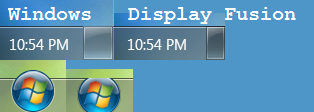
cosmetic diff.png
•
Attachment: df.log [21,025 bytes]

deanis
256 discussion posts
To hide the start button on a DF taskbar, right-click the taskbar, then navigate to Multi-Monitor Taskbar Start Start Button, and select Disabled.
Thanks @deanis!
Unfortunately we're not yet able to draw the Start Button outside the bounds of the taskbar, so when the taskbar is set to use small icons, this issue will show up. We do hope to have it fixed some time in the future though.