
Hans-Peter_in_DC
95 discussion posts
Re: DisplayFusion v5.1.0, Beta 6
Windows 8 Pro MCE x64
ArcSoft TotalMedia Theatre 6.0.1.123
The 'new' 6+ version of TotalMedia Theatre 6.0.1.123 (latest build) is showing DF's TitleBar buttons, even in full screen mode. Version 5+ was more discreet and didn't show them at all.
Would be nice if 6+ acted like Windows Media Center and lost the buttons when running full-screen.
Can DF manage this or is it in the hands of the coders at ArcSoft?
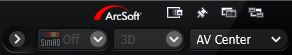
DisplayFusion TitleBar buttons in TMT 6.JPG
We'll have a look at it and see if we can exclude the TitleBar Buttons for just the full screen mode. I'll keep you posted as soon as we have more news.
Thanks!

Hans-Peter_in_DC
95 discussion posts
Much appreciated, Keith — all good wishes!
Hans-Peter

Hans-Peter_in_DC
95 discussion posts
Re: DisplayFusion v5.1.0, Beta 8
Windows 8 Pro MCE x64
ArcSoft TotalMedia Theatre 6.0.1.123 [TMT 6]
AMD HD 6670 + Catalyst 13.4 [latest]
Keith — Thanks for the advice.
I have made some tests, with an unexpected and strange result: the DisplayFusion title bar buttons indeed are not present when TMT 6 plays video files with extensions such mp4, wmf, avi, flv, m2ts, etc. This is the case in reduced & full screen modes.
BUT, with DVDs & Blu-rays the buttons remain, both in reduced and full screen modes — go figure!
Best wishes ~ Hans-Peter
• Attachment [protected]: Title bar buttons on TMT 6_Full Screen_02.jpg [44,962 bytes]

Hans-Peter_in_DC
95 discussion posts
Keith — congratulations, and very well done! DF6 Beta 9 coincides with the new release of TotalMedia Theater 6.7. Indeed the title bar buttons no longer display when a disc is playing [actually I only tested a BD because that was what I had at hand, but I'm assuming the new coding will work thus with DVDs as well].
You are guys are the best PERIOD
Every good wish ~ Hans-Peter