
Rob UK
12 discussion posts
Title says it all really. Is there a way to replace the standard Windows 7 taskbar with the DisplayFusion taskbar?
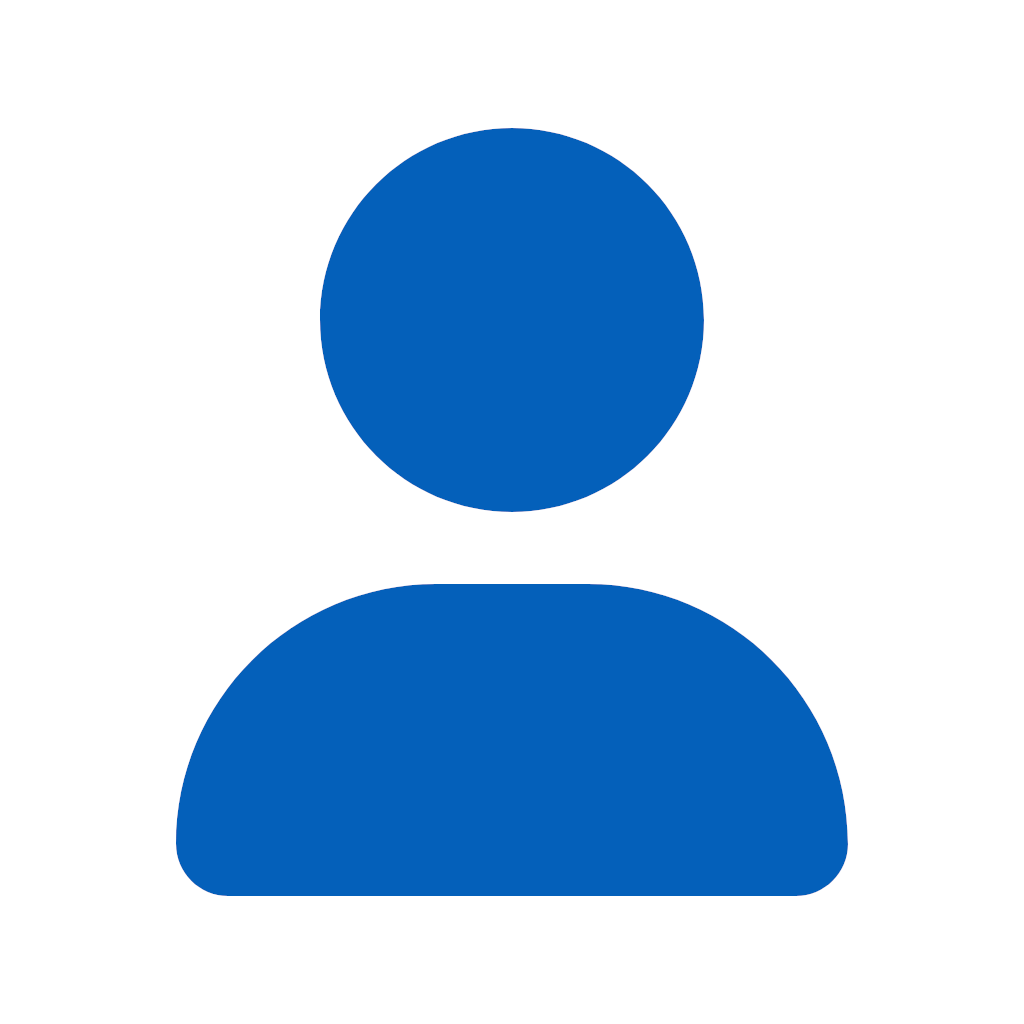
Bobloy
6 discussion posts
I've been looking for the same thing.
I enabled Taskbar->Show on all Monitors, then set the old windows taskbar to autohide and put it on the split between my screens.
This works for common use, but any use of displayfusion taskbars unhides it.
I've tried Taskbar Eliminator, but it can't seem to keep the taskbar hidden.
Other people have suggested killing explorer.exe all together, and installing a replacement for explorer. I'm looking into this, but I don't have any problems with the current file explorer.
If displayfusion could add an option to remove the default windows taskbar, similar to taskbar eliminator but fucntional, that would be fantastic!