
V@no
97 discussion posts
Hello.
I have a setup of 2 monitors and 1 tv, each monitor's taskbar shows only relevant windows. I'd like to hide taskbar on tv all together, but I'd still like see what's displaying on it from taskbar of any other monitor. (this way I don't have to turn on tv just to close a window)
It's a long shot, but hope devs include this feature in the future versions.
Thank you.
Try this:
Right click on a DisplayFusion taskbar and select Settings.
Click on the Taskbar tab on the left in the window that opens then change the dropdown under Taskbar Mode to "Windows taskbar shows all windows. DisplayFusion shows relevant windows then press OK.
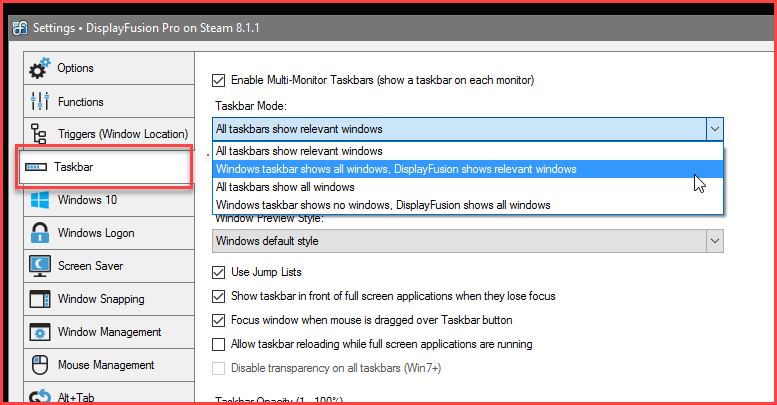
2016-11-20_08-51-45.png

V@no
97 discussion posts
But it will also show windows from second monitor with DF task bar showing.
It would be great if DF had a new option that would only available when taskbar is hidden, a choice of other available taskbars to show the opened windows at.
Nov 20, 2016 (modified Nov 20, 2016)
•
#3
How are you hiding the taskbar? If I leave mine set to show relevant, then disable the DF taskbar with right-click > Multi-Monitor Taskbar > Position > Disabled, the buttons will move over to the Windows taskbar (takes 10-15 seconds for them to show up).

V@no
97 discussion posts
Thank you very much. I guess I wasn't patient enough waiting to see the task bar buttons move to default taskbar. This works fine, now I don't have to turn on tv if I want to move a window from it.
Though it would be very handy be able choose which monitor we want "combine" the taskbar buttons with.