
caseym
1 discussion post
There seems to be a fixed numbering alignment between Display Fusion and Eyefinity.
In the second image, the monitors are set by Eyefinity so that they represent the physical arrangement, with natural cursor movement. The center monitor is the Windows master, as would be typical in a 3-monitor array.
In the first image, Display Fusion, using the same monitor IDs and apparent physical arrangement, has shifted the image so that it is incorrectly shifted circularly left by one monitor. I would like a simple control to shift the entire array by integer monitors, left or right, without affecting the display numbers, the mouse behavior, or the placement of the Windows master.
Mucking with DF monitor array to "fix" the shift causes a countervailing change in the Eyefinity array -- I can get either the image correct, or the mouse movement correct, but not both.
(Note: it turns out the cause of this misalignment is in the image itself, but it would still be desirable to be able to do this monitor-by-monitor shift.)
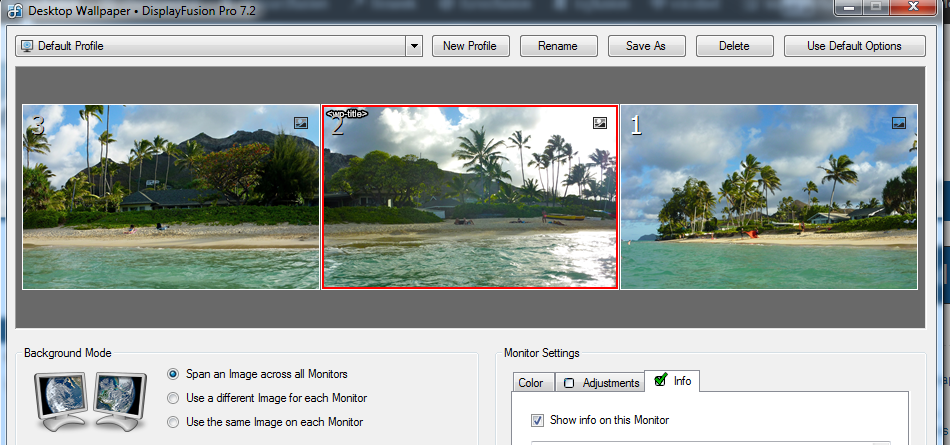
Display Fusion spanning of 5760x1920 image.png

Eyefinity and physical arrangement of monitors.png
Aug 6, 2015 (modified Aug 6, 2015)
•
#1
I've got an Eyefinity test rig here, so I'll give this a go to see what I can find out, thanks!