
isyseurope
4 discussion posts
Hi, Seems there are resizing issues in v3.1.8 as certain images do not resize regardless of setting. Reverted to 3.1.5 and all fine again. (Win 7 64bit, Dual monitors)
Jon
Can you post the image that doesn't work, and the settings that you are using so I can test it out? Thanks!

isyseurope
4 discussion posts
Hi Jon,
Trying to upload 4mb file but getting:
PHP Fatal error: Allowed memory size of 67108864 bytes exhausted (tried to allocate 9900 bytes) in C:\Web\BinaryFortress\Root\Forum\Sources\Subs-Graphics.php on line 389
Re issue: using 'Fit best and maintain aspect ratio (no clipping)' & 'Fit height and maintain aspect ratio'
Some files same size but ok in landscape (still need resizing in both directions). Also seeing non-resizing issue in DisplayFusion settings preview but ok on desktop..
Tried v3.1.6 and working fine.
Cheers, Jon
Also, can you post (or send to me) the information from the Troubleshooting tab in the DisplayFusion Settings window? Thanks!

LordOfLA
8 discussion posts
I've noticed the same issue - I'll add though that the wallpaper preview display in the wallpaper dialogue is not resizing properly either, I've attached a screenshot so you can see (the images are displaying correctly on screen however.)
Image on left is 1416 x 2000 x 24bpp
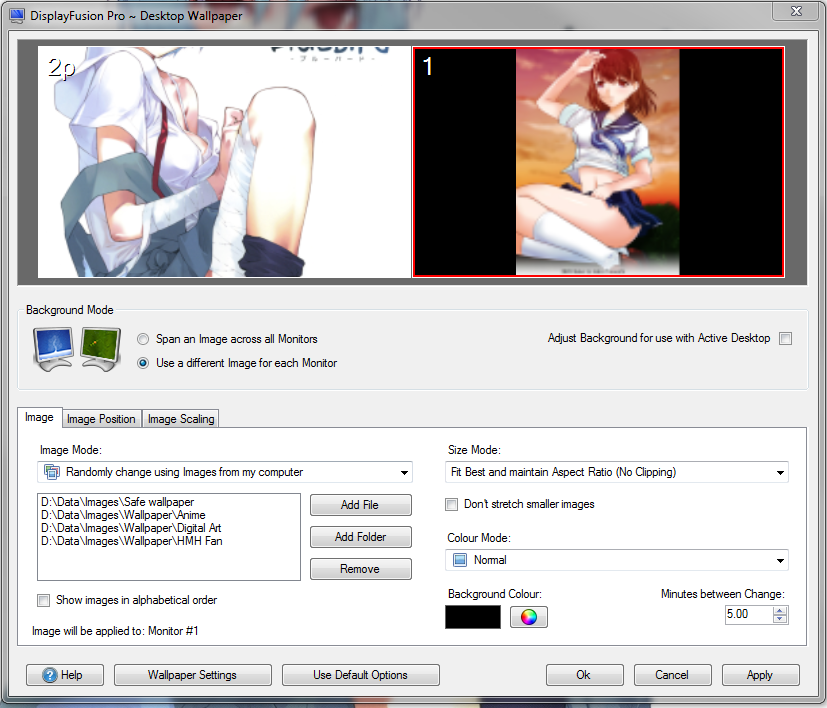
dt_wp_preivew.PNG

LordOfLA
8 discussion posts
Attached are the wallpaper window and result on screen. The original image can be obtained from http://redmeteor.net/df_stuff/0bcc4cb3b073f1f2c929b66709ef5b34.jpg

Capture.PNG
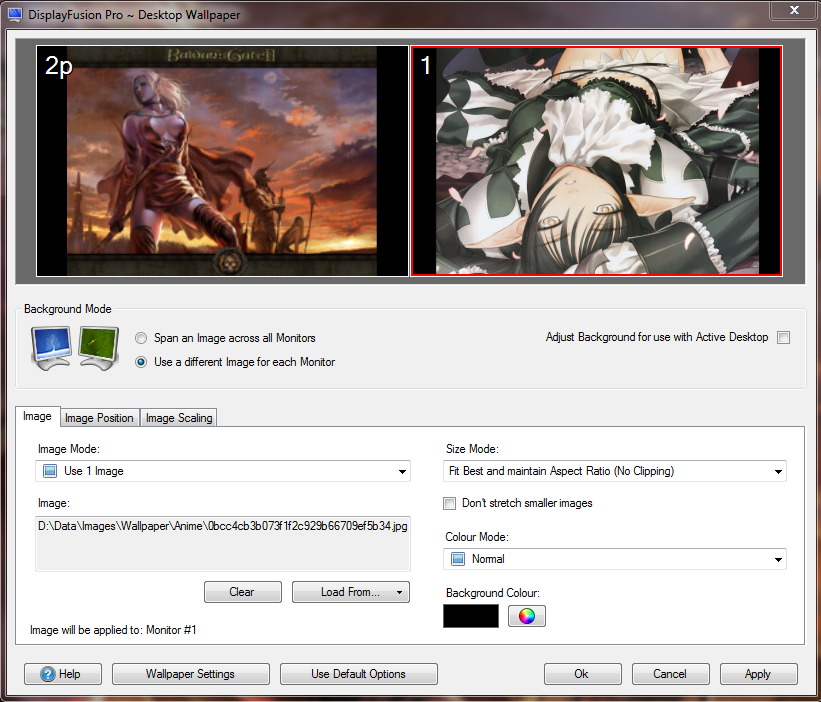
dt_wp_preivew2.PNG
Can you also post the information from the Troubleshooting tab in the DisplayFusion Settings window, so I can see how your monitors are configured? Thanks!
Also, do you have any values set on the "Image Scaling" tab?

LordOfLA
8 discussion posts
Image scaling is at 100%
Troubleshooting text attached.
Can you let me know what the size and last modified date is on the installed DisplayFusion.exe file as well? It will be in the "C:\Program Files (x86)\DisplayFusion" folder.

LordOfLA
8 discussion posts
795KB and 14/03/2010 00:25 respectively.

LordOfLA
8 discussion posts
The cropping error only happens on some images. However on those images it always happens. Since I use the hotkey to change images and I have something like 100k images it'll be a while finding individual files.
Attached is the troubleshooting text using the anime image above on my second screen (screen 1 as far as DF is concerned)

isyseurope
4 discussion posts
Hi Jon,
Sorry for the delay from me - looks like you sorted it though as all is fine with me too!
Thanks & best regards, Jon