
cableghost
36 discussion posts
Whenever I execute the 'Restore Window Positions From Last Save' Function from a Popup Menu, my browser-related windows show a black border that is not otherwise shown (see attached screenshot). As soon as I move the window, the black border disappears. This occurs for Edge and Brave browsers, not sure about other browsers.
DisplayFusion Pro 10.0
Windows 11 Pro 22H2
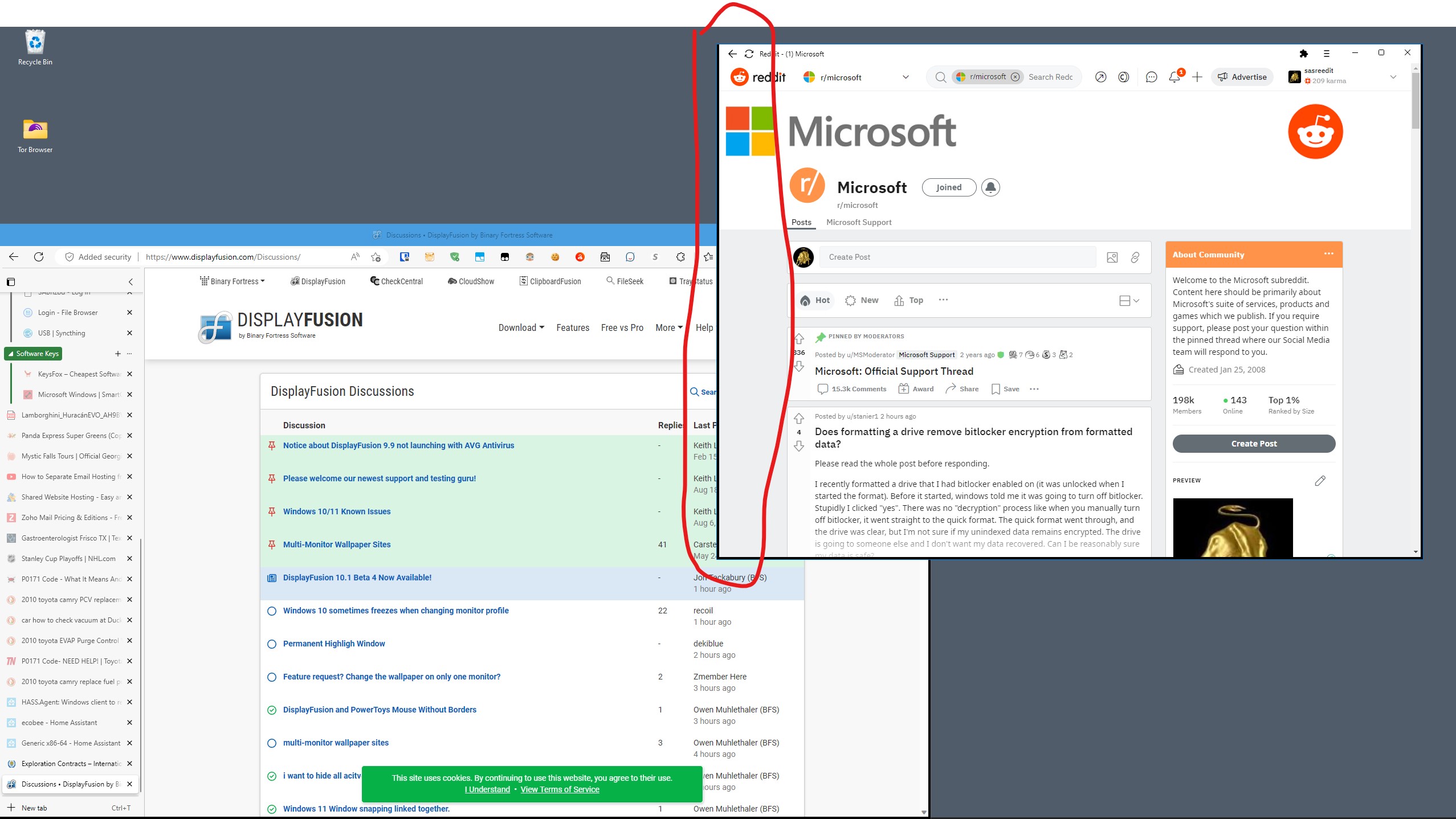
display-fusion-restore.jpg
May 29, 2023 (modified May 29, 2023)
•
#1
Strange, I can't seem to reproduce this on my end. Could you send over a video of the issue happening?
Thanks for sending that over. We can't seem to reproduce that on our end, and there likely isn't much we can do regardless as it's just a standard SetWindowPos call. If we have any ideas here though, we'll let you know.
Thanks!