
joe38
3 discussion posts
I have three monitors connected to my laptop, two of which use Splits (see attached image). I am trying to use the "Restore Window Positions" function to get around the well-known issue of windows being rearranged after waking from sleep. I have "save window positions" and "restore window positions" set to hotkeys; I am not even messing with triggers for now. Everything works perfectly when I press the "restore" hotkey, except whichever window was maximized to the lower split of monitor 3 will restore to that position for a fraction of a second, and then suddenly maximize to fill the entire monitor 3. This happens regardless of which application occupies that region, and does not occur for any application in any other split region. Any ideas?
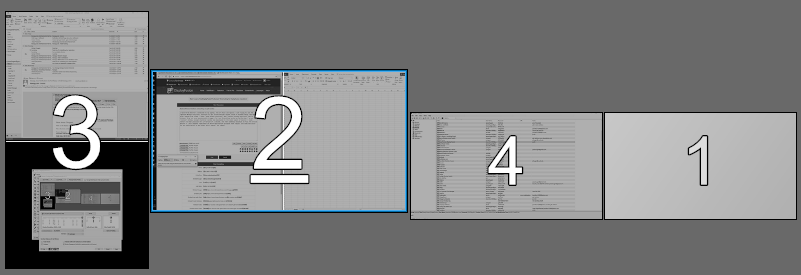
monitor_splits.PNG

joe38
3 discussion posts
Thanks! Here you go. I also attached the detailed log, and cleared it right before I saved/restored the window positions. In the example I set up, I placed a MS Excel window in the problematic split area and "fake maximized" it to occupy the entire split region. I saved positions, moved a few windows around,and restored. The Excel window maximized to take up the whole monitor.
The restore starts at line 521 of the log. On line 539 and a few other places, there are operations called "RestoreWindow [MaximizeWindowIgnoreSplits]" that target the Excel application, and this is exactly the behavior I'm seeing. But beyond noticing those lines of text, I don't know how to prevent it from happening!
• Attachment [protected]: df_troubleshooting.txt [87,448 bytes]
• Attachment [protected]: DisplayFusion.log [695,507 bytes]
Sep 9, 2017 (modified Sep 9, 2017)
•
#3
Thanks! I was able to reproduce this here as well and have added it to our list to fix up. We'll be sure to let you know when we've gotten it all fixed up.

kap42
1 discussion post
Has there been any progress on this issue? I think I'm having the same problem...
When restoring windows that are maximized, they will first be placed correctly and then they will maximize to cover the entire screen. If I maximize a window by clicking the maximize button, then they will maximize correctly and only fill the appropriate split. If the windows aren't maximized, they will restore correctly.
This is still on our list to fix up but unfortunately I can't offer an ETA at the moment, sorry!

davvel
2 discussion posts
I'm having the same problem with the newest version (I just started using DisplayFusion a short while ago) - Restoring window positions on a split monitor will still just maximize the lowest section across the entire monitor.
I noticed it's been over a half a year since the OP noted this issue - is this no longer on the list of things to fix?
Thanks
We've just released a new DisplayFusion beta version (https://www.displayfusion.com/Download/Beta/) and this issue should be all fixed up. Please let us know if you run into any trouble after updating.
Thanks!

davvel
2 discussion posts
Seems to be working great so far, thanks!
Excellent, glad to hear it!