
kkkk1
2 discussion posts
Hi, I am not sure if this question is answered before but I tried to search for 5 min and got nothing from forum.
I am looking for feature that when I right click an edge of the window and it would expand that side of window to next available snapping point while still keep other edge at same position.
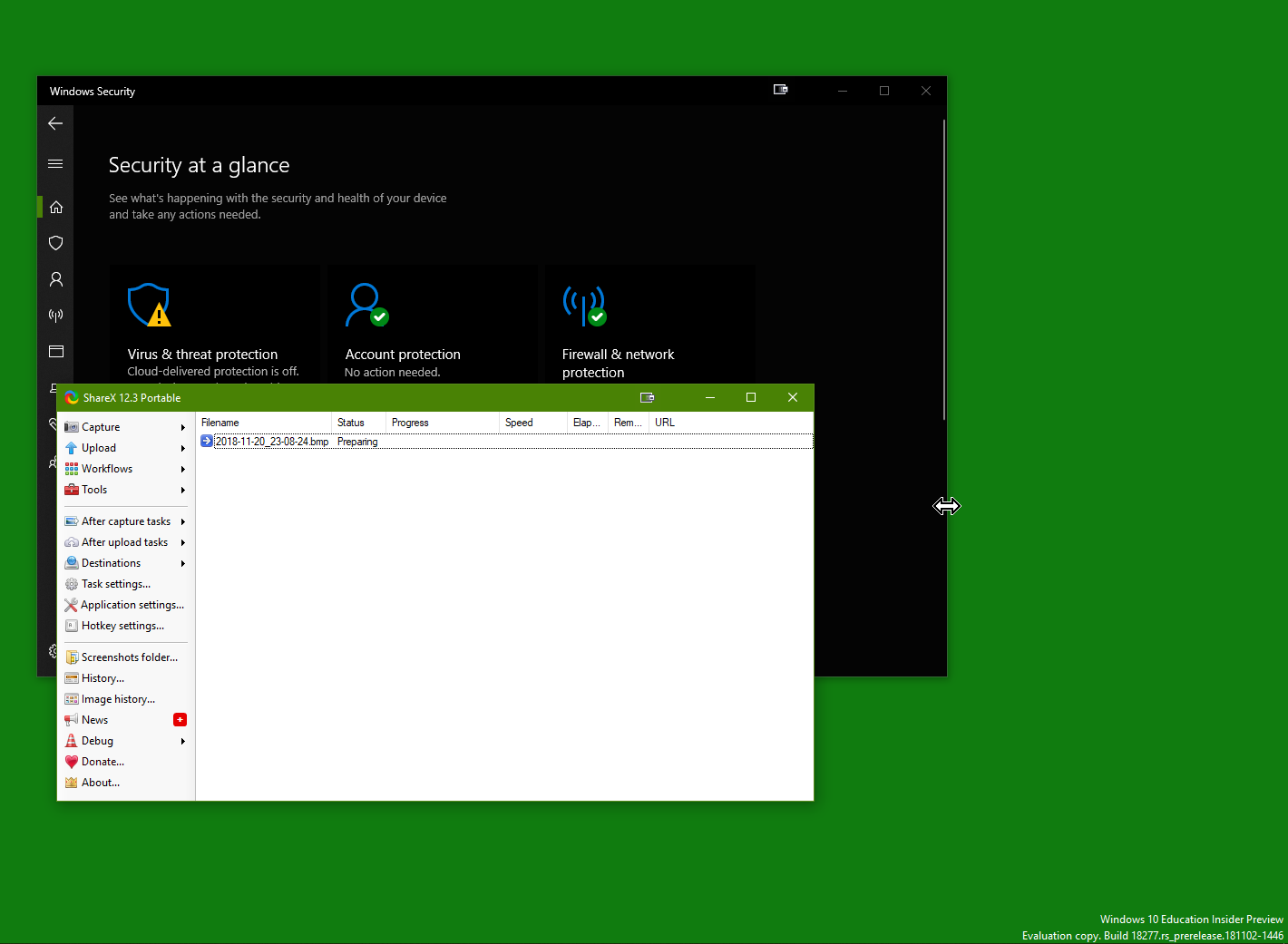
2018-11-20_23-09-34.png
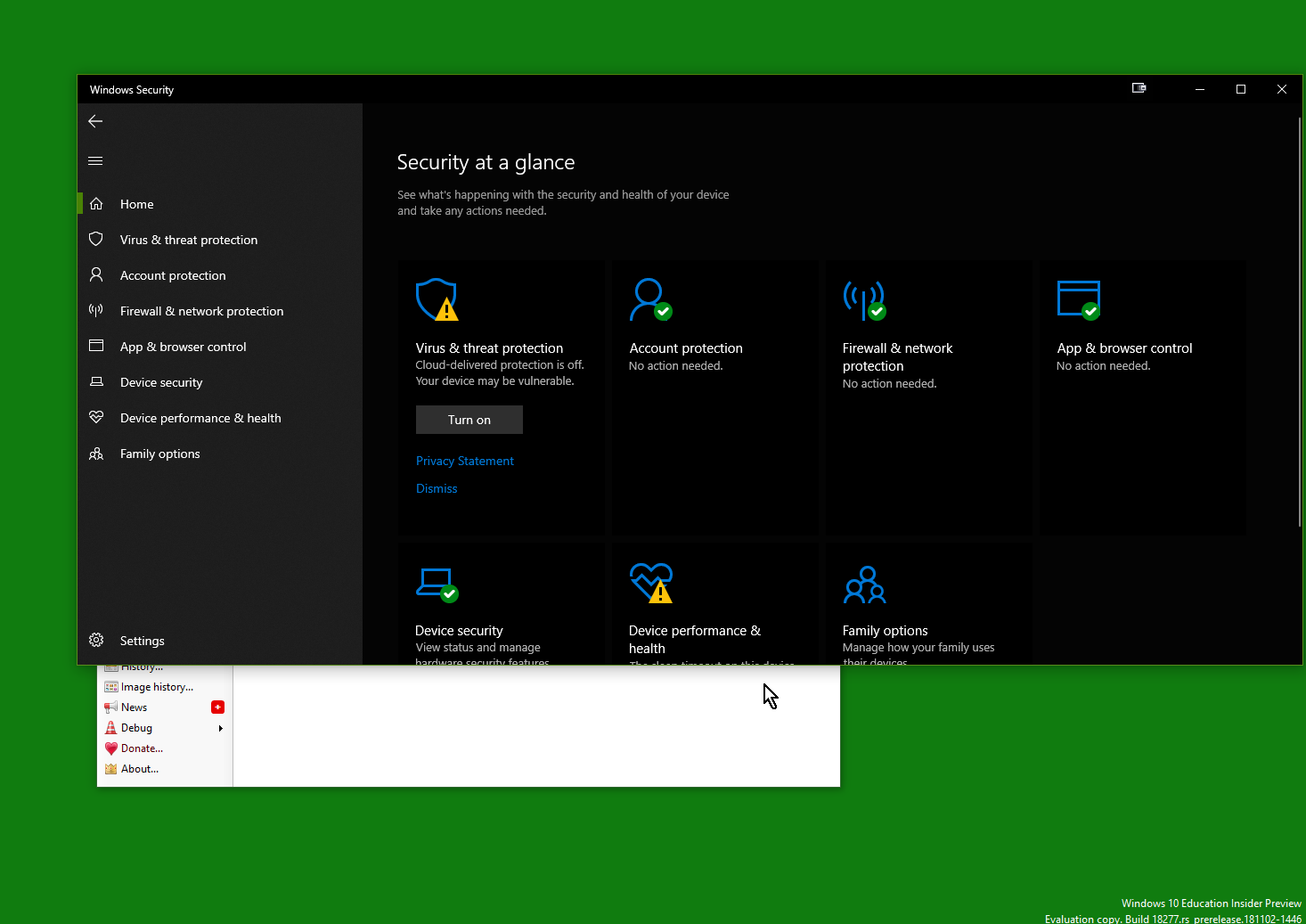
2018-11-20_23-10-21.png

kkkk1
2 discussion posts
Thanks for quick reply. Yes if we could expand that feature list to include more mouse focus as I as most feature on Display Fusion is keyboard shortcut focus which is good for tech savy where I am come from but that is not that user friendly for casual user which could expand more target audience if you would like to expand into.
Double Click, Right Click, Left Click
+ Ctrl | Alt | Shift
+ Edges | Corner | Title bar | Visibility Buttons (Min, Max)