
Richard P.
13 discussion posts
Is it possible to right click on a task icon in the DisplayFusion taskbar and get the windows standard menu instead of the display fusion custom menu?
Specifically, I use putty and when I click on it in the normal Windows taskbar, I can go to recent sessions and open one there. If it is on the monitor that has the displayfusion task bar it does not give me the same recent sessions option.
I have it set to only show the programs from that monitor on that taskbar.
Thanks.

Richard P.
13 discussion posts
Love that the jump lists have made it in.
One small request, in the attached image (redacted some info) I've placed the jump list for putty from DF and from windows. The windows one uses nice names whereas the DF one uses executable names which is less useful but still a step in the right direction.
Are the nice names in the plan for the future?
Thanks.
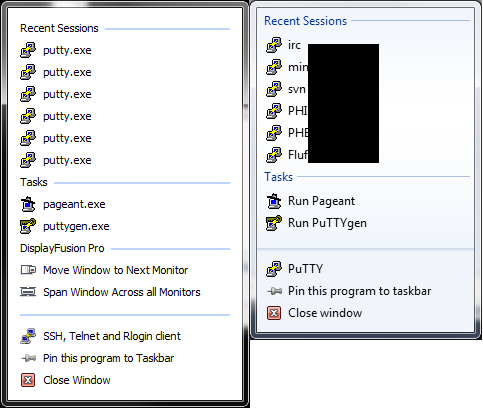
FeatureRequestUpdate.png
Jan 3, 2013 (modified Jan 3, 2013)
•
#3
@Richard: Most applications seem to show the correct names in the jump lists, but some are weird, like PuTTY. Thanks for letting us know about it! I've added this to our list, and we'll post an update as soon as we're able to fix it up.
If you notice any other programs that this issue occurs in, please let us know!
We've just released DisplayFusion 5.0 Beta 7 (http://www.displayfusion.com/Download/Beta/), and PuTTY should now show the correct items in the jump list.
Thanks!

Richard P.
13 discussion posts
Looks great. Thank you very much.