
jin choung
10 discussion posts
hi,
i end up having desktop icons added and removed pretty frequently and would like to save the desktop icon layout quickly with a keyboard shortcut.
is that possible? a simple button somewhere would do it too... it's just that right now, it's kinda tedious to do with a right click off of the taskbar icon.
thanks.
jin
Oct 31, 2013 (modified Oct 31, 2013)
•
#1
There isn't one built-in, but you can actually create one as a Custom Function. Please see the attached screenshot for reference.
Hope that helps!
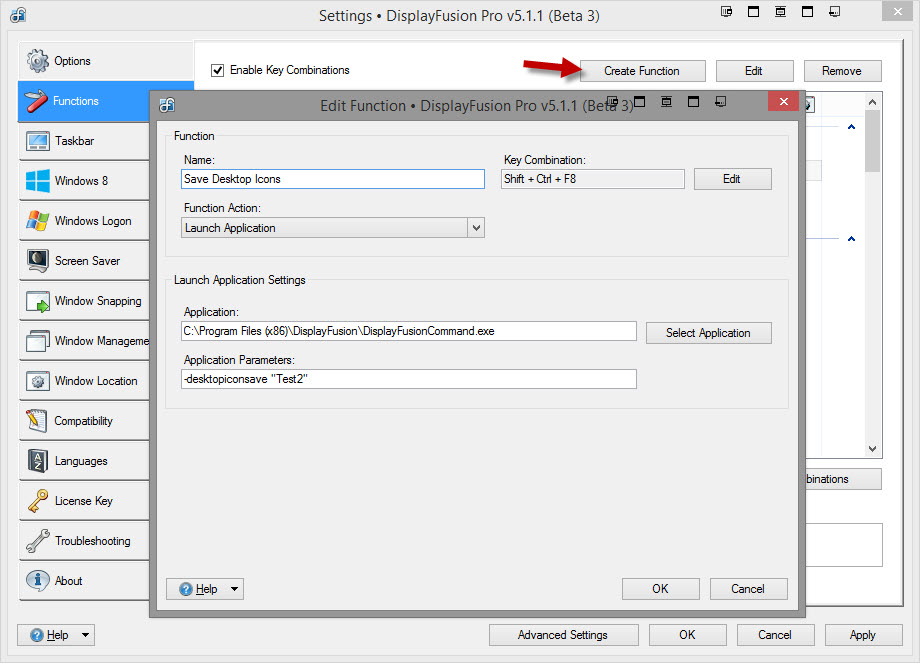
Desktop Icon Profile Function.jpg

jin choung
10 discussion posts
aha!
that will do the trick!
thank you very much!
jin

jin choung
10 discussion posts
hi keith,
actually got home and tried it but interestingly, it doesn't work.
the windows cursor starts spinning so it does SOMETHING... but if i look in the "manage profiles" or even load profiles, the profile that i just saved (in your example, "Test2") does not appear.
am i doing something wrong?
thanks again.
jin
Could you attach a screenshot of the custom Function that you created?

jin choung
10 discussion posts
hi keith,
thanks again for your help! here's the screenshot of the custom function i made (attachment).
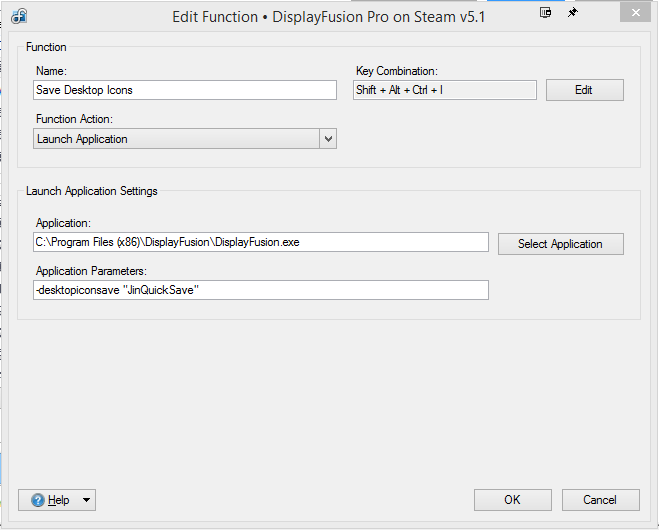
DF_CustomFunction.png

jin choung
10 discussion posts
nice! that did it. thank you keith!
jin
No worries, glad to hear it!

EarthlingZero
4 discussion posts
This is a good solution. I am using "desktop locked" as the trigger to save my current desktop icon layout. Unfortunately there is always a popup asking whether I am sure to overwrite my current configuration. Yes I am always sure. Is there a paramter to force it to write the configuration without the popup?