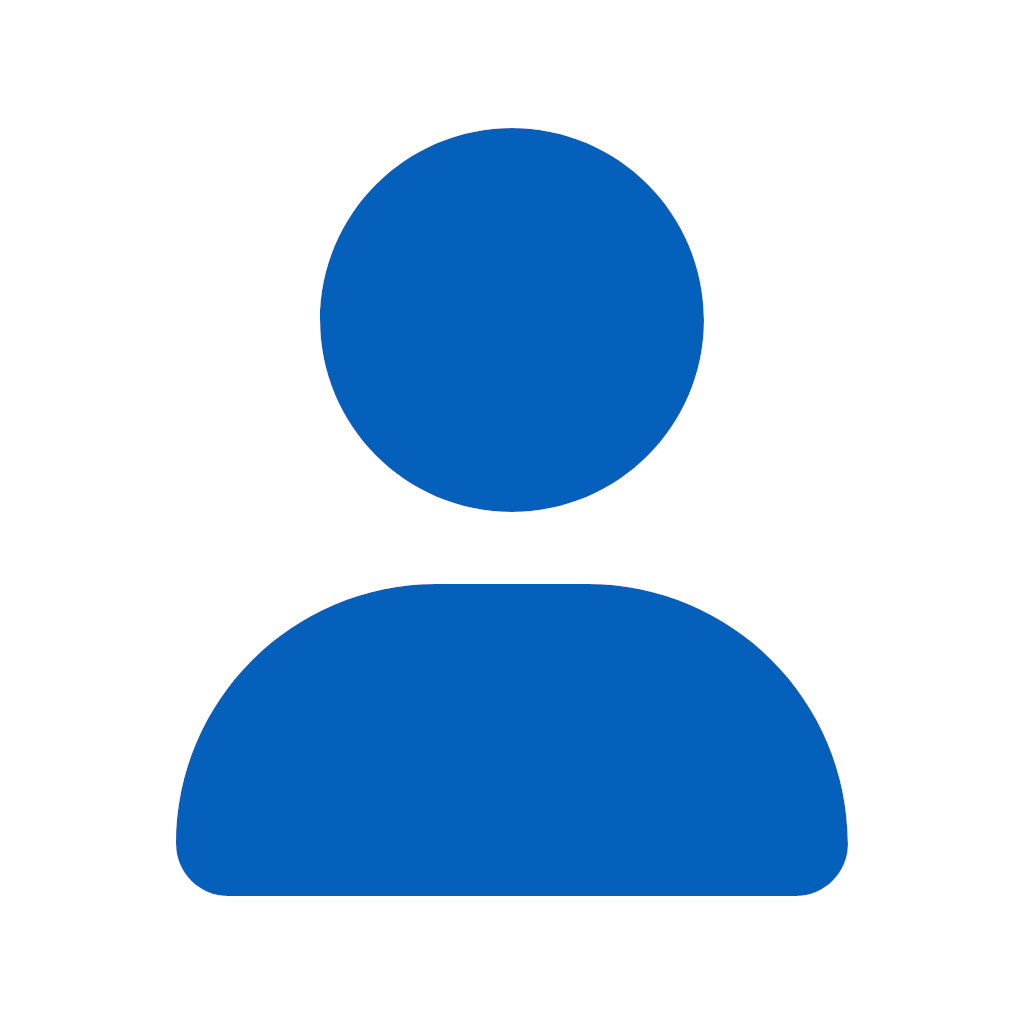
defygravity12
3 discussion posts
I have been using DisplayFusion for some time now, bought through Steam and check for updates via the actual application manually (current version is DisplayFusion Pro on Steam 9.6.1). There have been a few games that have the screensaver start while playing, but that's been just a few games and they no longer freeze after coming back. There's been one game where the screensaver refuses to activate after playing and once I figured it was what was going on, just restart after playing, no big deal.
The issue now is that the screensaver isn't starting, even after restarting. Well, technically you could say it's starting but has a thumbnail in the top left corner of my main monitor that is blue with a monitor showing a cresent moon (included a screenshot of what is showing up since it shows it under the Windows screensaver settings). Any ideas on what could be in essence blocking DisplayFusion's screensaver? I've doubled checked both Windows and DisplayFusion's settings but have had no luck. The issue also just started this past weekend and seems to get a little worse each time it happens (thumbnail showed up yesterday for the first time).
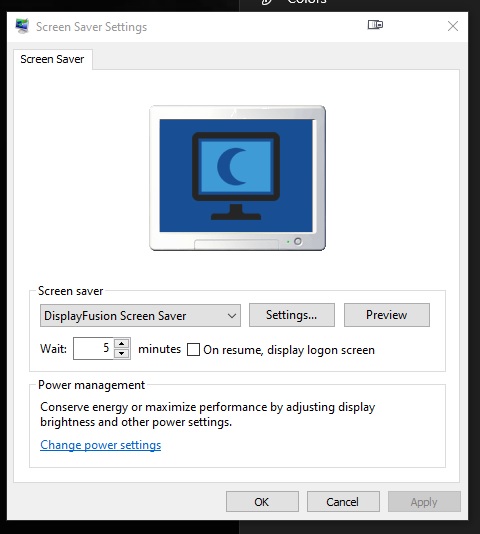
icon that shows up when screensaver via display fusion is supposed to be active.jpg
That's really strange! Could you send me a screenshot of the DisplayFusion Settings > Screen Saver tab?
Thanks!
Thanks, everything looks ok there! If you click Preview on the DisplayFusion Settings > Screen Saver tab, does it work?
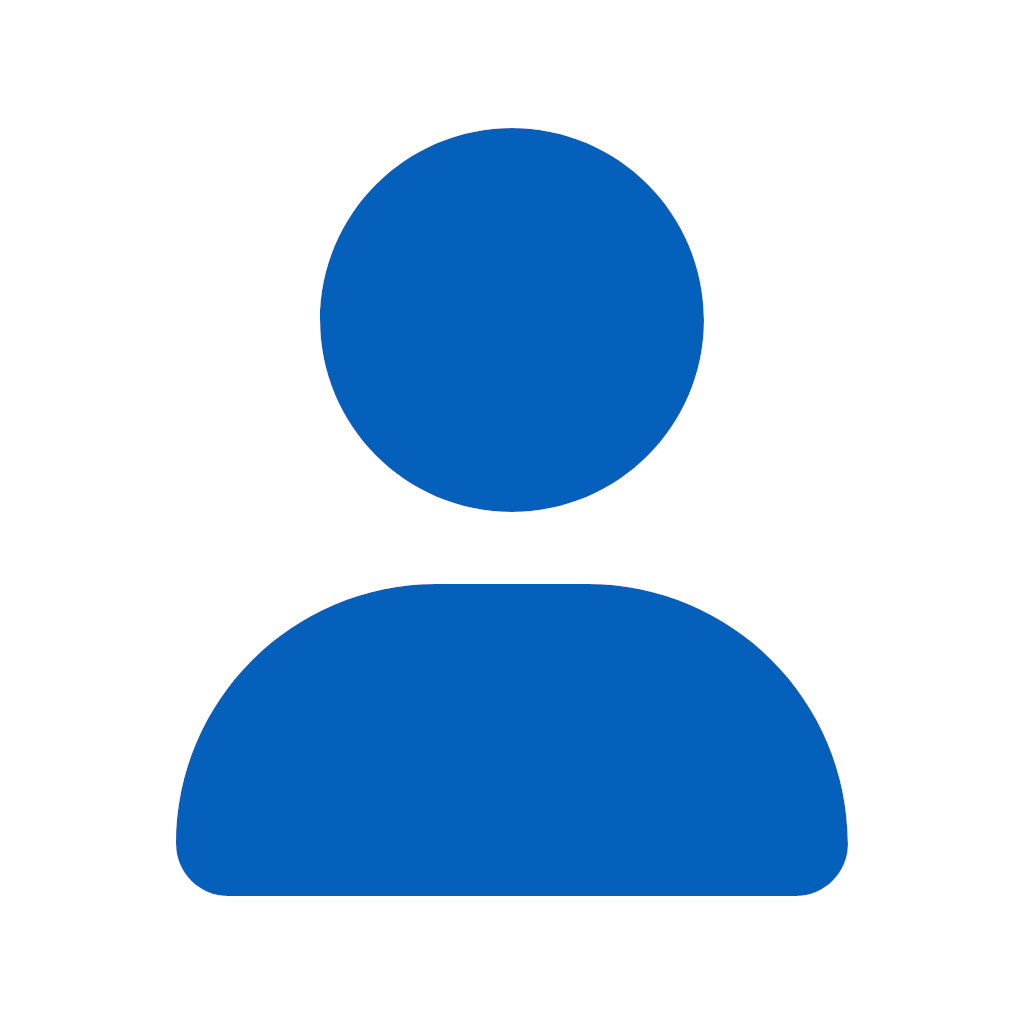
defygravity12
3 discussion posts
For the first round it will. I have also had my wallpapers start messing up on waking my computer. My only guess right now is there is an issue/bug with my graphics driver, of which there is now an update for (fingers crossed that fixes it, NVIDIA GeForce GTX 1080).
I should add, Window had some updates show up today as well so I'm getting those installed. The restarts durning the process have not fixed the wallpaper positioning but I know hitting apply via DisplayFusion will. So we'll see if after the updates are finished if it will continue to do this.

display fusion wallpaper after waking computer.jpg
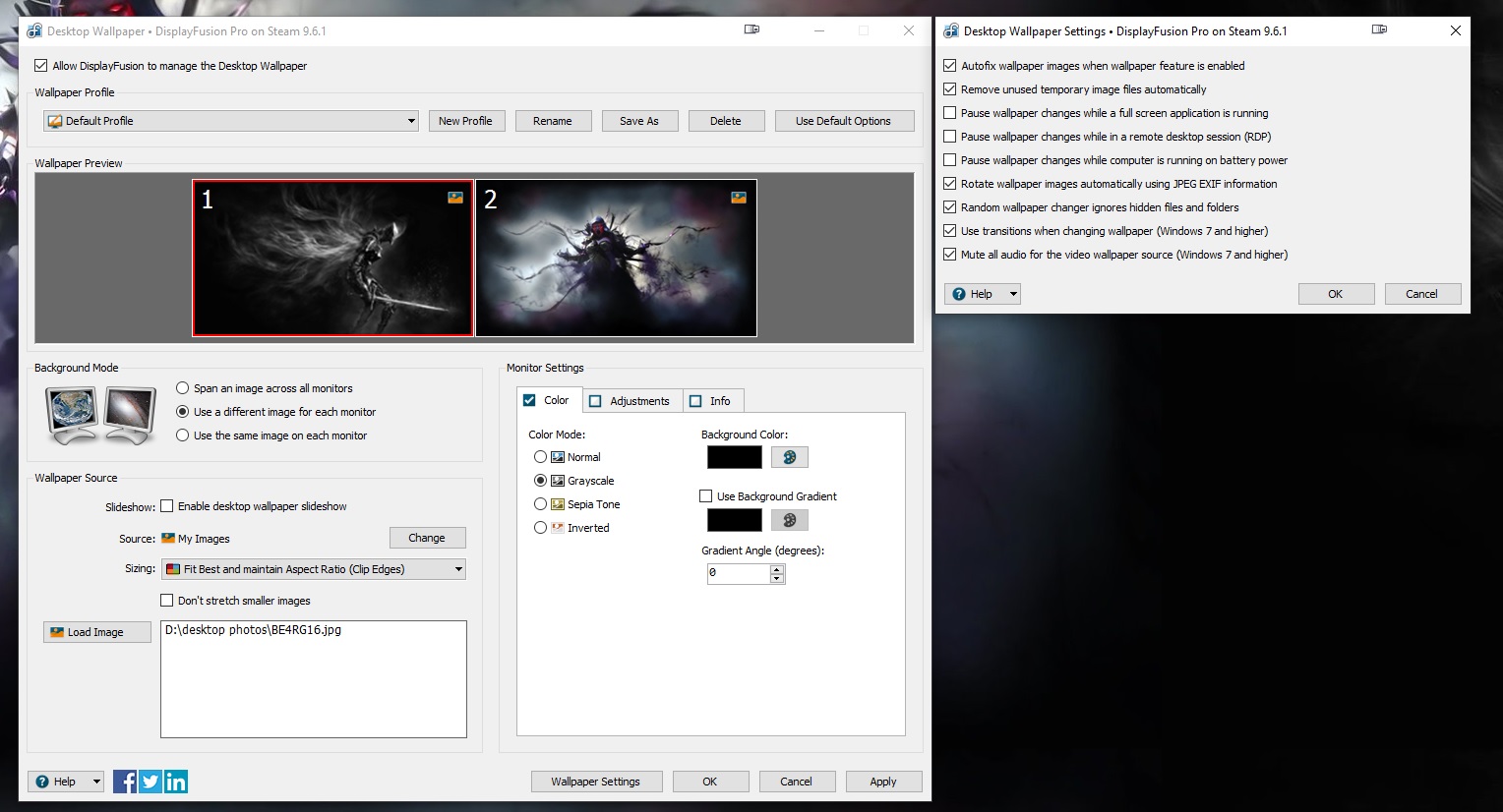
display fusion wallpaper settings.jpg
Apr 17, 2020 (modified Apr 17, 2020)
•
#5