
Hancus
1 discussion post
Hello,
I have 3 monitors. I would like only the side monitors to turn off after 10 minutes and the central monitor to be turned on. It would help me in games when I play only on the central monitor and when it works only on the central monitor.
I set it as on the screen, the side screens turn off correctly, but the central screen turns gray and you can't see the desktop, only the cursor itself. Is there any way that only the side screens are off and the center screen is visible?
Thanks
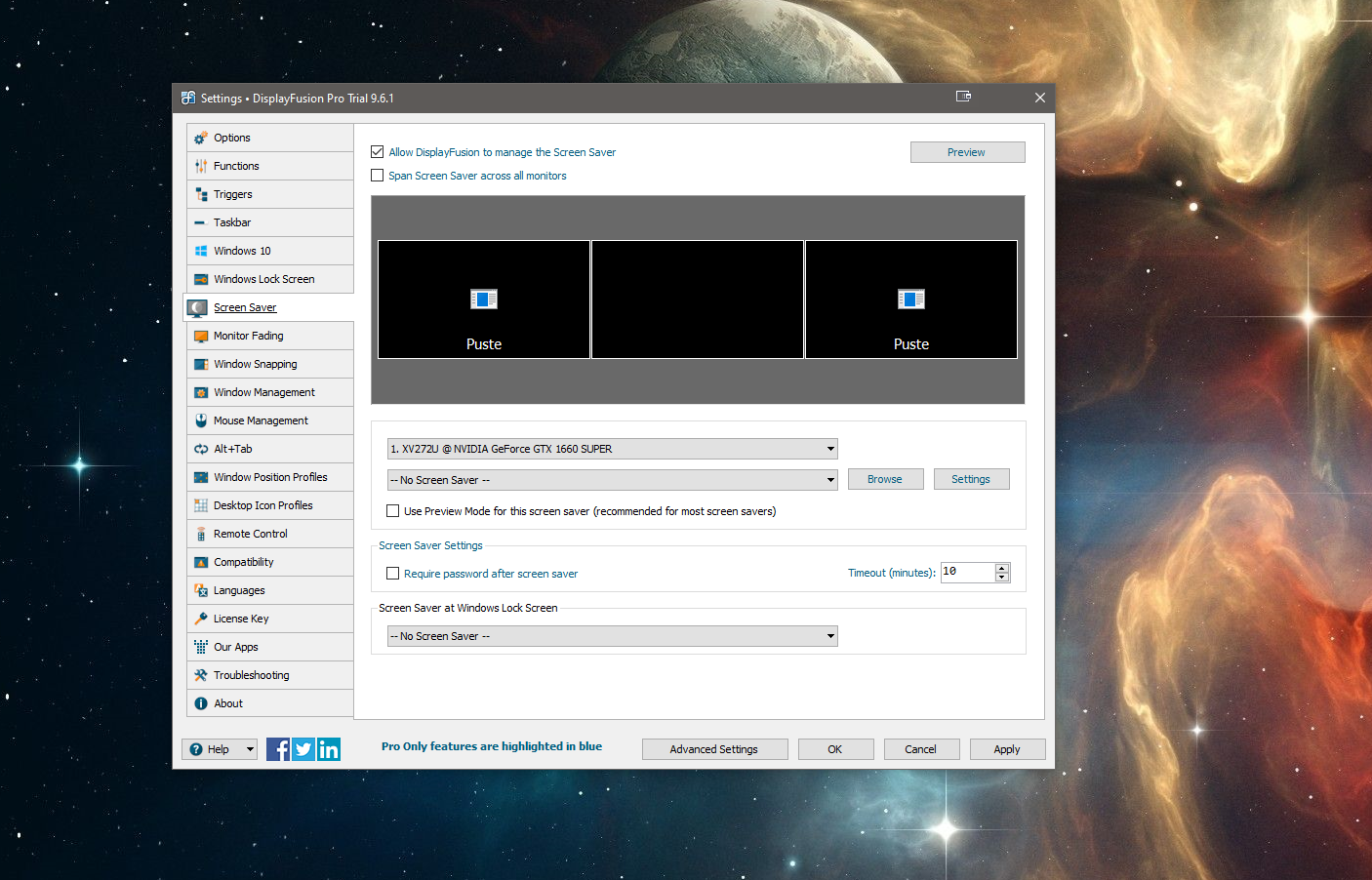
screensaver1.PNG
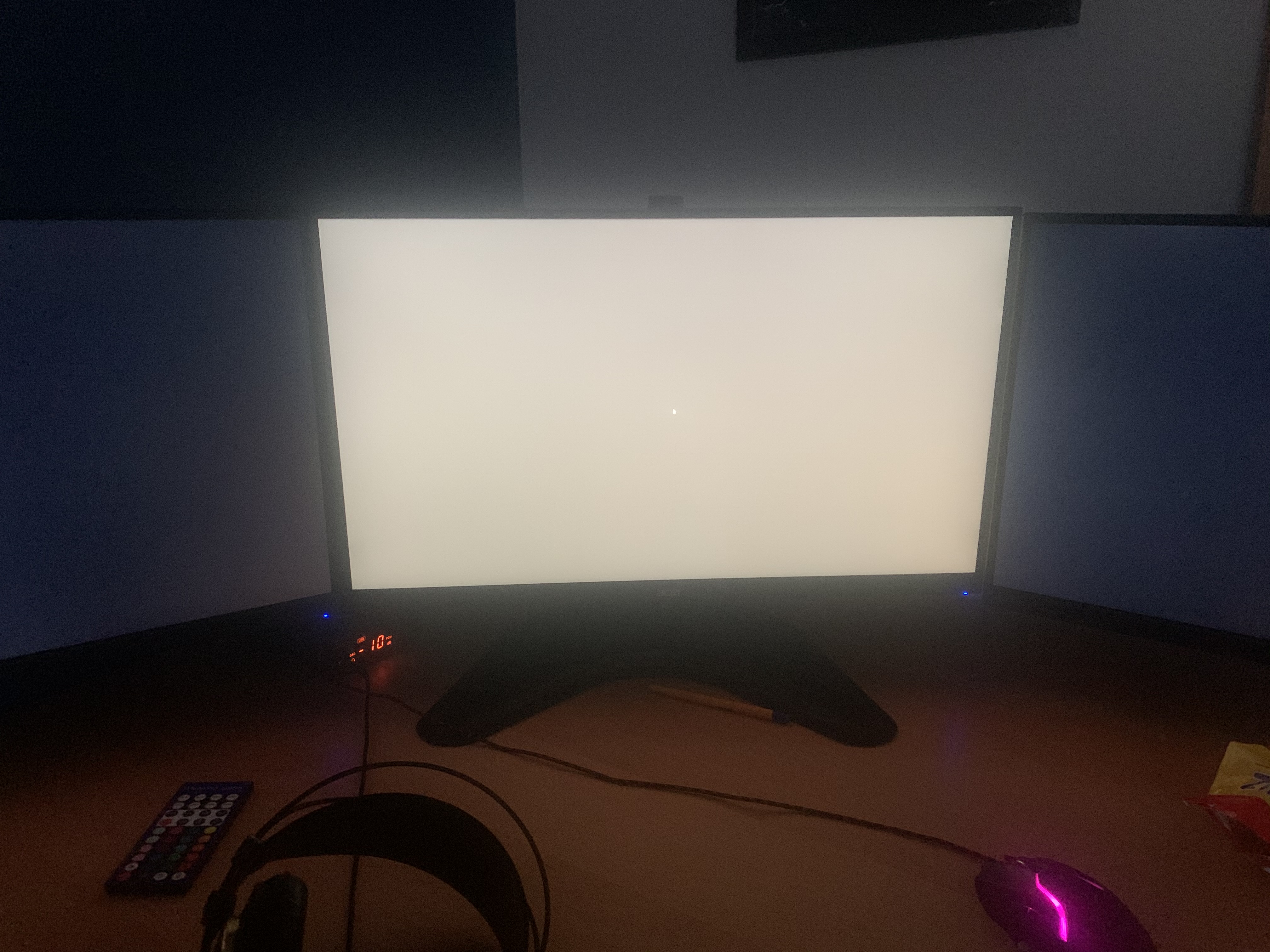
screensaver2.jpg
May 1, 2020 (modified May 1, 2020)
•
#1
This isn't possible with the screen saver feature, but you can do it with the Monitor Fading feature. On the Settings > Monitor Fading tab, enable the feature and set the mode to "Fade Non-Primary Monitors" and choose your opacity level.
Hope that helps!