
Jeffrey Michael Barrett35944
5 discussion posts
This is the error I receive when I Start Screen Saver.
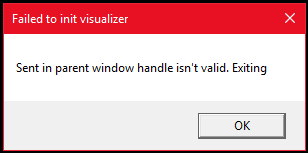
Scrnsvr.png
I've never seen that error before, it doesn't look like a DisplayFusion error message. Which screen saver have you selected in the DisplayFusion Settings?

Jeffrey Michael Barrett35944
5 discussion posts
If you choose a different screen saver, one of the Windows ones, or DisplayFusion ones, do you still get this error?

Jeffrey Michael Barrett35944
5 discussion posts
Ok, which screen saver is throwing this error, is there a download link for it so I can try it out here?
Thanks!

Jeffrey Michael Barrett35944
5 discussion posts
https://www.plane9.com/download