
SteveThePirate
4 discussion posts
Hi there, I've got two taskbars set vertically in the center of a dual-monitor setup, with the system tray along the bottom. When I open the audio output selector in the Windows default taskbar system tray, the options list extends upward (see screenshots), showing me all the options. In the DisplayFusion taskbar system tray on the secondary screen, the menu extends downward, off the screen, obscuring some of the options. Is this a setting that I can change, or a bug in my setup?
Thanks!
Windows 10
2 side-by-side 1920x1080 displays
DisplayFusion Pro Trial 9.5
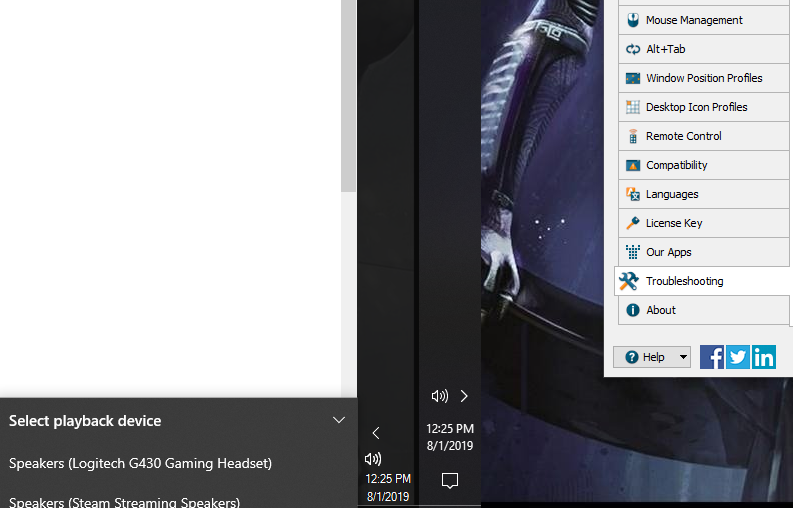
DF taskbar.png
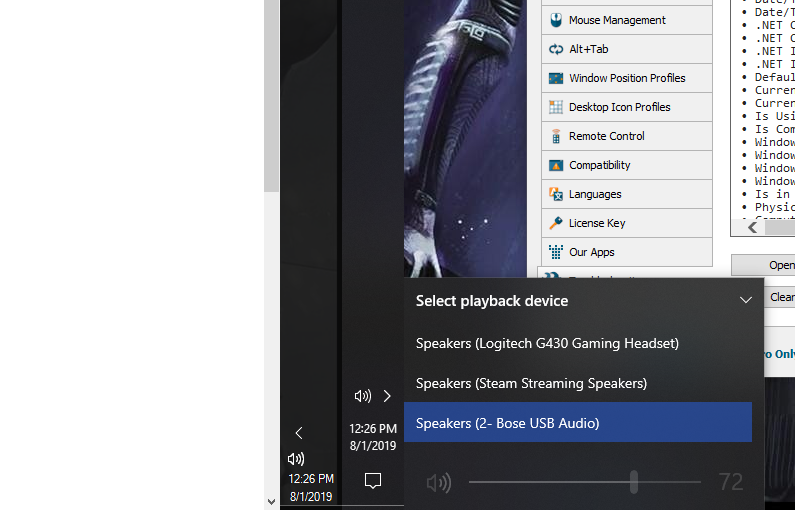
windows taskbar.png

NAA
5 discussion posts
This still on the todo list? or has it returned?
Because I just noticed it, and I feel like I would have noticed it before.
Cheers.
• Attachment [protected]: Screenshot 2021-02-19 16.29.17.png [54,262 bytes]

SteveThePirate
4 discussion posts
The issue has never gone away for me. Currently on DisplayFusion Pro 9.7.1.
Hello,
This issue should be fixed up in our latest beta, found here: https://www.displayfusion.com/Download/Beta/
Please let me know if your issue persists after updating.
Thanks!