
drathen
2 discussion posts
After I installed DisplayFusion I set up my two separate wallpapers and everything seemed to be working fine. But the next day when my computer came out of sleep mode my computer wouldn't recognize my second monitor.
It shows up in my Display Settings but its grayed out. When I check 'extend desktop to this monitor' and hit apply it ignores it and comes back unchecked again. I tried uninstalling DisplayFustion and that didn't work, and I tried downloading the newest nvidia drivers but that didn't work either. I plugged the 2nd monitor in as the main monitor to test it and it still works fine. I'm at a bit of a loss of what to do next, and I really don't want to have to reformat. Any suggestions?
Vista Premium Edition x64
Geforce 8600
DisplayFusion 2.0.1
169.25_forceware_winvista_64bit_english_whql
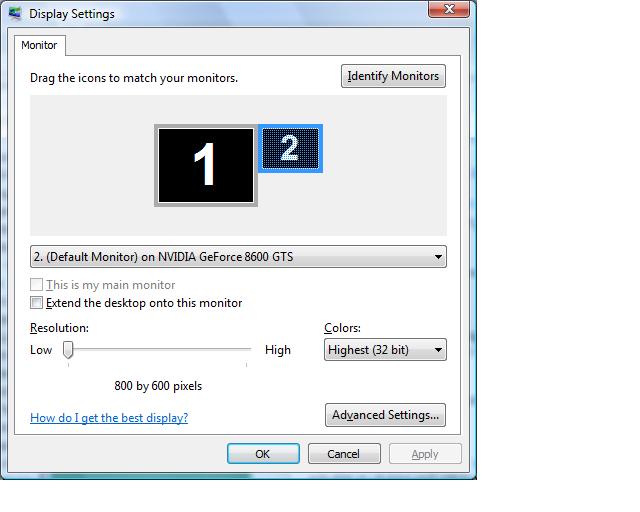
display_problems_1.jpg

Kittyburgers
6 discussion posts
Have you resolved this problem yet? I installed, then uninsulated the programme without really trying it out. I'm a bit nervous that I'll have the same problem as you, as I am also using Vista x64 Home Premium and although I'm not using the same graphics card, it's similar enough that I might experience the same problems. Nvidia GeForce 7600 GT with the newest drivers 169.25

john.coloe
1 discussion post
Experienced problem where second monitor is devoid of wallpaper as well. Just the background color.
Installed v2.0.1. Didn't fix the problem.
DisplayFusion settings dialog screenshot is attached.
"1p" is an external Dell 19" LCD attached to RGB out on Dell Inspiron 6400/E1505 (1280x1024 @ 32-bit).
"2" is the LCD panel on the Dell Inspiron 6400/E1505 (1280x800 @ 32-bit).
Everything has been fine with both of the two previous versions of DisplayFusion. Now the wallpaper for the "1p" monitor doesn't show up anymore.
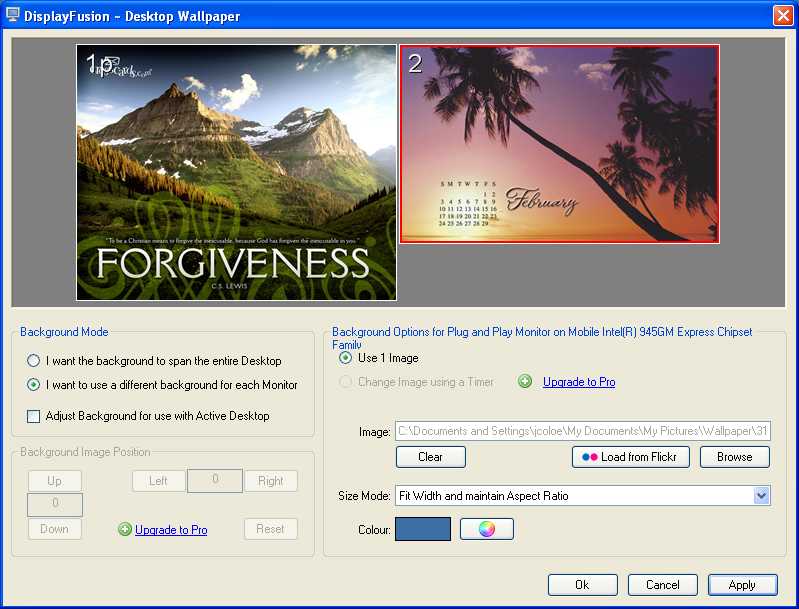
DisplayFusion.jpg
John: Your issue will be fixed in v2.0.2 which will be released in the next couple of days. It was a problem that had to do with mirror drivers and virtual displays.

drathen
2 discussion posts
John: my issue was that my 2nd monitor was being detected, not that the background was missing.
I finally got my second monitor working. I appears to be a problem with vista more that display fusion. For anyone who runs into a similar problem.. In the device manager I right clicked on my geforce 8600 and told it to scan for hardware changes. I'm not sure if that did anything. But then I unplugged the 2nd monitor and plugged it back in 2 generic monitors showed up under the monitors icon in device manager. Then I was able to extend the desktop onto my second monitor in display settings (like my screenshot)
I had tried unplugging it several times before and it never did anything. I don't know why it worked this time.
I'm not sure if any of that made sense the point is vista drivers suck and display fusion doesn't appear to be the problem.. I'll keep you posted
drathen: Thanks for the update. I'd love for you to keep us posted if you discover anything else.

kineticmedic
1 discussion post
I'm encountering a slightly similar issue, when waking my monitors up after going to sleep only my main monitor displays anything, the light on the second monitor is green and shows as active but nothing appears on the screen until I power cycle the monitor. Any ideas?
-KM
This sounds like something that could be caused by a bad video card, bad drivers or a failing monitor. Sorry I can't be of more help.