
Ann Martinson
3 discussion posts
For about the past two weeks I've had an issue where I'll click on some context dropdown and then after that it stays on the top of the screen in front of every other window until reboot.
Win 7 Professional
Intel i5 chip
NVidia GForce GTX 550Ti
64-bit
16G RAM
all drivers are current, all updates are current.
This is described in this post from 2010 :
http://social.technet.microsoft.com/Forums/windows/en-US/e1f2266b-2995-472f-87c9-3f1b8aa44505/selected-item-in-context-menu-stays-visible-forever?forum=w7itproui
The very last entry in this discussion was from July, 2013.
With display fusion running, I don't have a DWM.exe in my process list. When I exit display fusion, no DWM.exe appears in task list. so this workaround isn't doing it for me.
I did change my settings so that I hit the ctrl key and it shows a circle around the mouse pointer, which I have previously not ever used. The widest circle remained, but then with esc it disappeared and so did my floating piece.
I'm not sure if this has anything whatsoever to do with display fusion, but it is quite irritating so I thought I would write just in case someone else has experienced the same here.
thanks much!
I'm not sure if it's a DisplayFusion issue or not, but could you try disabling the "Fade out menu items after clicking" option in the Windows performance settings? Please see the attached screenshot for reference.
Thanks!
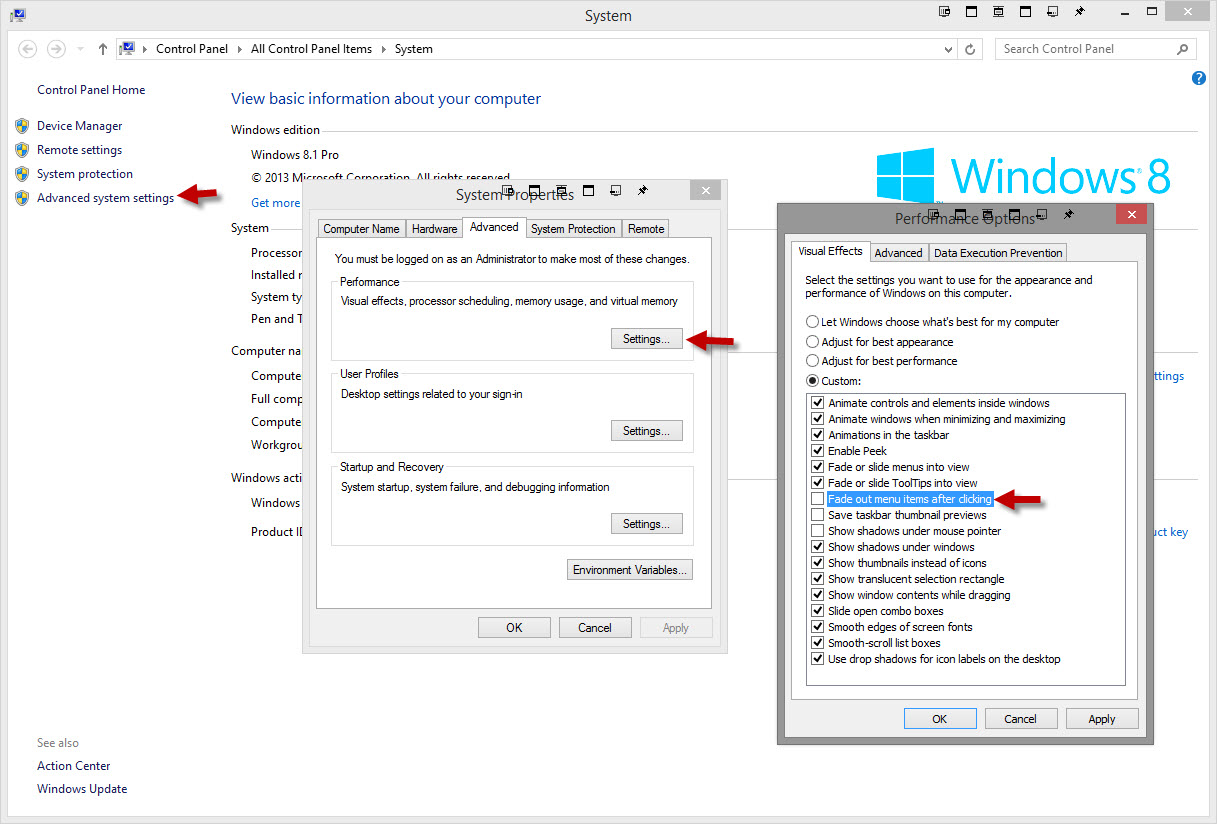
Fade out menu items option.jpg

Ann Martinson
3 discussion posts
thanks! will try and see what happens and will post back.
No problem at all, glad to hear it!