
sfwrtr
273 discussion posts
Jon,
I installed 3.1.8 today and assigned move to monitor #X hot keys and then buttons. When I use the buttons on Windows Explorer, it moves to the next monitor as expected. When I use the hot key (ctrl+Win+[) on a maximized Windows Explorer, however, it moves to the correct monitor but goes into full screen mode (btw, still displaying the titlebar buttons). It also happens with the default ctrl+WIN+X combo. See images below.
I know this is probably a "Microsoft" issue, but I thought you'd be interested.
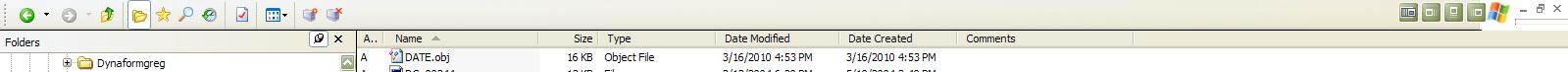
DF_WE_FullScreen.JPG
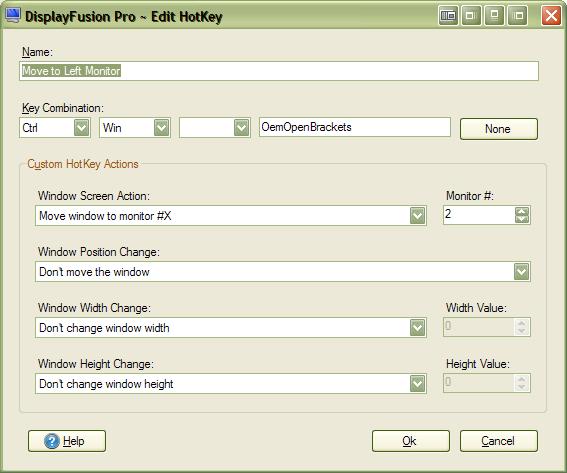
DF_WE_HotKeyDef.JPG