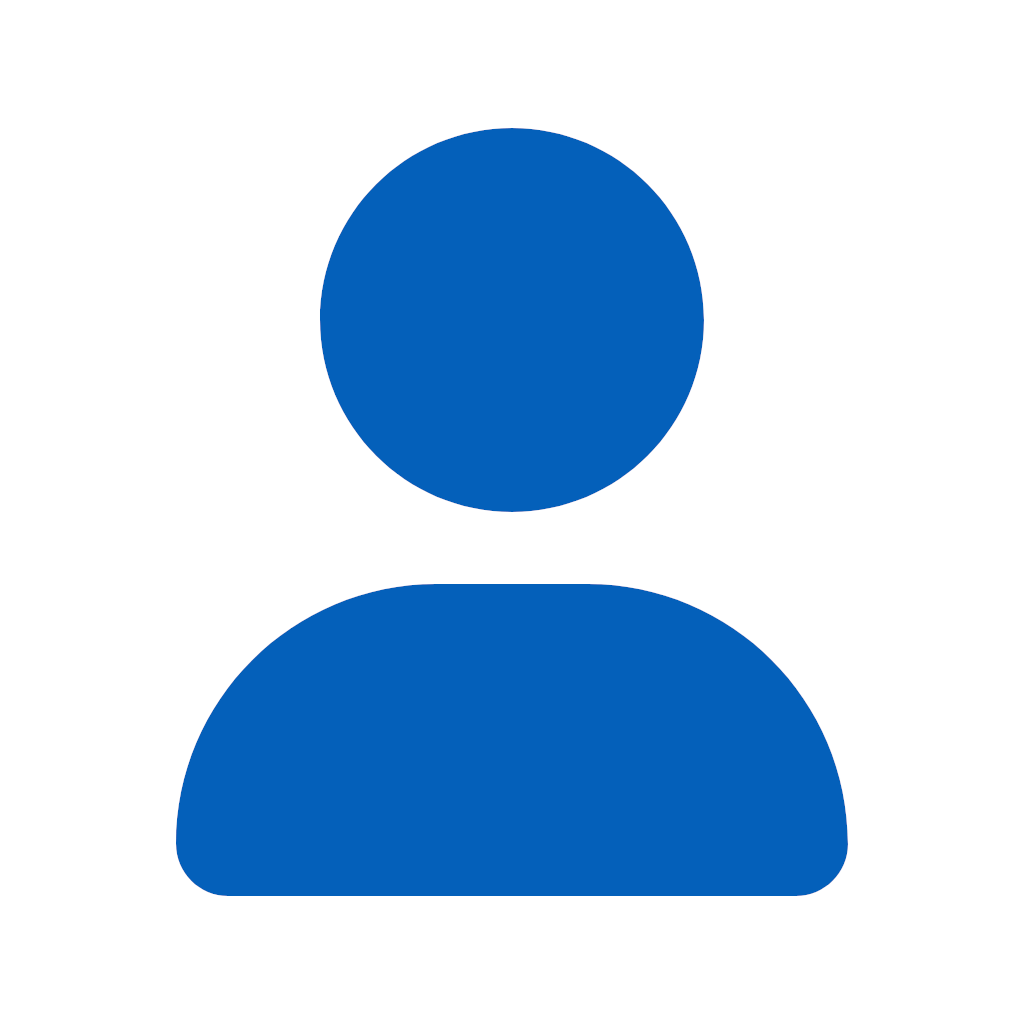
KravenConcepts
2 discussion posts
Hello, so I got DisplayFusion to get a second taskbar when I had Windows 7, but now that Windows 10 comes with this feature, I just use the program to control my dual-monitor wallpapers. Although I turned off all the features DisplayFusion comes with to control taskbars, I still believe there is some interference, or some aspect of this program that is interfering with my default Windows 10 secondary taskbar.
I am getting these little colored stripes across my secondary taskbar that appear for just a moment when the bar pops up and goes down. (These stripes change to the color of whatever wallpaper I have currently, which leads me to believe that the wallpaper feature is interfering.) It was difficult to take an image or even a video, (too low FPS I think) because of how quick the flicker is, so I recreated a similar effect in Photoshop (File attached).
I have tried a few things with no success, and I am willing to try any ideas that you might have. The issue is a little hard to describe, so if you need further explanations, I would be glad to provide them

.
• Attachment [protected]: Example.png [37,077 bytes]
That's really strange! If you exit DisplayFusion, does that issue go away?
DisplayFusion doesn't touch any system files at all, so not likely. The only thing I could guess would be an issue with the video card drivers, or another app. Maybe try disabling all apps from startup and see if you still run into the same issue. If you don't, then you can try re-enabling them one by one to see which one breaks it.
Hope that helps!