
jasoncollege24
68 discussion posts
Number of displays 3
Primary Display 1: Desktop - Always identified as Display 3
Primary Display 2: Bed - Handicapped display, always identified as Display 2
Secondary display: Second desk monitor used for extended desktop, identified as Display 1
I use triggers in order to move all windows to the primary monitor on Monitor Profile change.
if I have Desktop as primary, and extended as 3 (Primary), 1, 2, a trigger set to move all windows to monitor 3 correctly moves all windows to the Desktop monitor.
if I have desktop as primary, and the other two cloned like 3 (Primary), 1/2 (Extended clone) then a trigger set to move all windows to monitor 3 appears ignored.
Wondering if I'm just doing something wrong when setting these up, or whether this is an actual bug.
Could you attach a screenshot of the Trigger rule?

jasoncollege24
68 discussion posts
Two screenshots. First is the screenshot you asked for of the trigger rule. Associated rule in this case is trigger rule 10.
Second screenshot is the custom function created for that trigger rule. (Move all windows to Monitor 3)
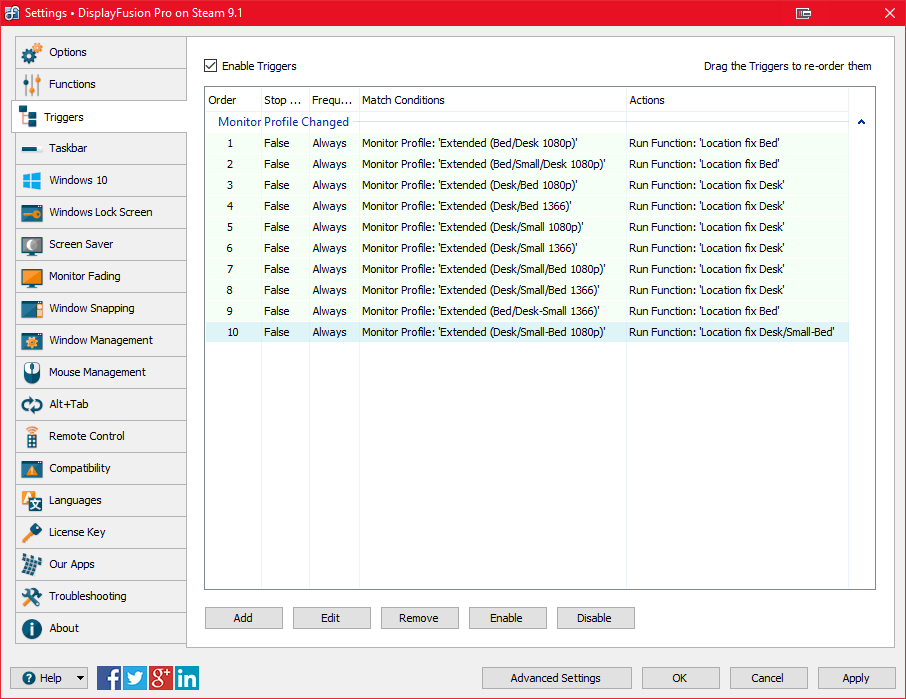
Screenshot (16).png
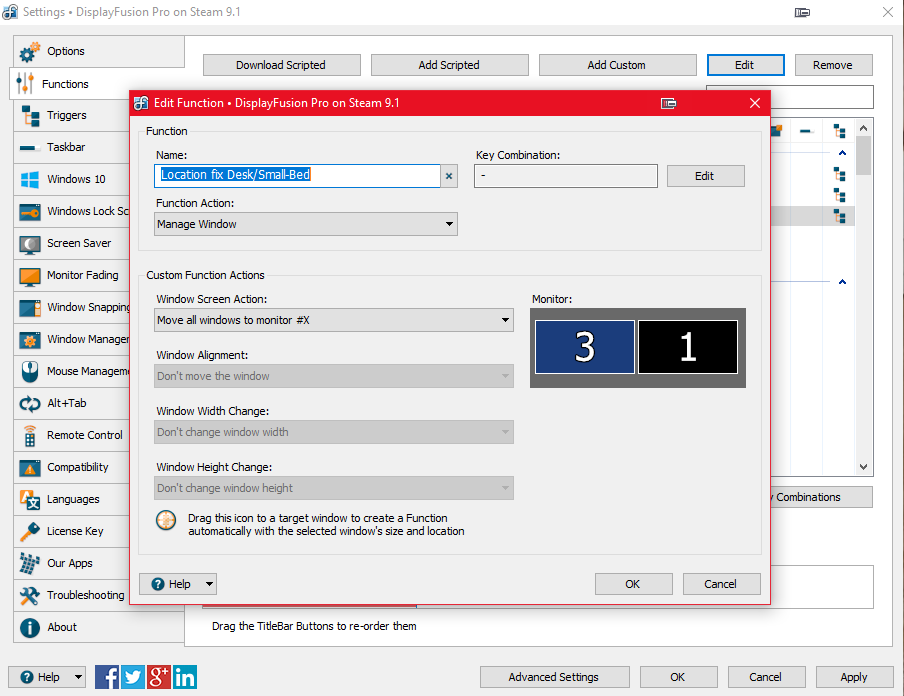
Screenshot (17).png
When you switch to that "Extended (Desk/Small-Bed 1080p)" Monitor Profile, if you open up the Monitor Configuration window, does it show that profile name as being detected in the top-left corner?
Could you attach a copy of your DisplayFusion settings? (Settings > Options > Export)

jasoncollege24
68 discussion posts
Done. Just before export, I changed one setting. Settings > Options > Default tray icon behavior: changed to "move all windows to current monitor".
Is the 'current' monitor the one where the mouse cursor is? If that's the case, I may not even need these custom functions, because it sounds like I can just set the same function I just set for default icon behavior as the action for all monitor profile changes.
if the 'current' monitor right after a profile change is always the primary display, then that is what I would want... I want all windows to move to the primary display on any profile change that includes an extended desktop.
• Attachment [protected]: DisplayFusion Backup (2018-01-11 @ 11-56, 9.1.0.0, JAY-DESKTOP).reg [295,860 bytes]
You're correct! The "current" monitor is the one with the mouse cursor. I will do some testing with your backup anyways, but let me know if that workaround works for you as well.

jasoncollege24
68 discussion posts
Sure thing. I'll mess with it today, or tomorrow, and let you know. Thanks!

jasoncollege24
68 discussion posts
Definitely a bug! I applied the work around to all profile triggers, and the results are exactly the same as what is described in my first post.

jasoncollege24
68 discussion posts
Here is the attachment you requested
• Attachment [protected]: DisplayFusionDebugInfo.zip [54,514 bytes]
Thanks! In the debug log I can see where the Monitor Profile was switched, but the Troubleshooting info doesn't seem to be recognizing the current/previous profile for some reason:
Current Profiles: -
Last Used Profile: -
Just to double-check (I think I already asked this, but want to re-confirm it's still the case), when you switch to the "Extended (Desk/Small-Bed 1080p)" profile, is it showing up in the top-left of the DisplayFusion Monitor Configuration window?

jasoncollege24
68 discussion posts
Here's a screenshot that shows the profile is detected. Funny thing is with this screenshot (before i cropped everything out), Monitor 1+3 showed as all black, even though I had my email app visible there. Not sure if that has anything to do with it, or if that is just Windows.
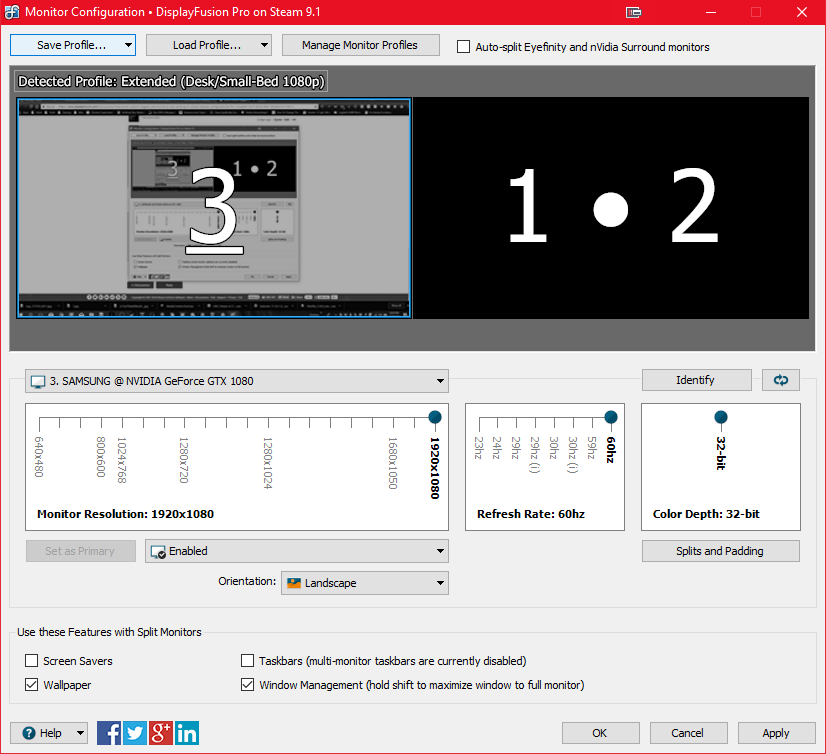
Screenshot (28).png
Thanks! I was able to reproduce this here now too. It seems that the profile is only partially detected by DisplayFusion if any of the monitors are cloned. We've added this to our list to fix up and we'll be sure to let you know when it's all sorted out.